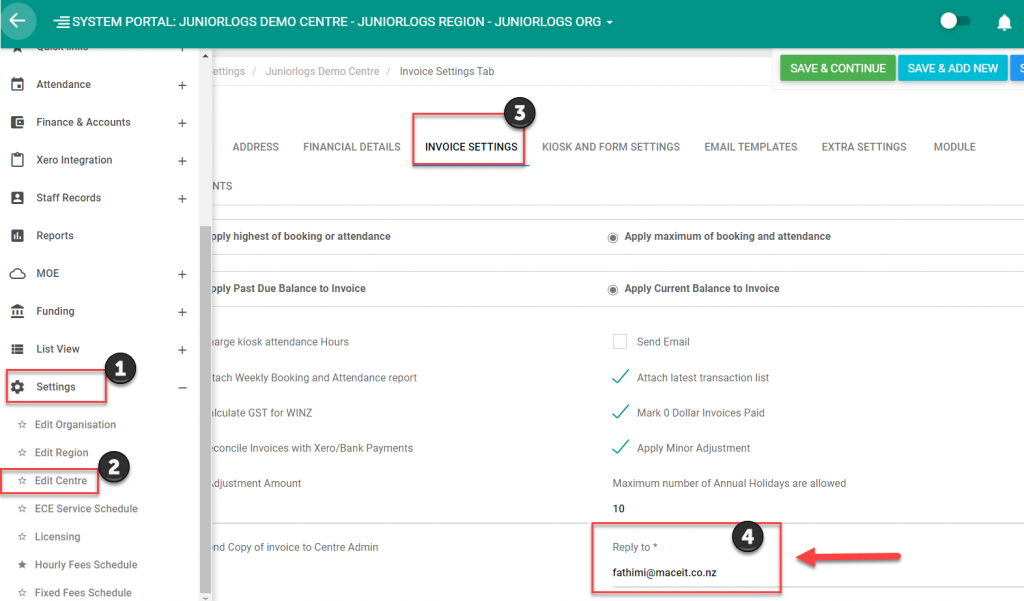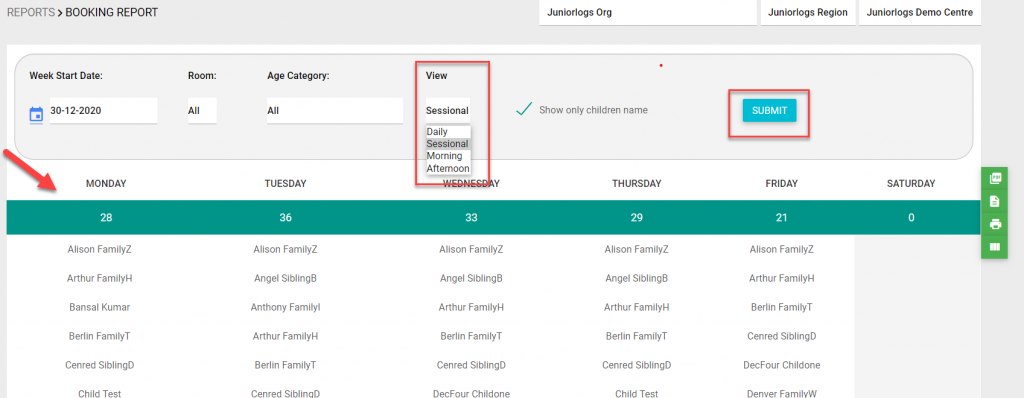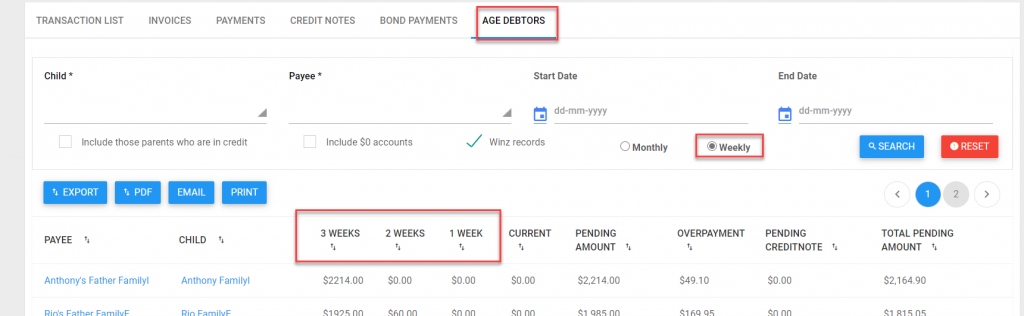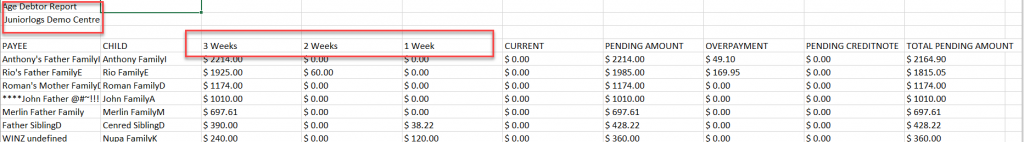Enhancements to Aged Debtor Report
The report shows you more information within its header section for reading and tracking convenience.
Header changes on Age Debtor Report
OSCAR Children:
Working with enrolments and attendance for OSCAR children
OSCAR Children – Enrolment and Attendance Marking
Working with fees and invoicing for OSCAR children
OSCAR children – Adding Fees and Generating Invoices
Booking and Attendance Report for Oscar Children
OSCAR Children – Booking and Attendance Report
Changes / Fixes:
- Booking Report > Sessional View, the total no. of children & hours are displayed correctly on the PDF
- Booking Report > Sessional View , Implemented Export to Excel feature
- 20 Hour ECE report can now be filtered by date
- When creating a new invoice manually, an error message will be displayed if user tries to save the invoice without adding any fee.
- Staff Address details are now getting updated correctly.
-
Tidied up Staff List View > column selection (picker) option
-
The Invoice Email > the footer section is now personalized to include the notification email that’s been set up under your Centre Settings tab.
-
Booking report improvements to show children with multiple bookings in a better way. Children name option is supported for all sessional views.
- Kiosk Reports will be enabled for all centres automatically.
- Fixed alignment issues related to Funding Analysis Report –> PDF /Excel.
- Booking Report will now show the latest changes done on booking schedule.
-
Catered the system to adapt to longer centre names.
-
Westpac bank statements added under the Import Payment pop up.
-
You can email either individual invoices or just the invoice list to your parents.
- On clicking “Show only children name” in booking reports, children names are now appearing on the page for Afternoon, Sessional, Morning option.
-
Age Debtor Weekly – Excel is corrected to show the weekly view as selected
Age Debtor Report: