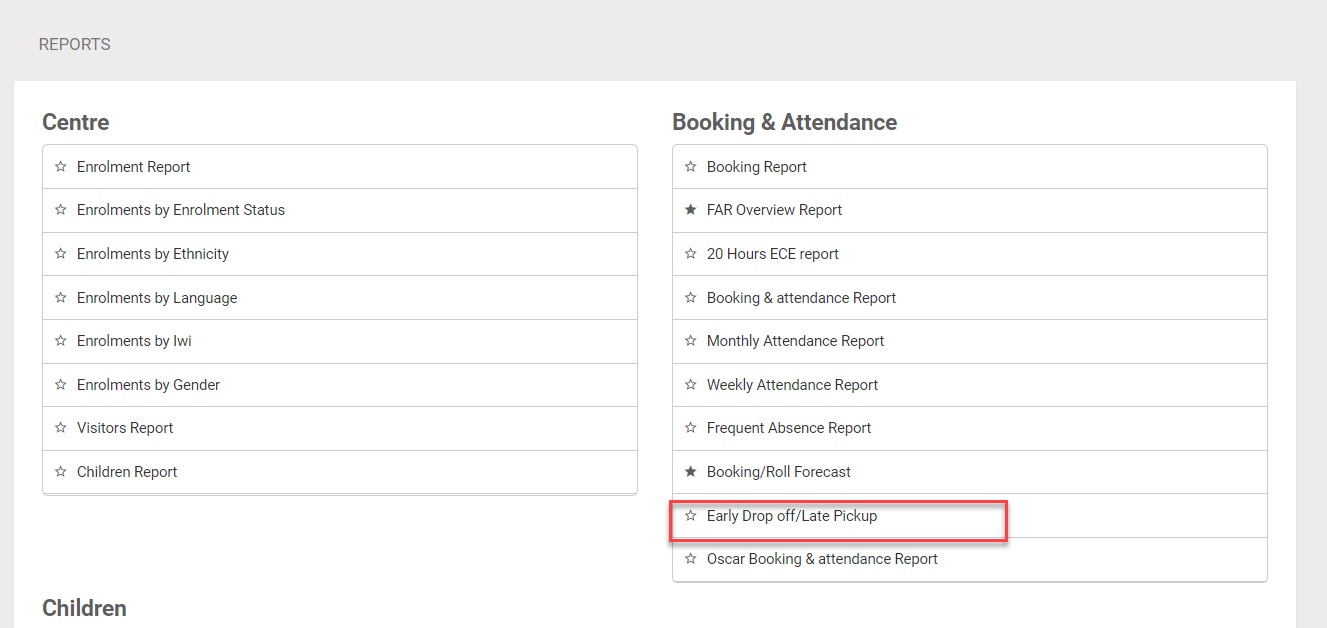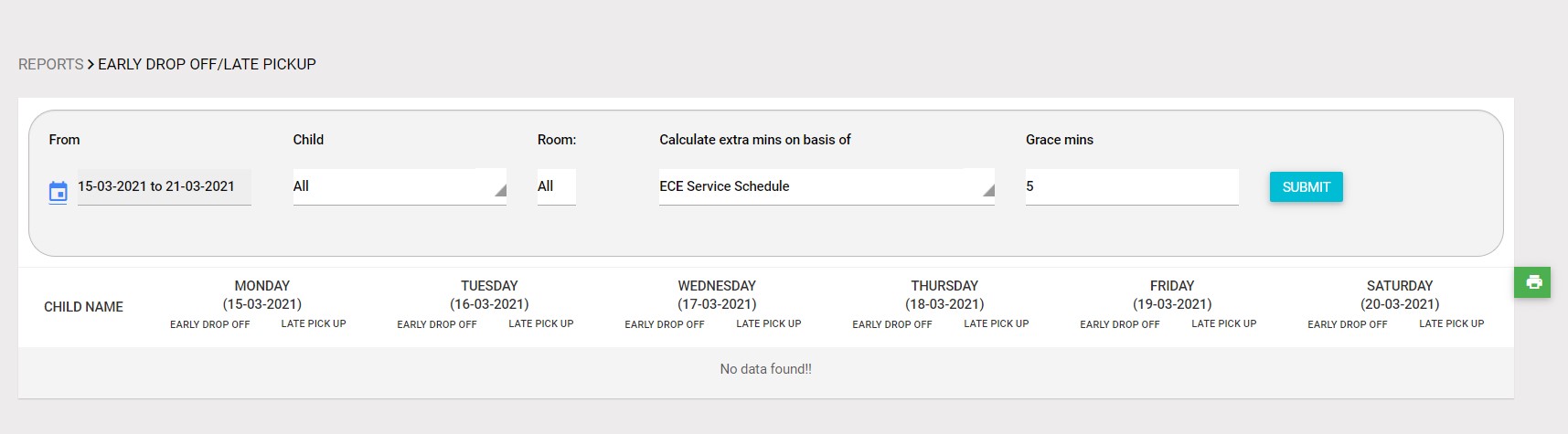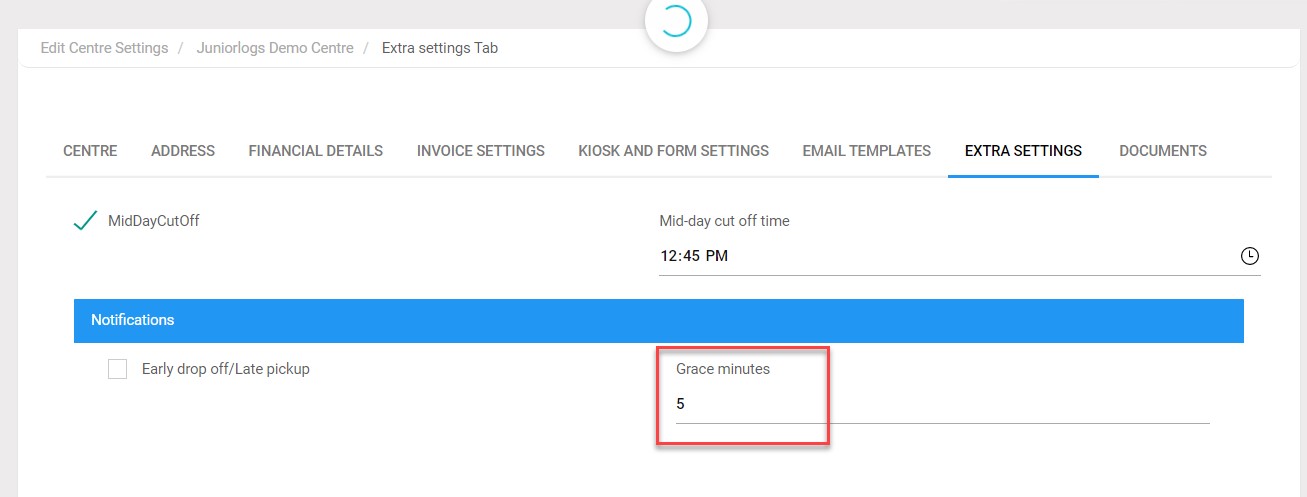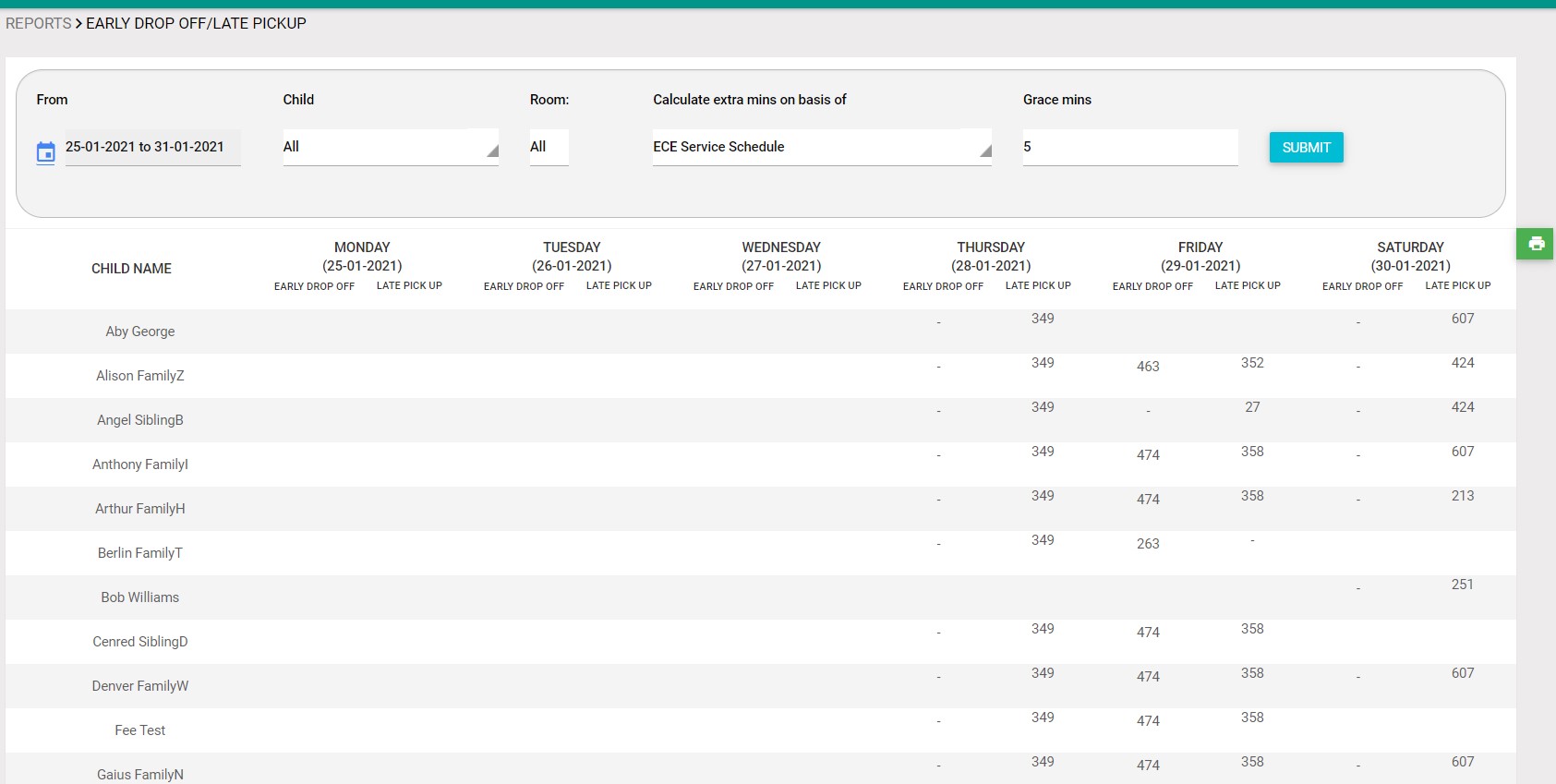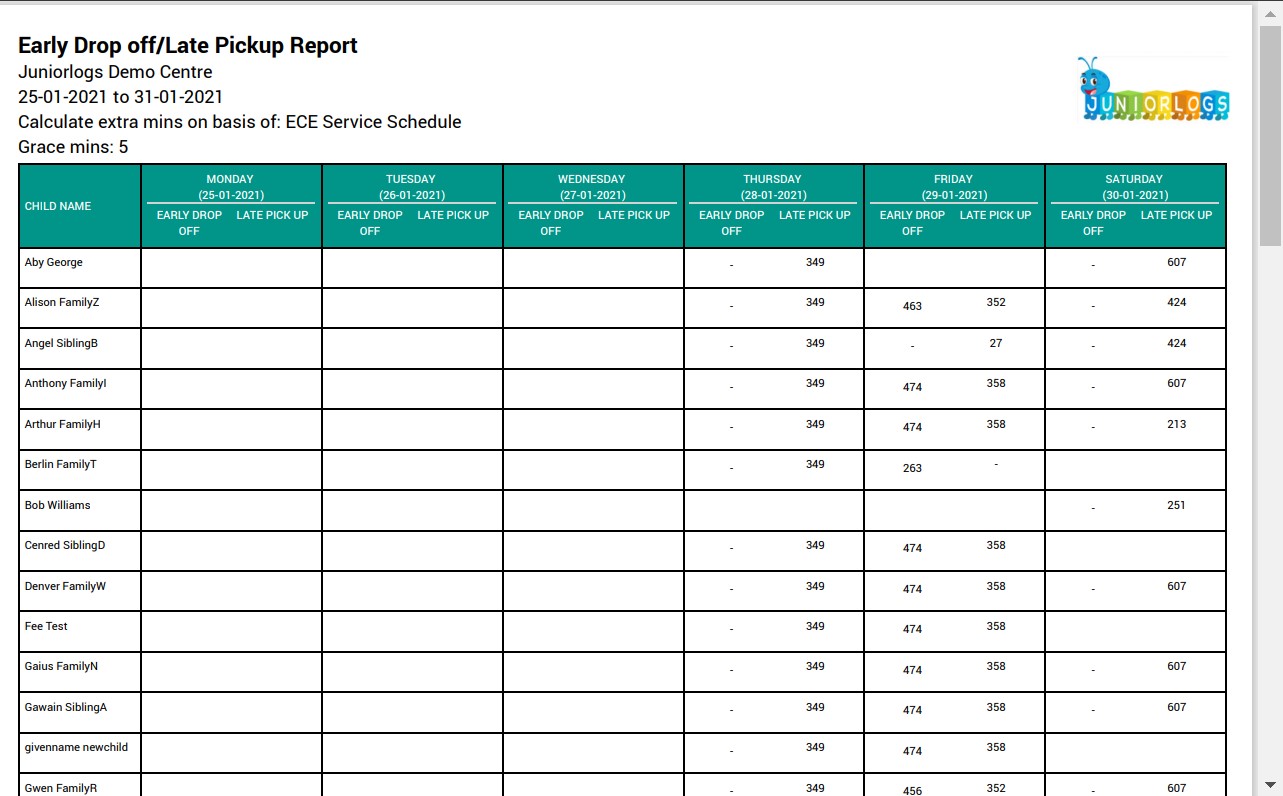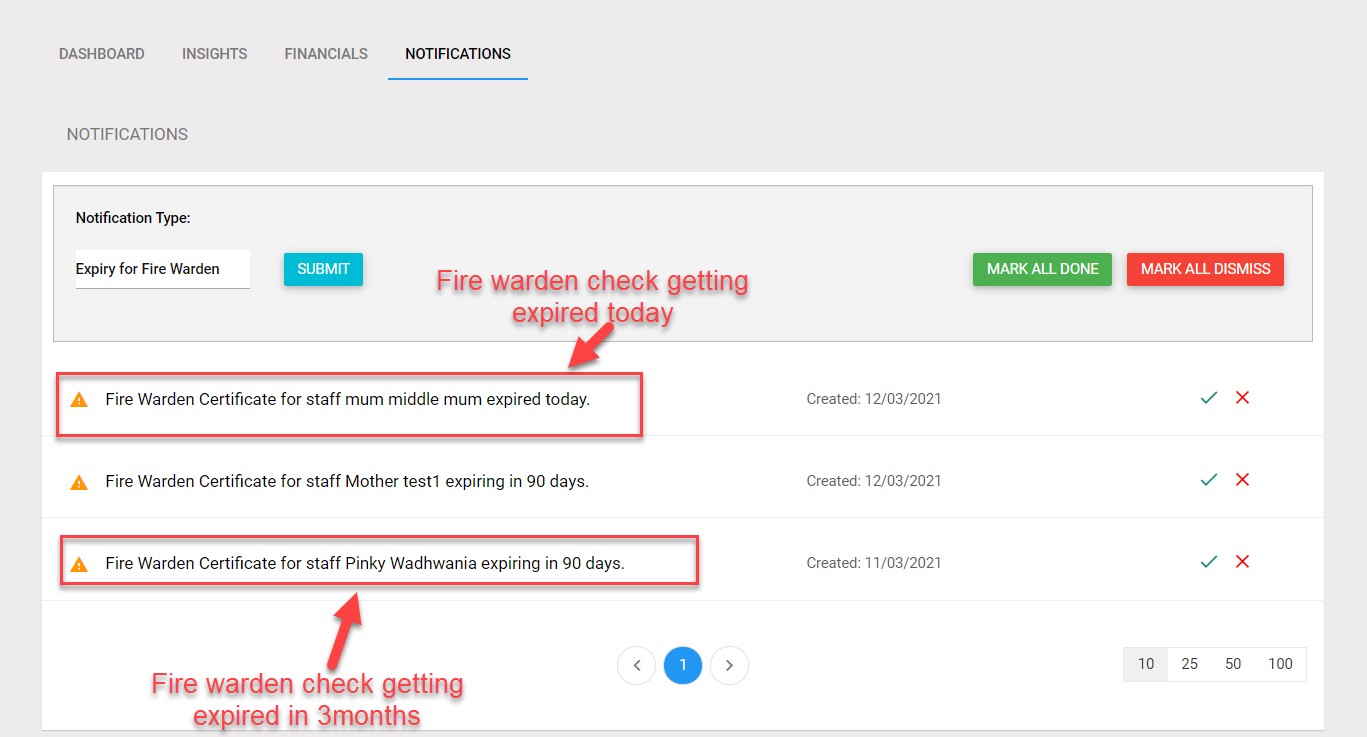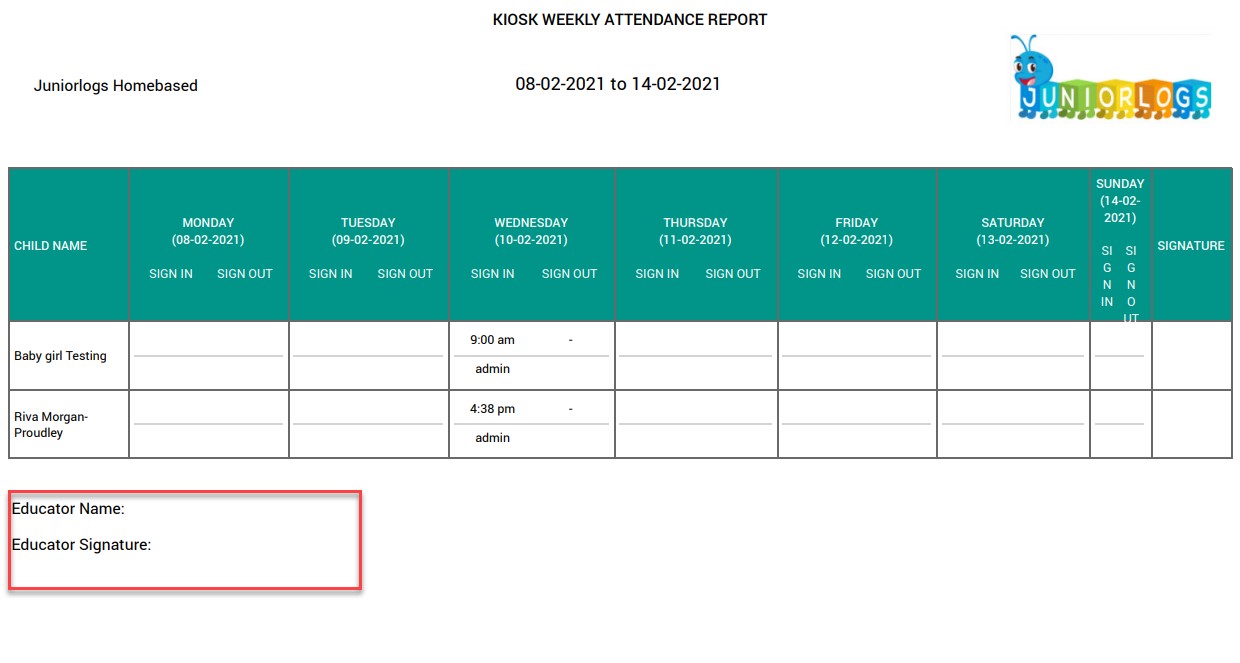New Changes:
Early Drop Off/Late Pick Up Report
We have implemented a new report to generate data for the children who are dropped off early or picked up late.
- Login to Juniorlogs SMS.
- Click on menu on the left, Reports.
- Select the new report ‘Early Drop off/Late Pickup’ under Reports > Booking & Attendance section.
- Click on Early Drop Off/Late Pickup report. Report page is displayed as below.
- This page has:
- From field – Date range for which the report needs to be generated.
- Child – the report can be filtered out by child name.
- Room – the report can be filtered out by Room.
- Calculate extra mins on the basis of – The report can be generated by calculating the extra minutes on the basis of ECE service schedule or Booking.
- Grace mins – is populated from the value set under Centre Settings.
-
- Submit button – Select the filters and click on Submit button to generate the report
- The report is generated as below (if based on ECE Service Schedule).
- The report is generated as below (if based on Booking).
- Click on the Print option to print the report. The report will be generated as below.
New check for Expiry of Fire Warden to Staff record
We have added a new field to capture Fire warden expiry under Staff Records > Checks.
- Login to Juniorlogs SMS.
- Click on menu on the left, Staff Records > Staff/Educators.
- Select an existing staff or add a new staff.
- Staff details page is displayed.
- Click on Checks. Staff Checks page is displayed as below.
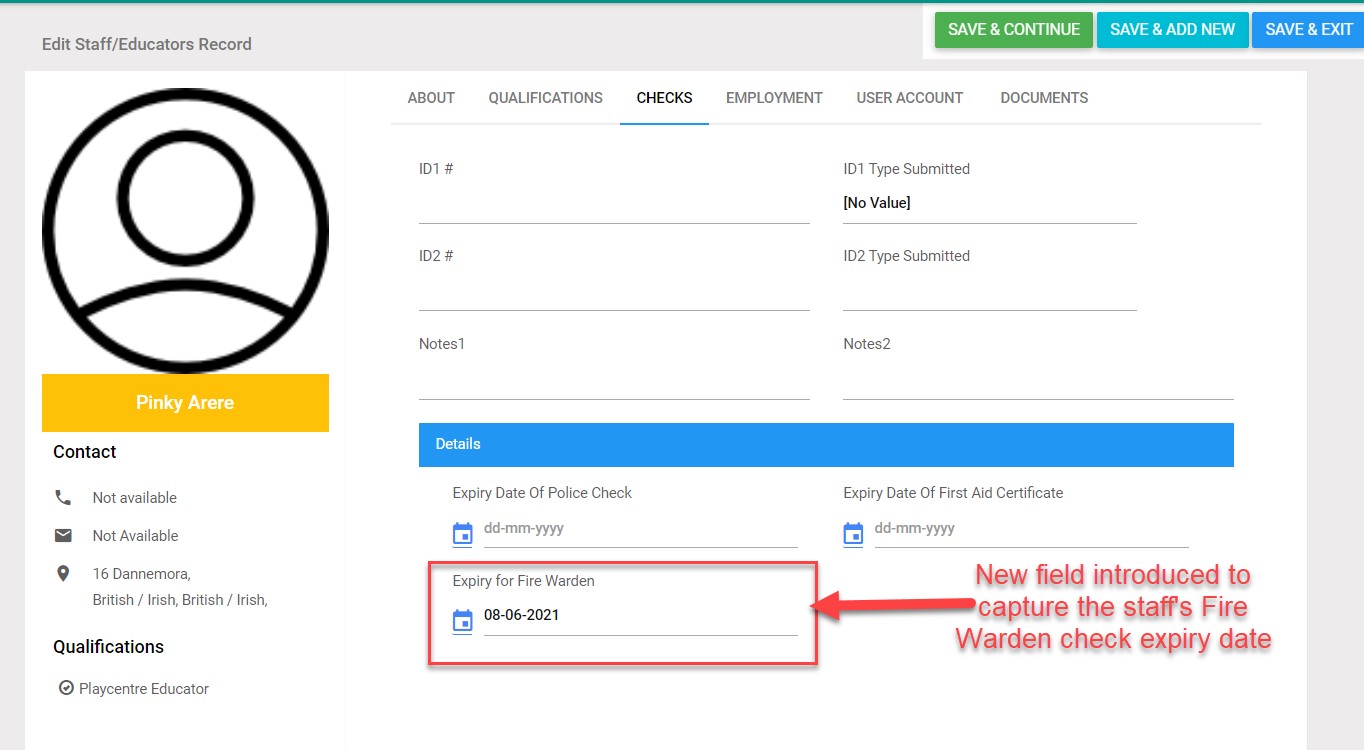
- Notification will be generated when the fire warden check is getting today or within 3months as below:
Include Educator Name & Signature on Weekly Attendance Report
We have included Educator Name & Educator Signature while printing Weekly Attendance Report for home based services.
- Login to Juniorlogs SMS.
- Click on menu on the left, Reports.
- Select the report ‘Weekly Attendance Report’ and generate the report for any week.
- Report is generated. Click on Print report button.
- On the print pdf, fields Educator Name & Educator’s Signature are included as below:
Bug fixes:
- The children who are put on waitlist for few days are not showing up on Booking report or Attendane page now. To see the changes, please go to the respective child records and simply save the enrolment. This will bring the required changes on Booking Report & Attendance page.
- The notification related to ECE Return End Date has been removed from Calendar View.
- Error messages on Contact hours page while trying to save contact hours for Holiday & Temporary Closure are changed to be more meaningful to the user.