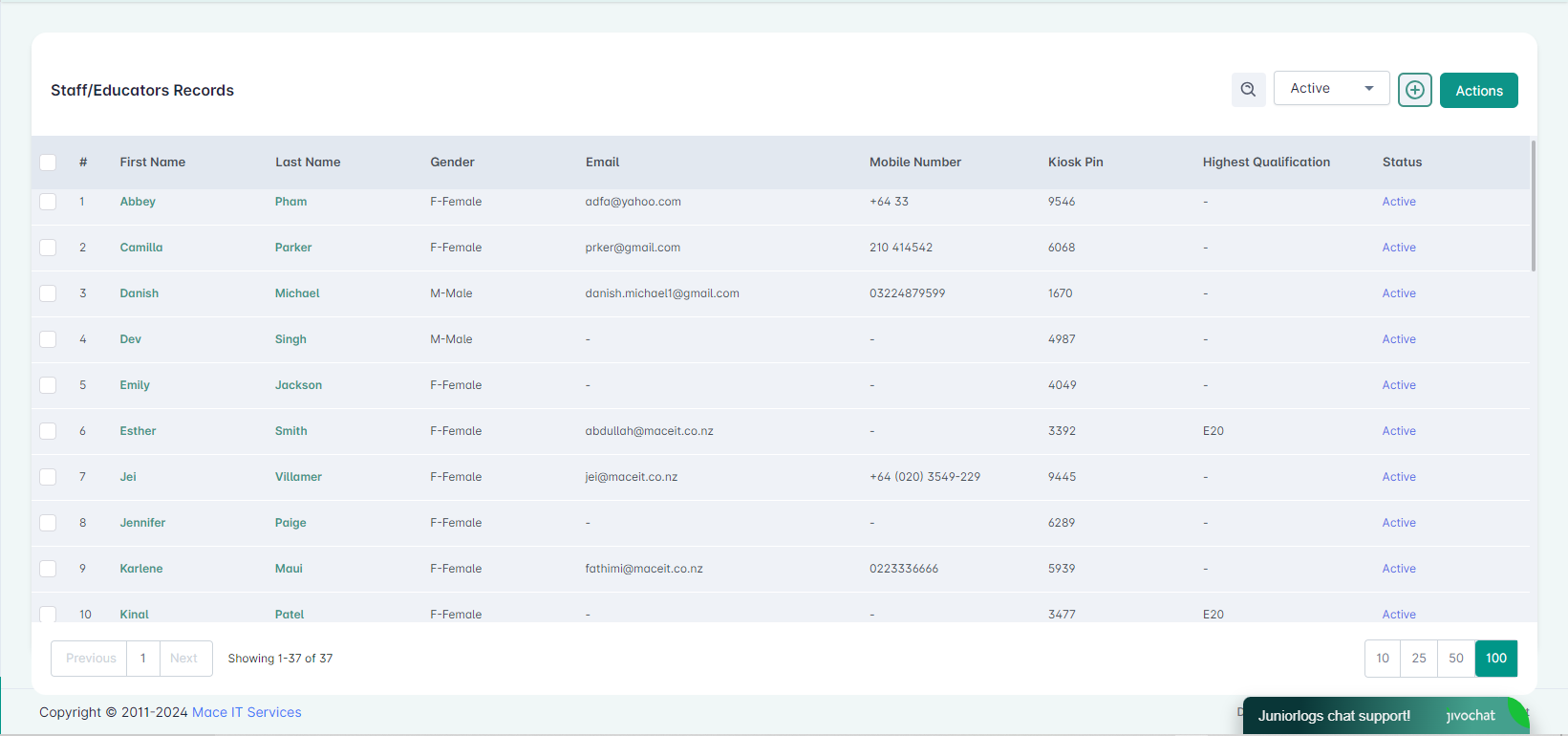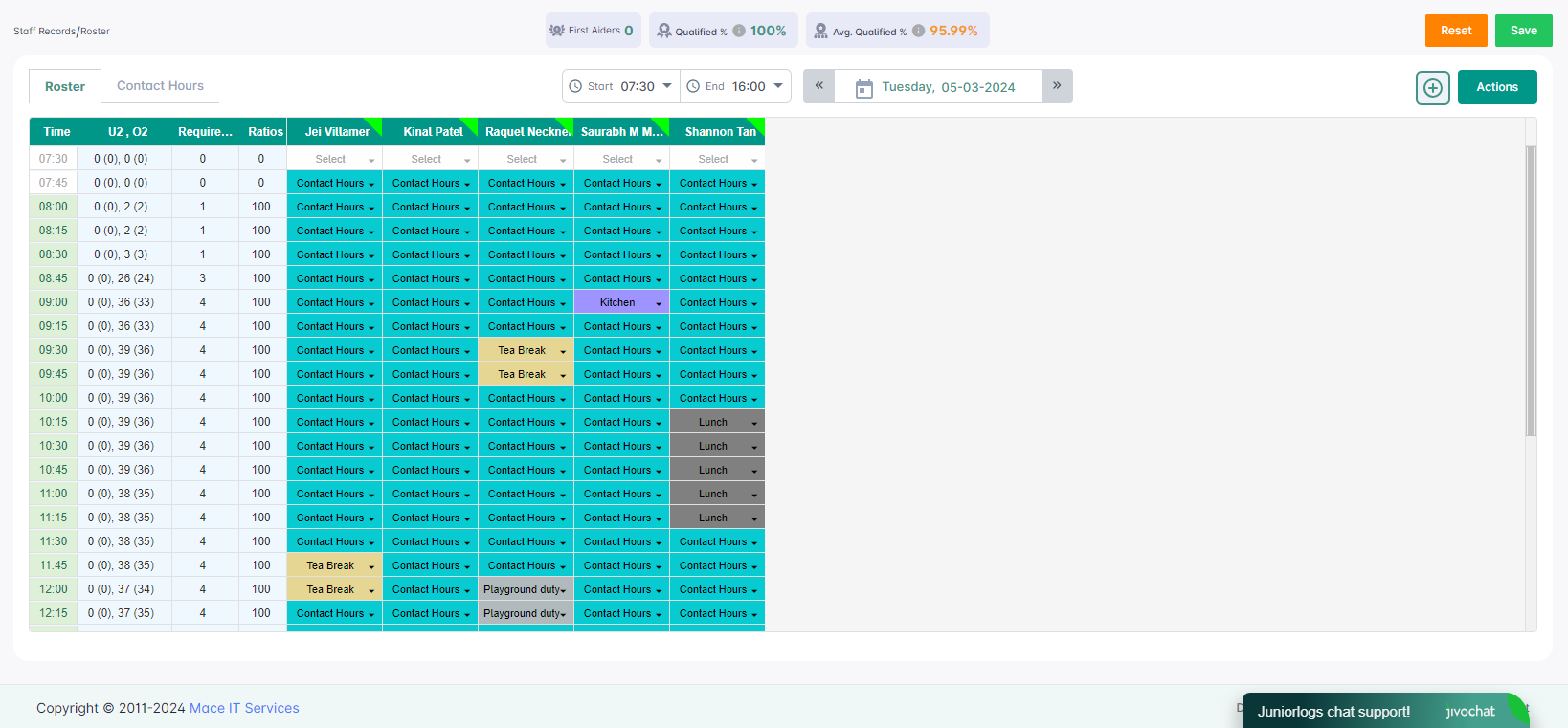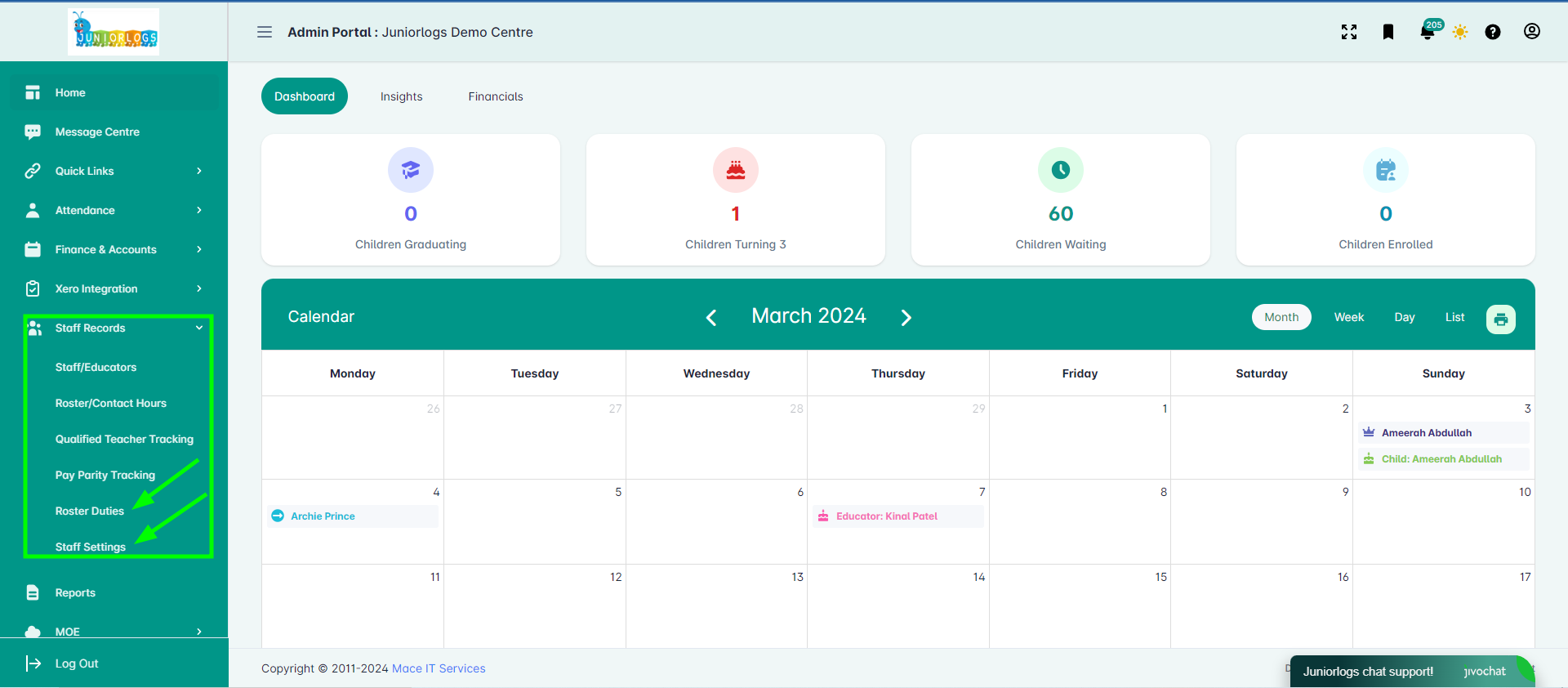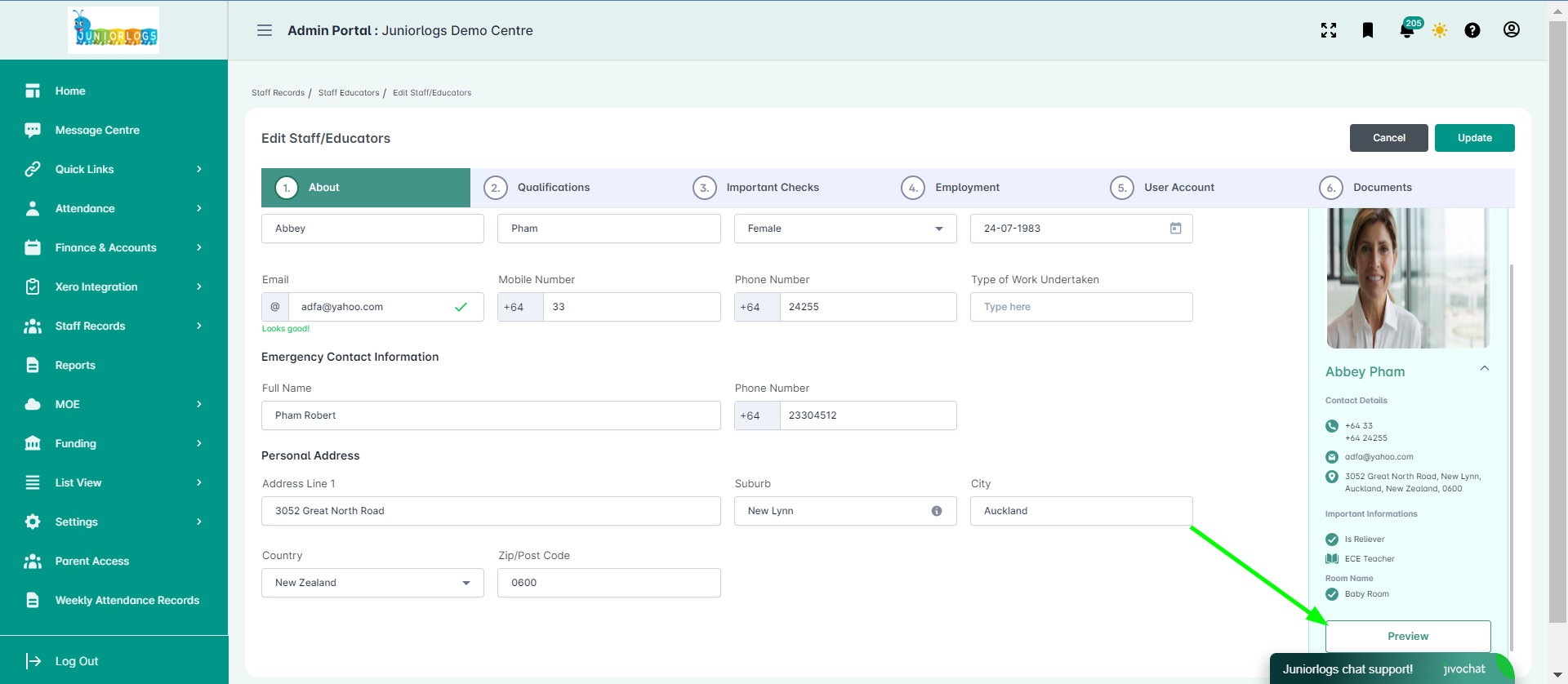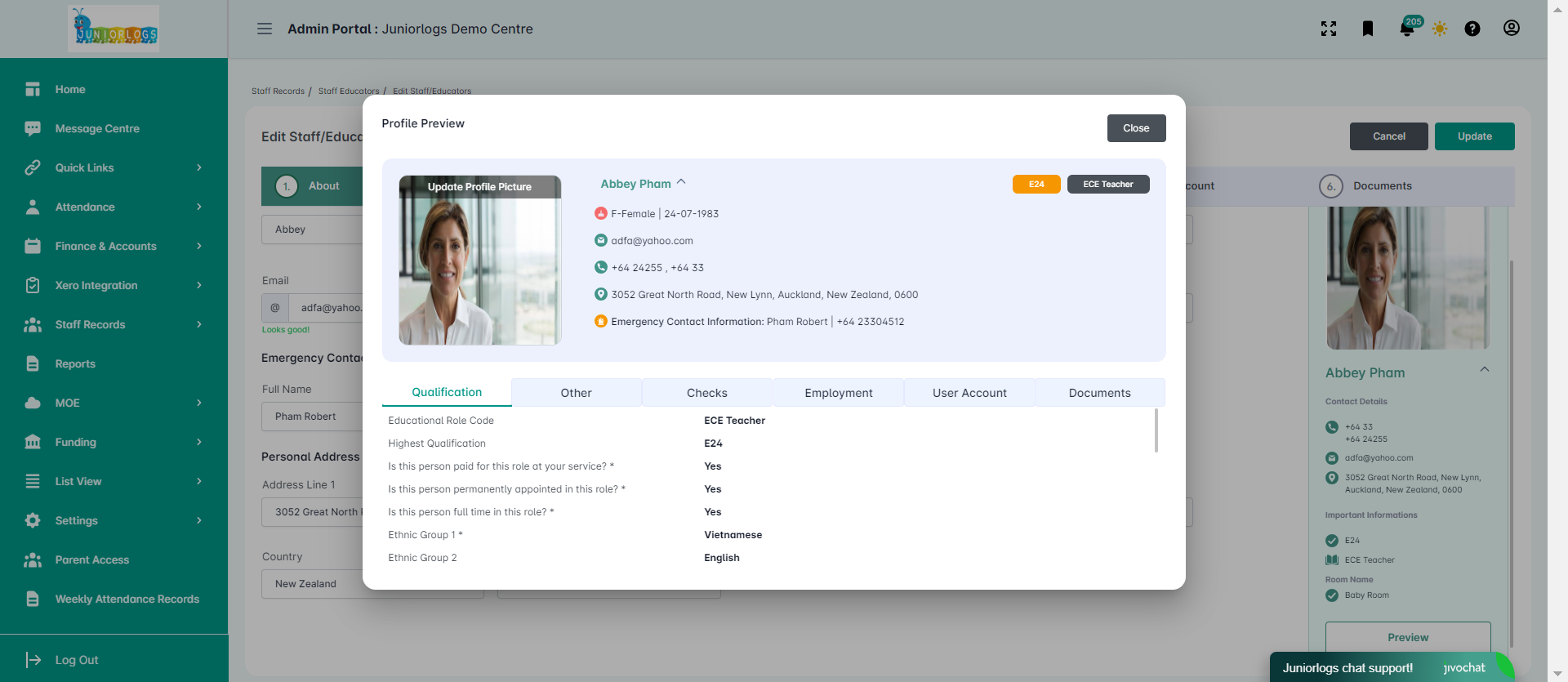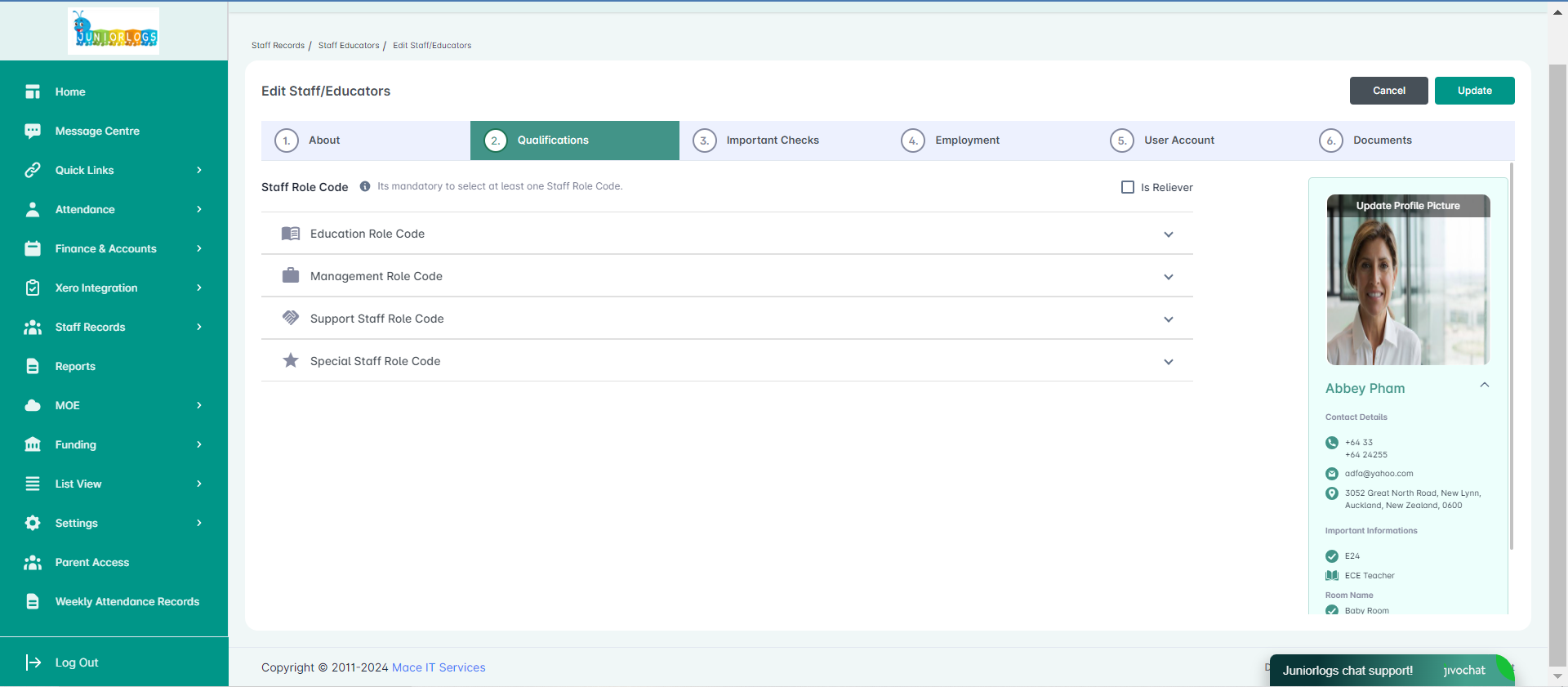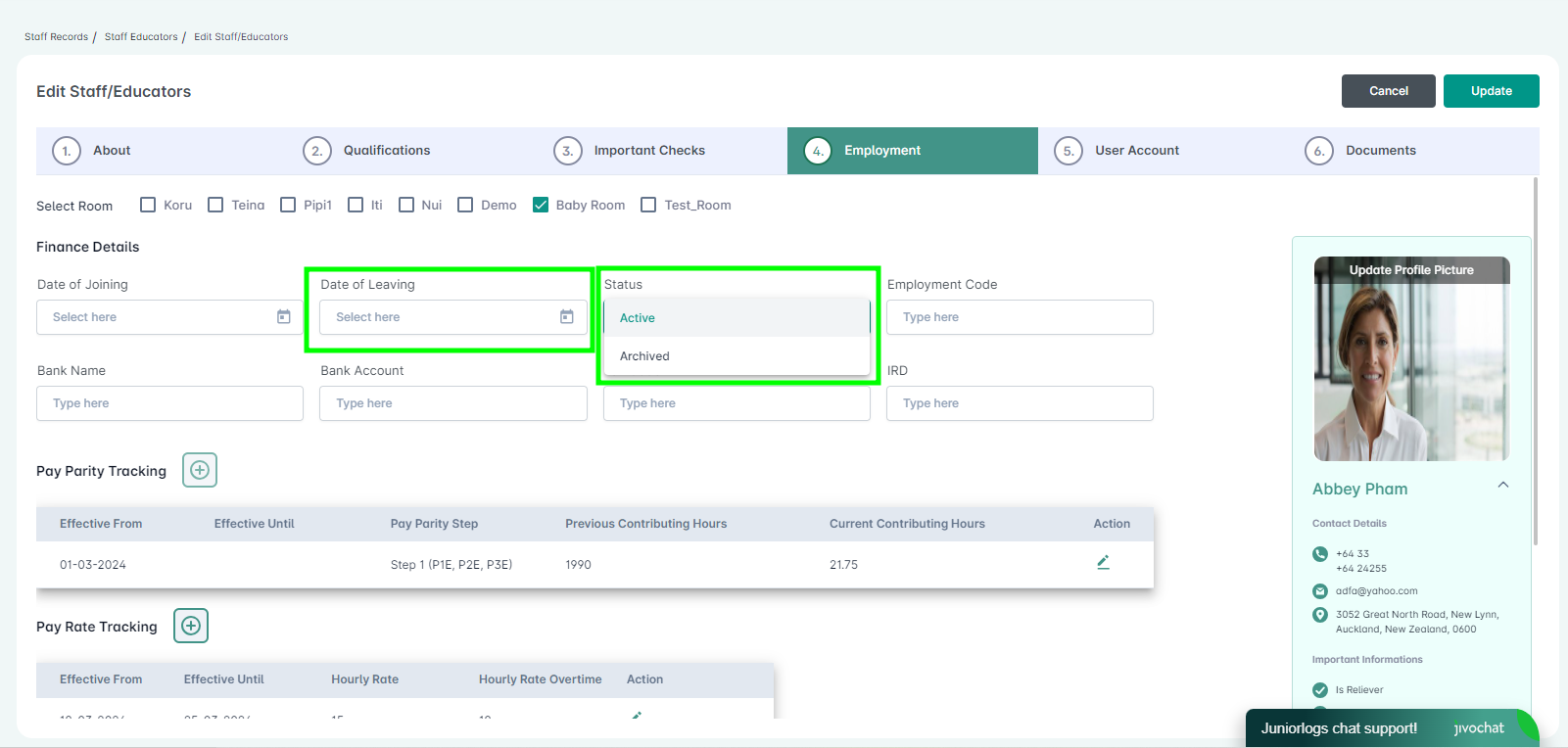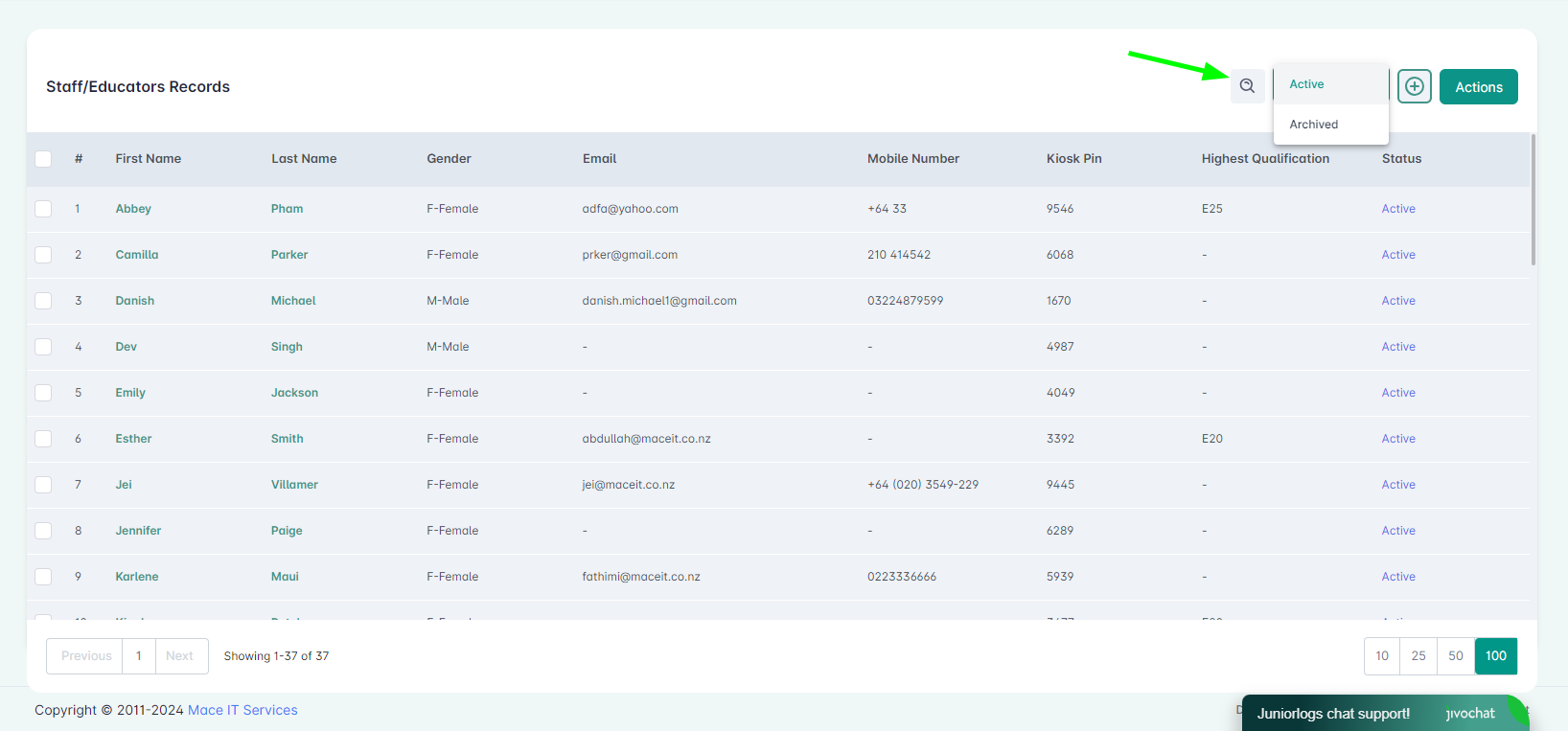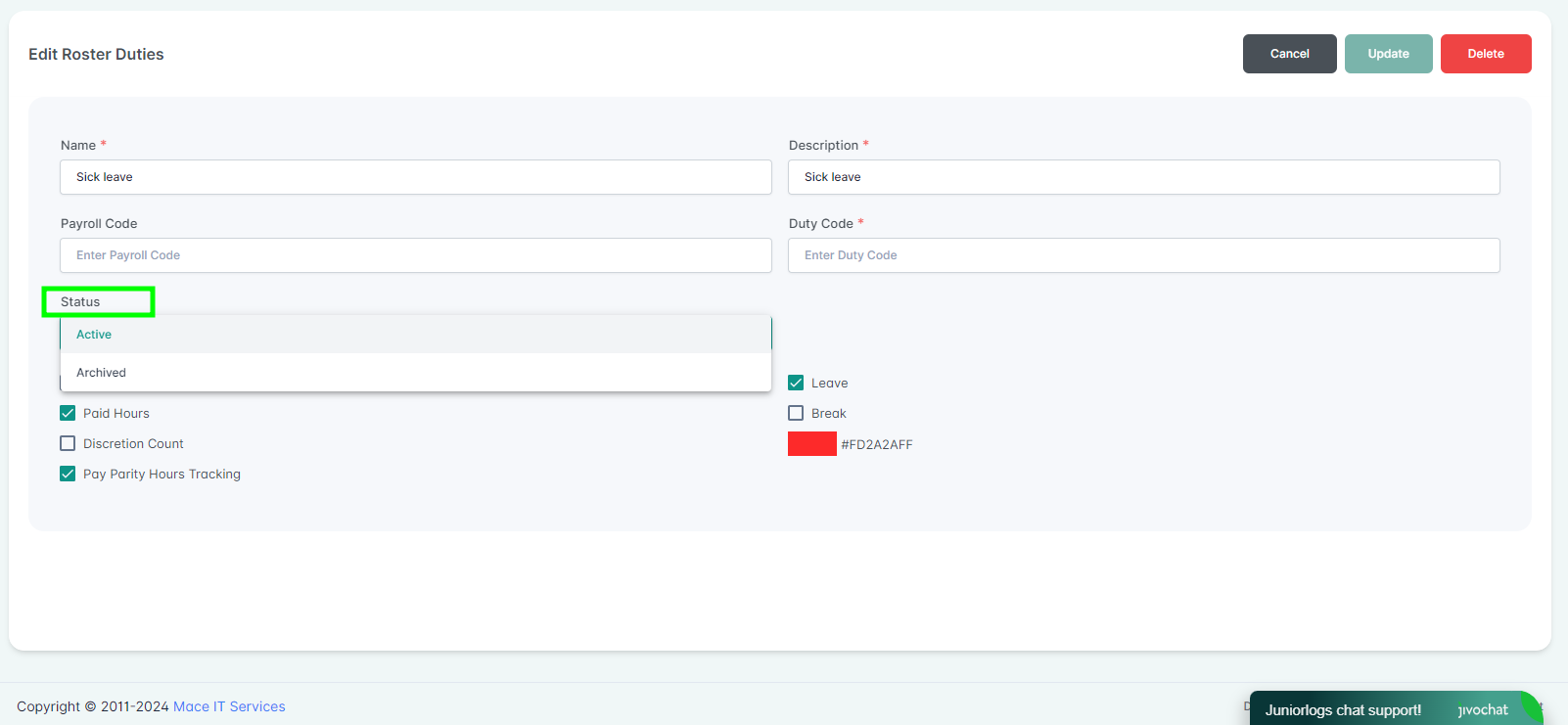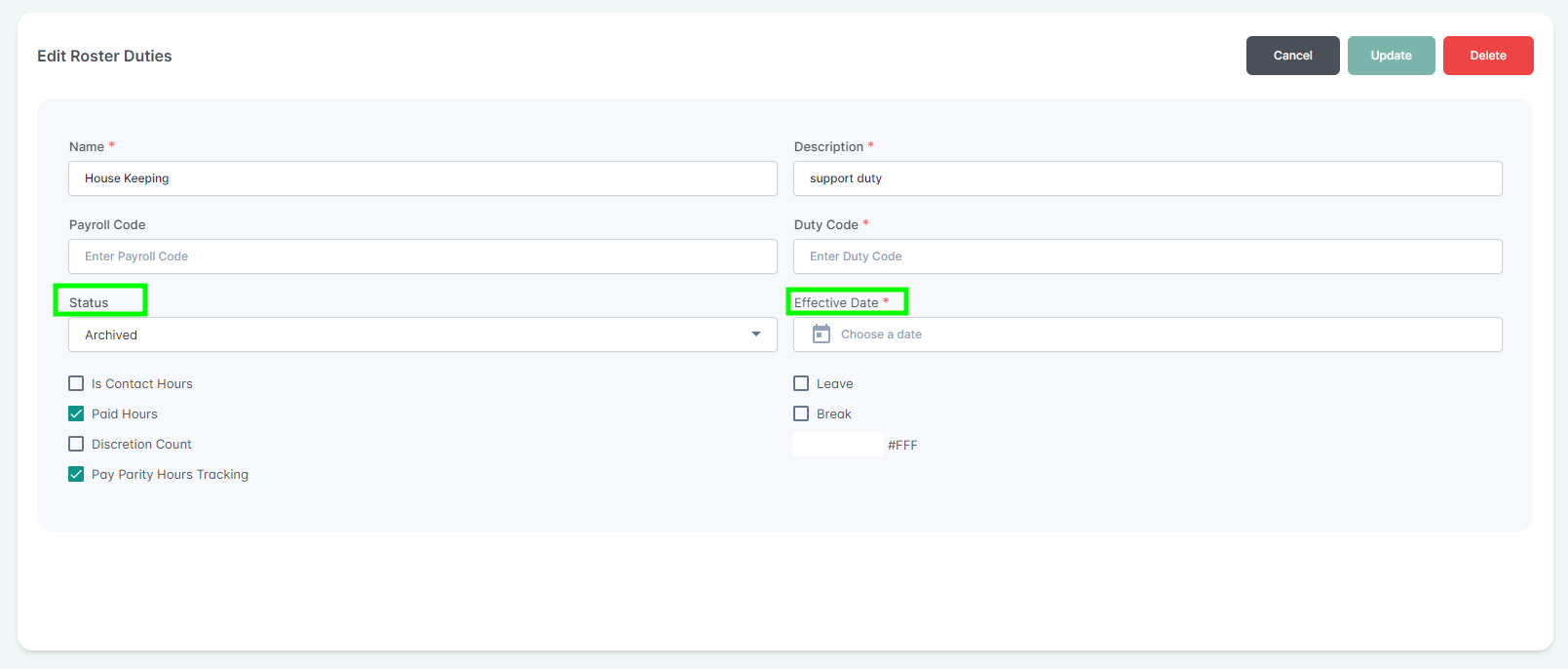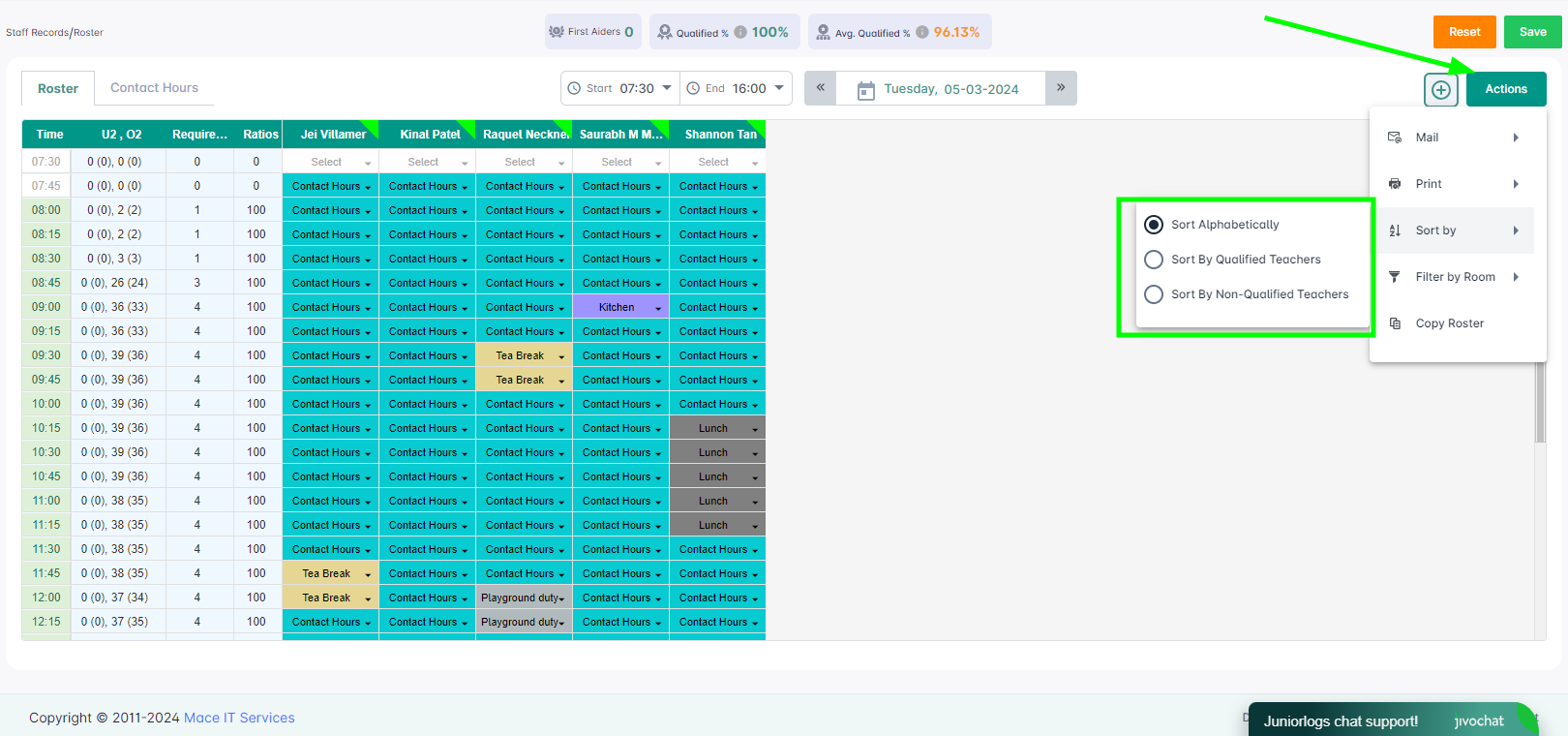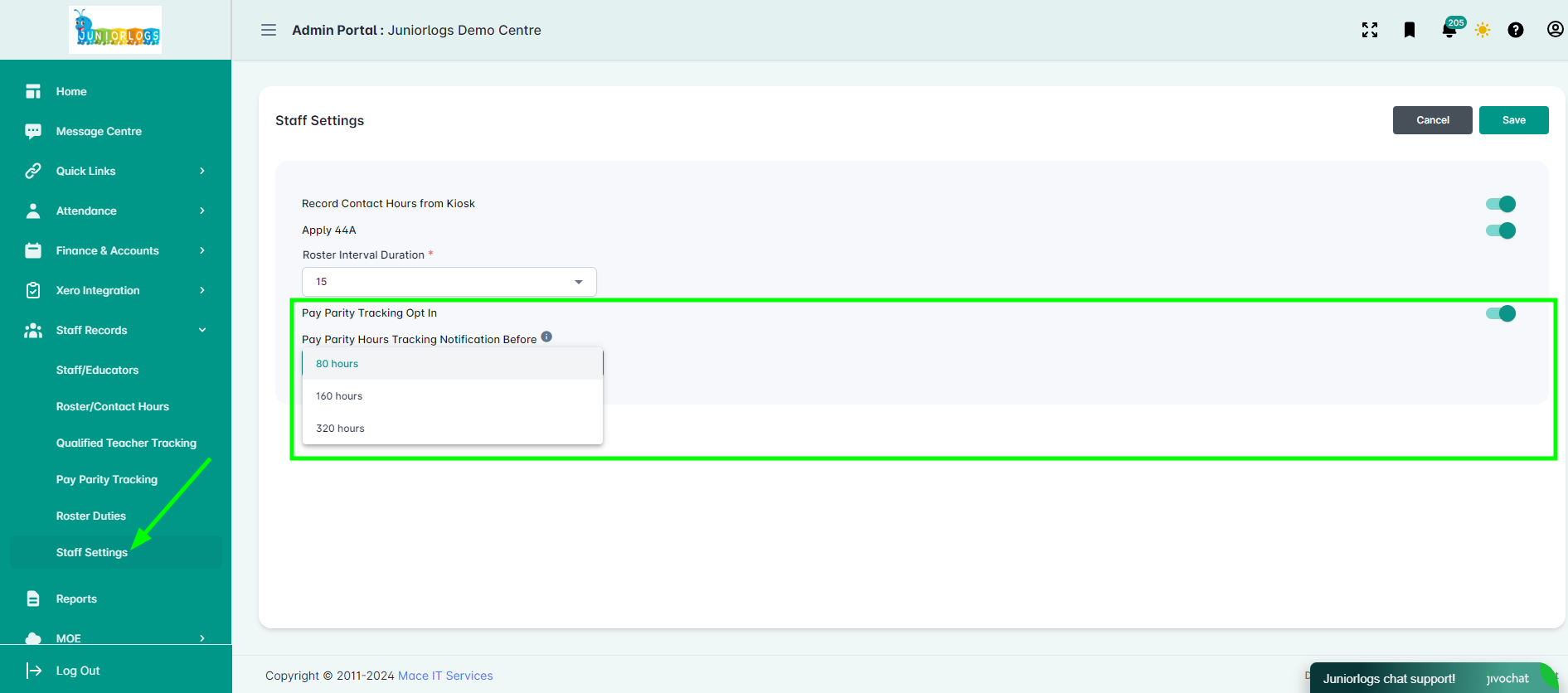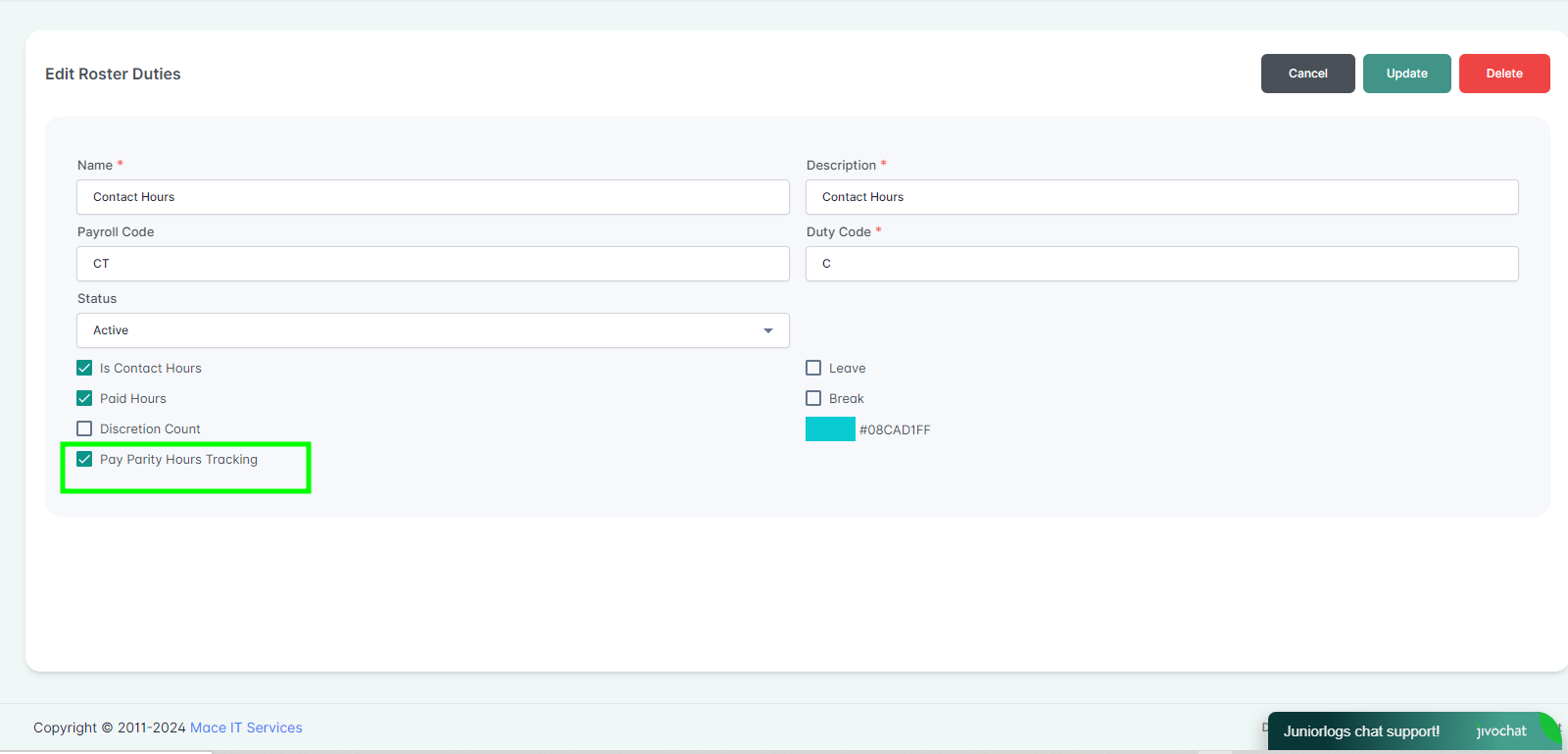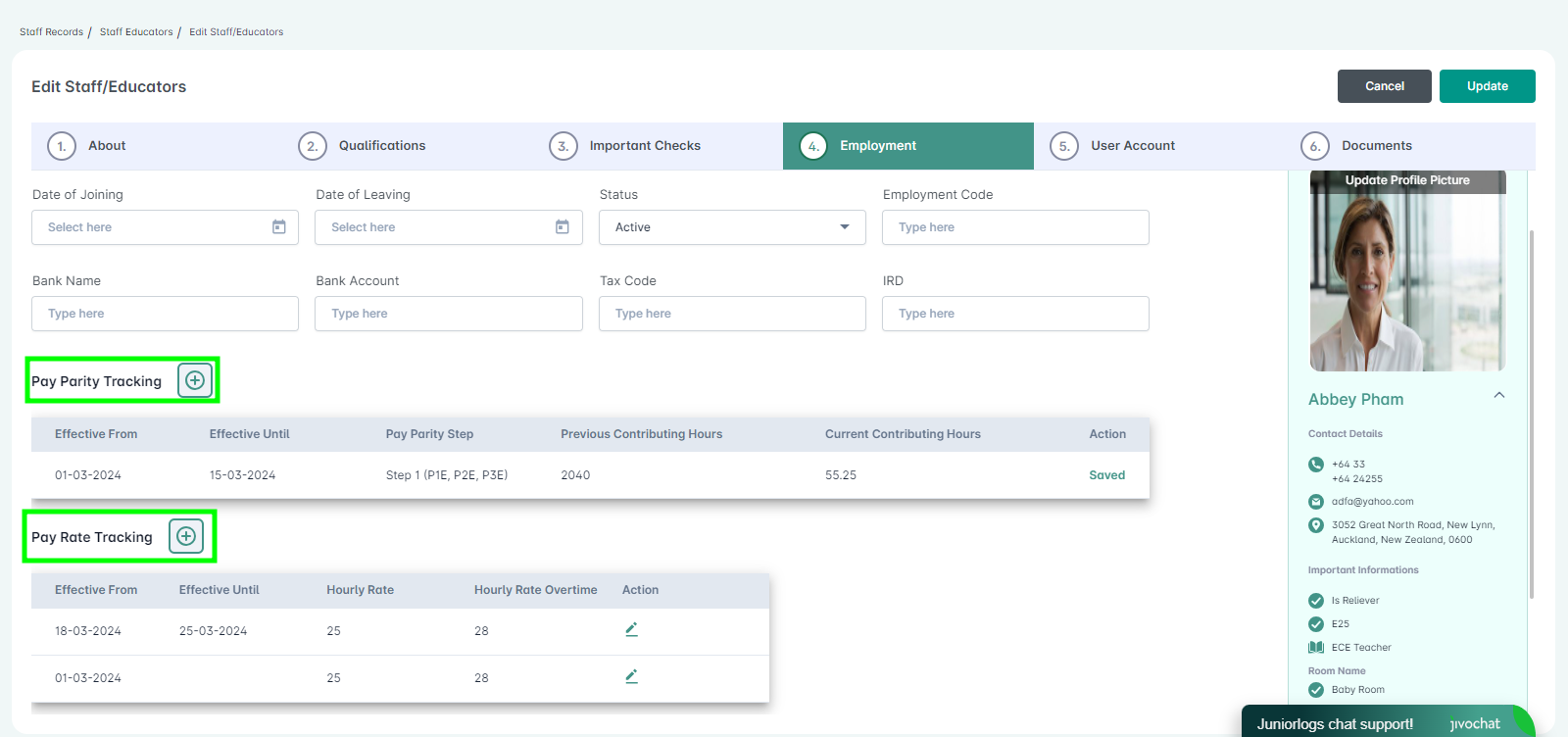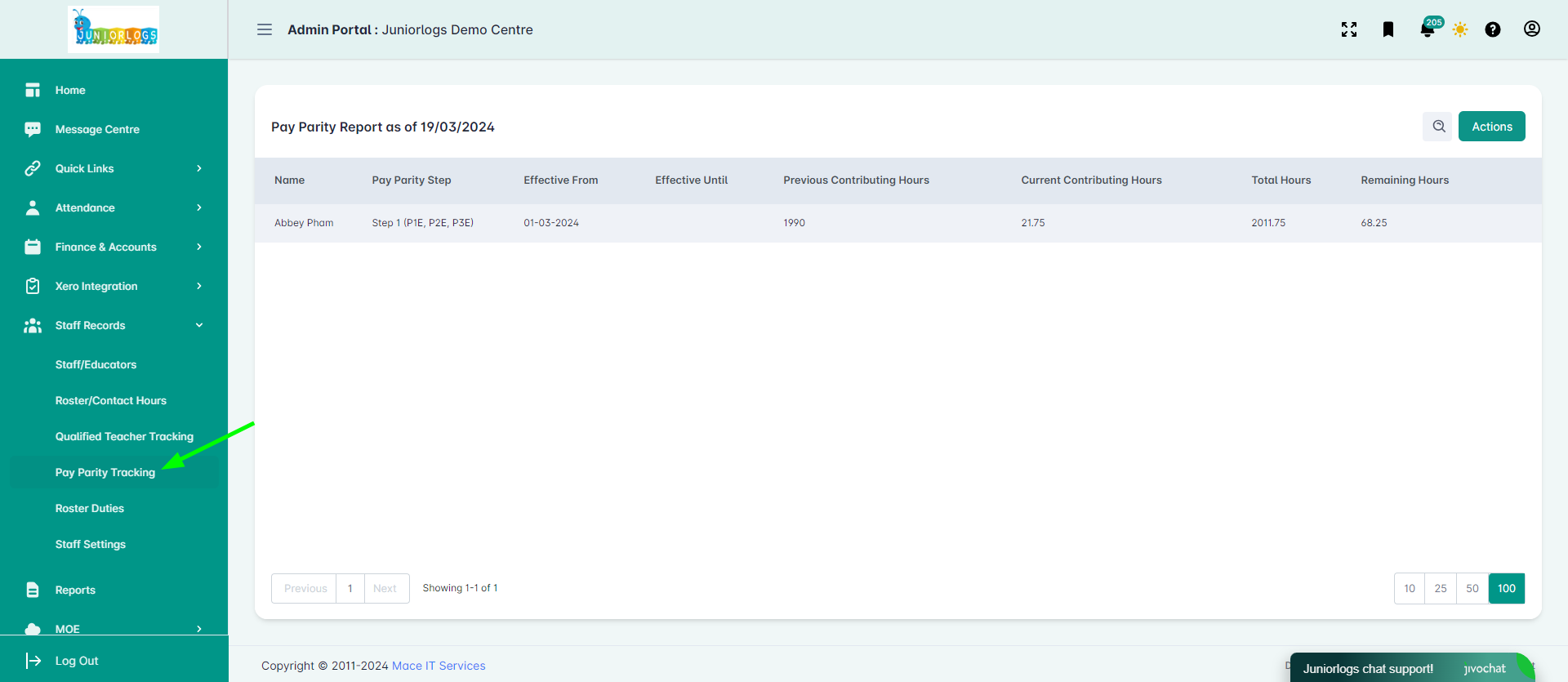What’s New
We are thrilled to unveil the latest evolution of our Staff Module, marking a significant leap forward in empowering your Service to achieve new heights of productivity. Packed with cutting-edge features and a refined interface, this revamped module is designed to streamline your staff operations.
Sleek New User Interface
Our user interface has undergone a transformation to make your experience even more intuitive and user-friendly. Staff Records tab now has a new look and feel, with added features for your ease.
Complete Command Centre
For quick access, Roster duties & Staff settings are now available directly under the Staff Records tab.
Staff Preview Tab
Within a staff’s record, now you have the option of previewing it, allowing you to skim through all the important details.
Staff Role Codes
Have staff performing multiple roles? Manage all of their role codes easily from within the qualifications tab.
Staff Archiving
Based on popular demand, Juniorlogs now offers staff archiving functionality. Simply input staff leaving date and select status as Archived.
Staff will now be categorised as either “Active” or “Archived”. Archived staff will no longer show up in the roster/contact hour’s page.
Roster Duty Archiving
Just like staff, roster duties can now be archived as well.
In addition, you have the option of archiving the duty in advance. Select status as archive and enter the effective until date. Whichever date is chosen, from that point onwards, duty will no longer show in the roster/contact hours page.
Staff Sorting
Within Roster/Contact Hours, staff is now sorted alphabetically by default. You have the option of sorting by Teacher Qualification status as well.
Pay Parity & Pay Rate Tracking
We are proud to announce that Pay Parity Tracking is now available within Juniorlogs. In order to turn on pay parity tracking, head on to staff settings and click the toggle. You can also set the notification alert duration from here.
All roster duties, which are paid, will have the pay parity tracking on by default. You can turn it off for any duty, should you choose to do so, by going into the roster duties page.
You can set up Pay Parity & Pay Rate Tracking for staff members from within their respective employment tab.
Any changes made to the pay parity hours will be available immediately to view in the Pay Parity Tracking Report.