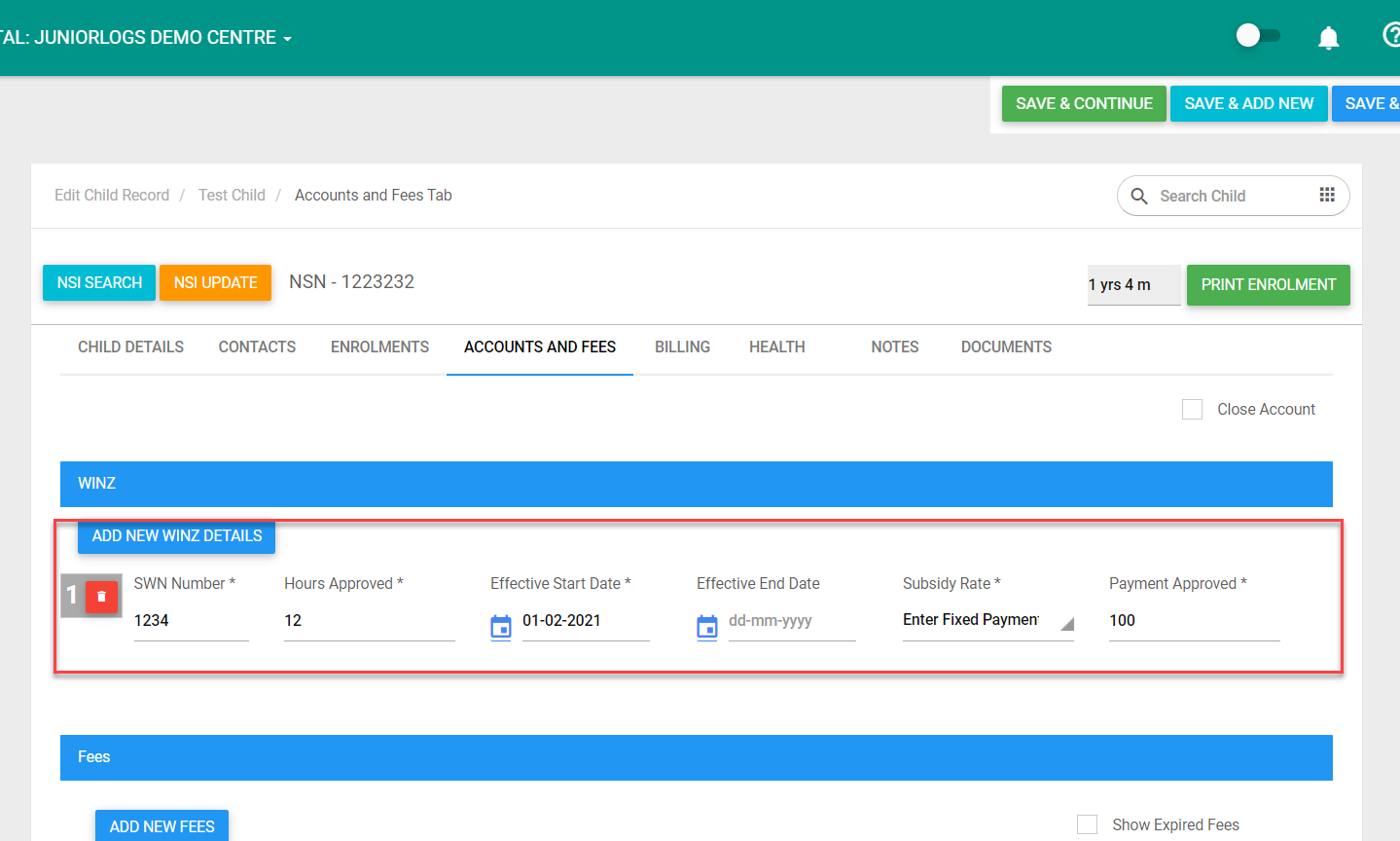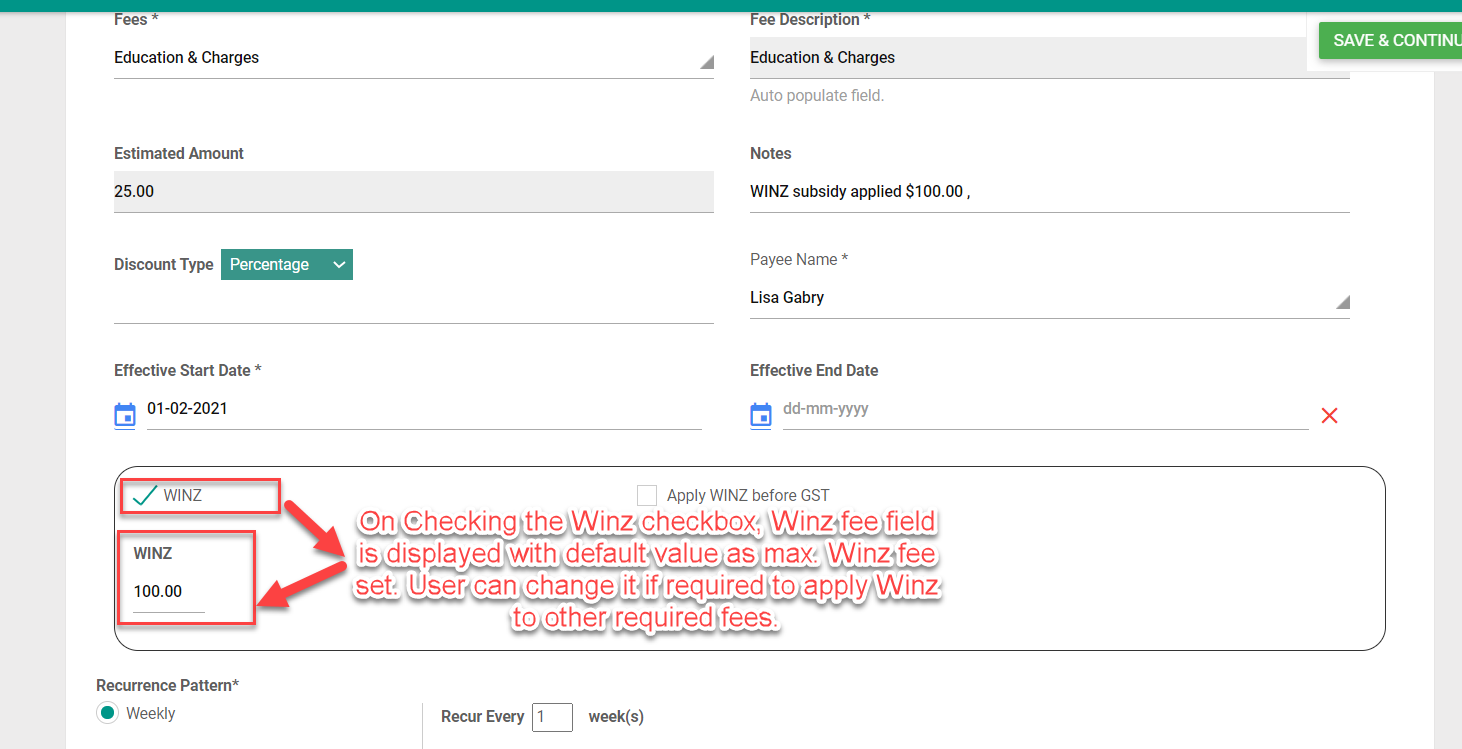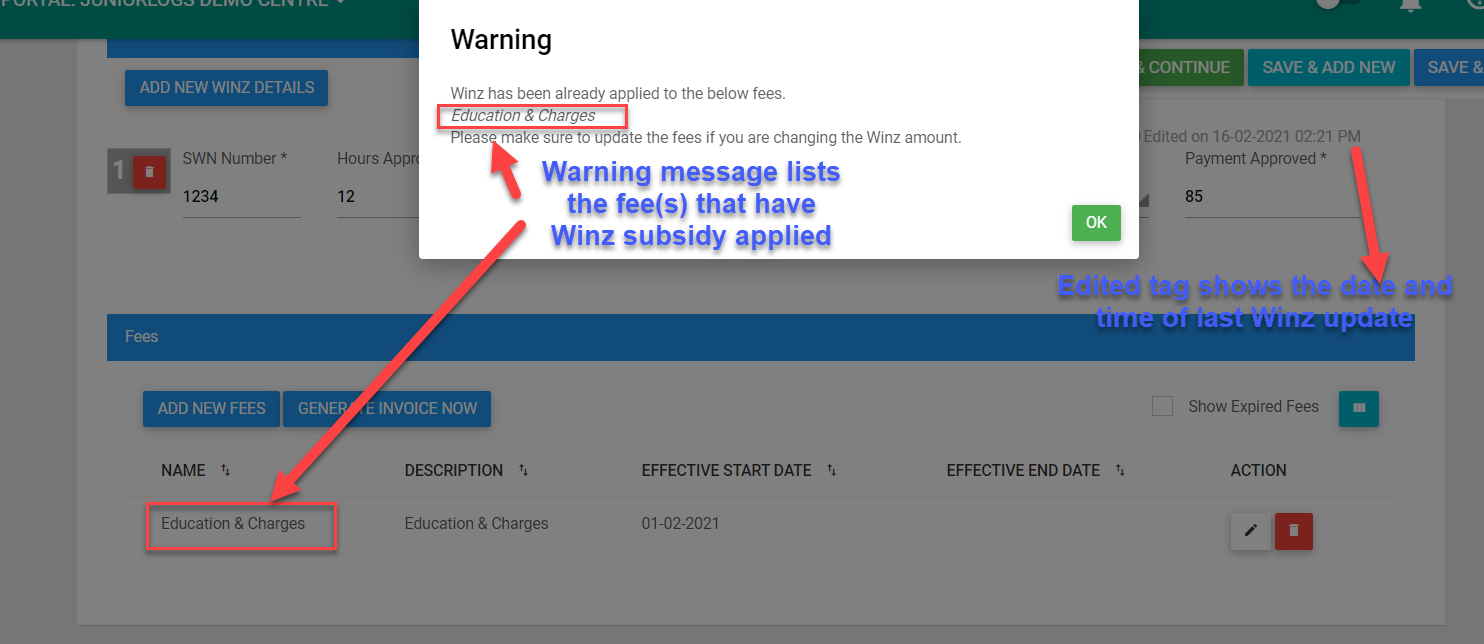Add a new WINZ payment
- Select a child’s record.
Go to Accounts & Fees – add WINZ payment details and save them.
When you add a new fee, enable WINZ on this fee. Ensure you align the fee start date with WINZ start date.
- Save the fee.
- The new fee is now linked to selected WINZ payment.
Update WINZ Fee:
- If you have invoices with WINZ payments already, then attempting to edit the WINZ details will result in a message asking you to update the fee schedule at the same time.
- You do NOT need to edit the fees, however, editing them is required if you wish to correct all the past invoices or check the updated balance amount that will be paid by the parent.
- For correcting past invoices, simply run Update/ Recreate function, select the invoice period and the child name.