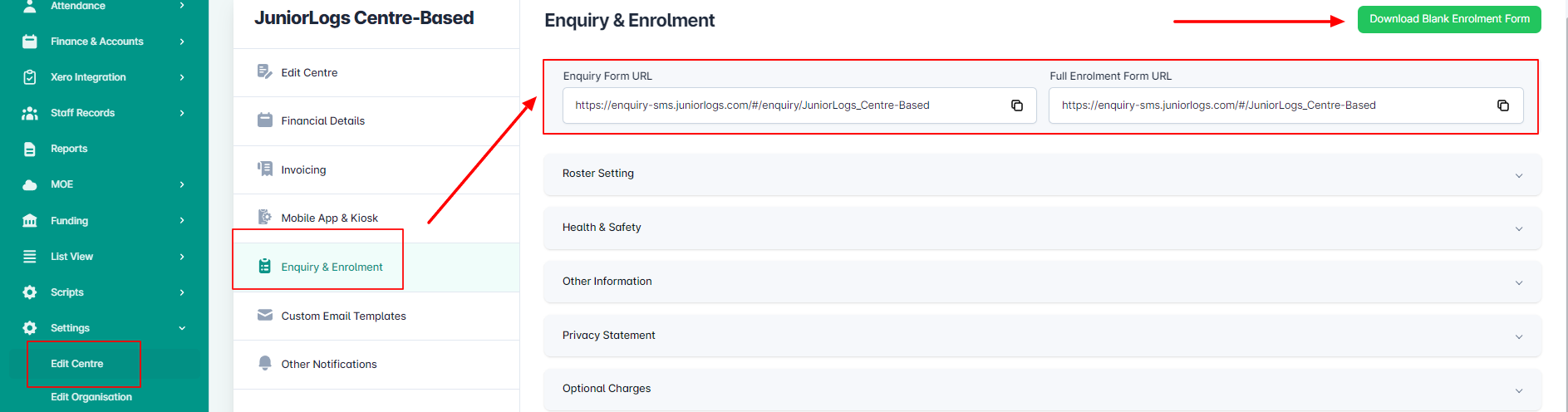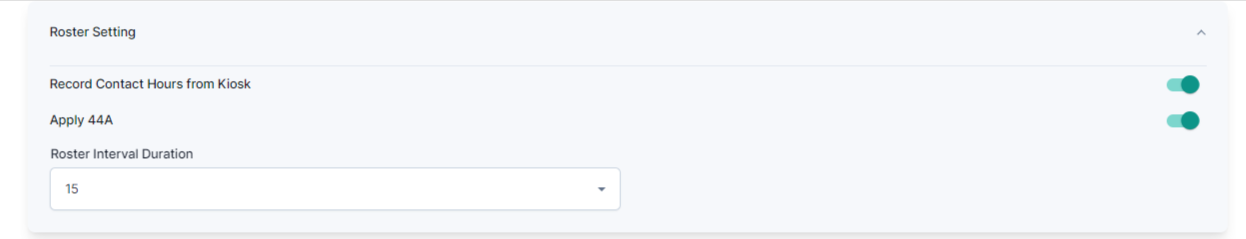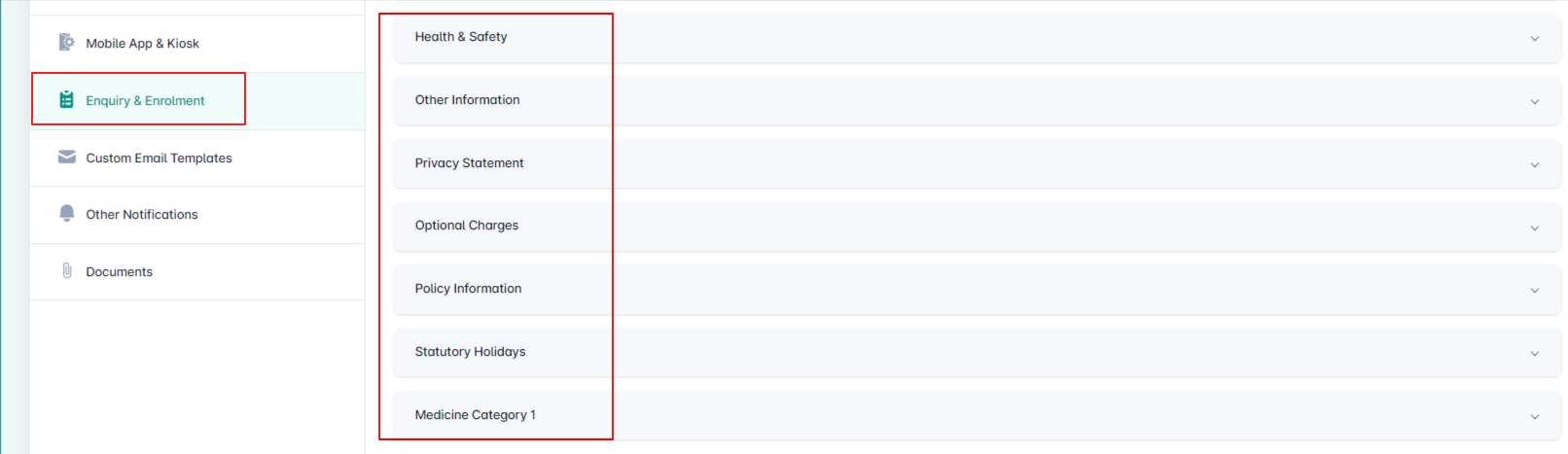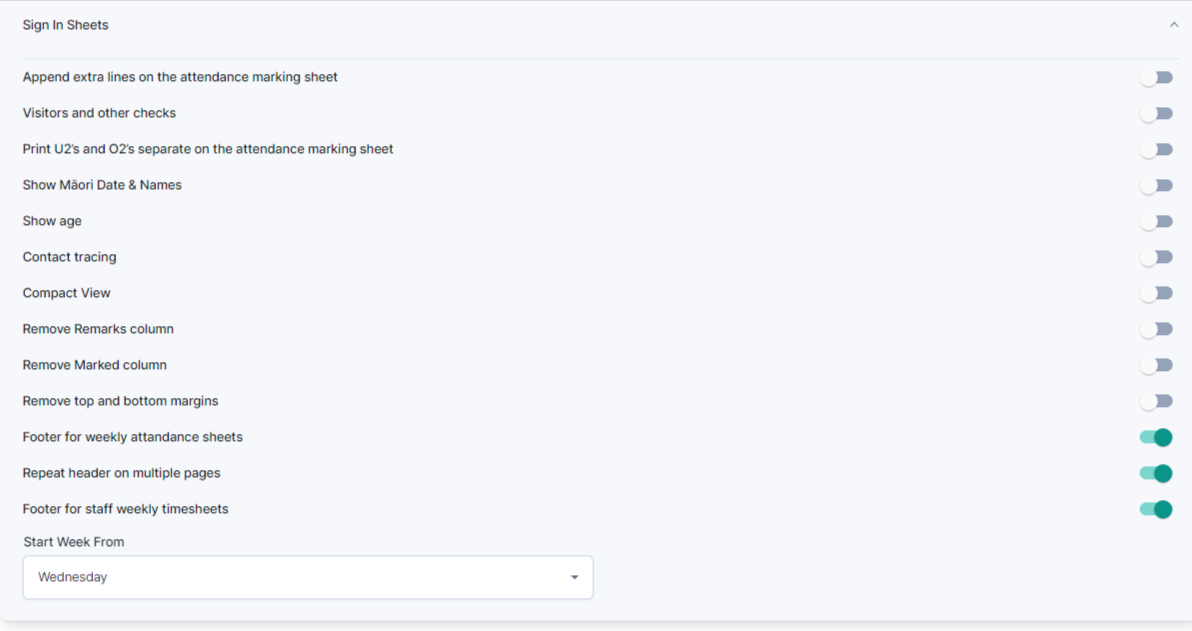Where to find it?
You may access the Enquiry & Enrolment Settings tab by nagivating to Settings > Edit Centre.
Here you can find your centre’s Enquiry and Enrolment forms URL which you can copy (links/URLs), and you can download the Blank enrolment form as well.
Roster Setting
Record Contact hours from Kiosk – To use the kiosk app to record contact hours of staff, you can enable the setting on this tab
Enable/Apply 44A – See help guide article here – https://helpguide.juniorlogs.co.nz/knowledgebase/regulation-44a/
Roster Interval Duration – You can set the interval duration: 15 minutes / 30 minutes
Enrolment form customisable sections
You can also customise the enrolment form as per your Centre’s policy and needs.
Sign in Sheets
This is where you can select and enable multiple options to set up your the Attendance sheet printouts.