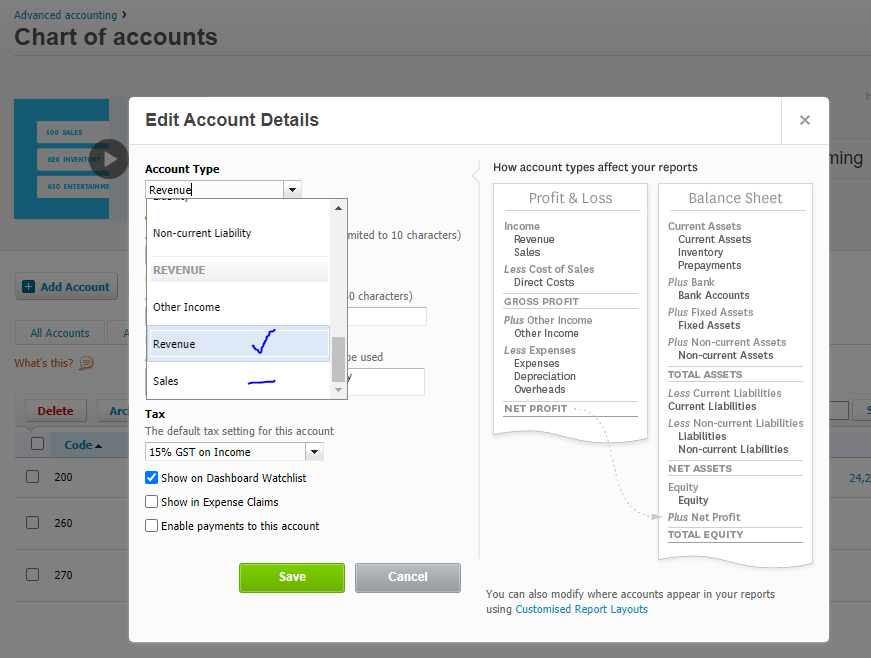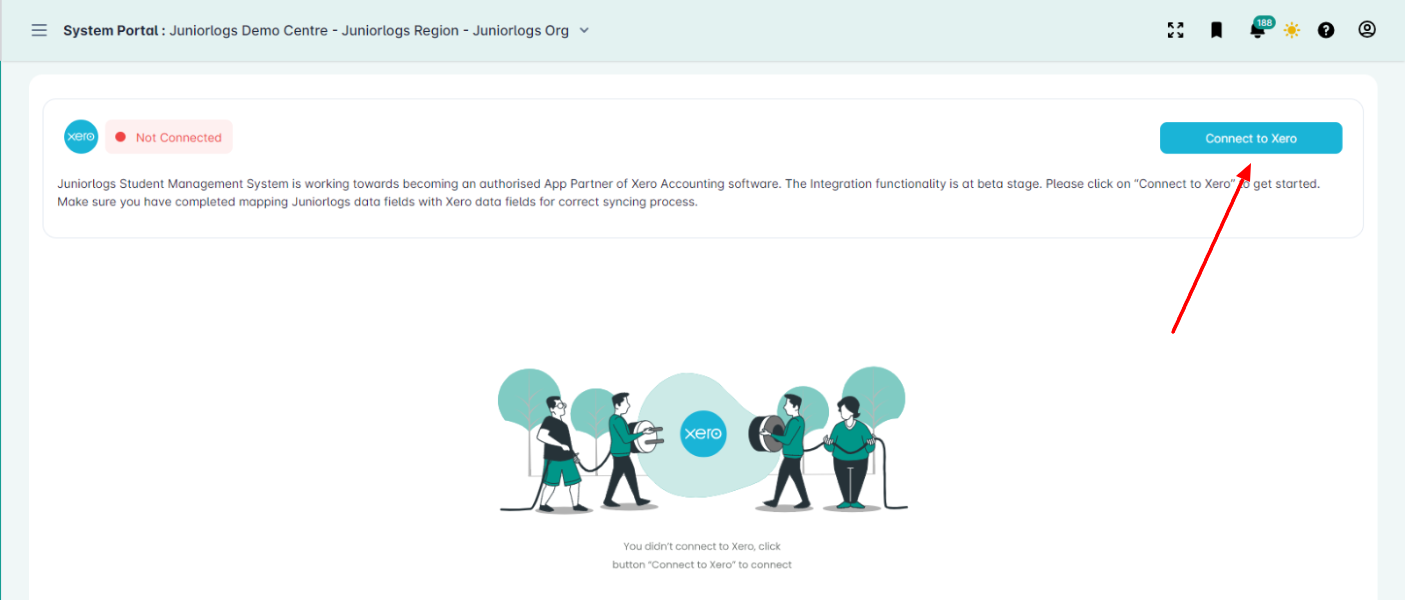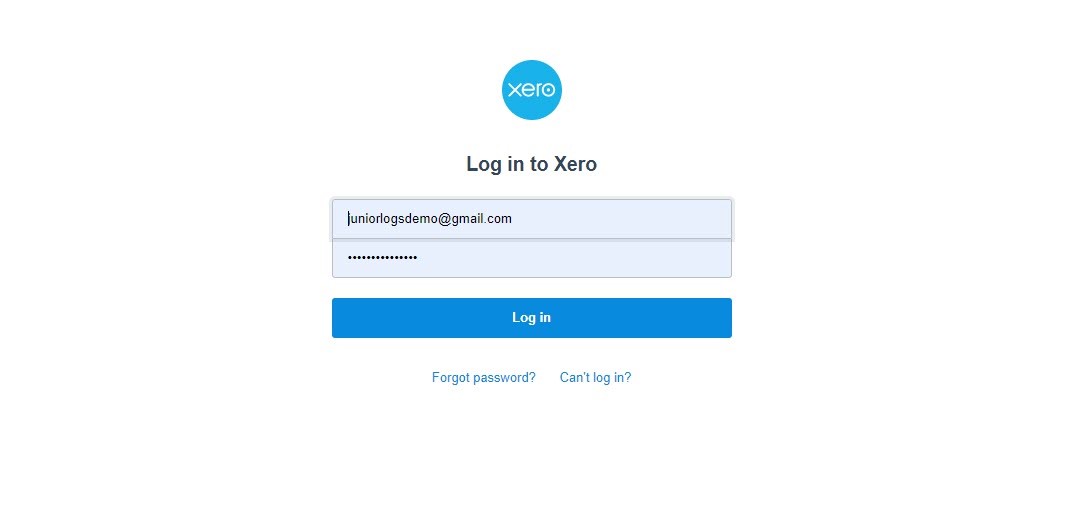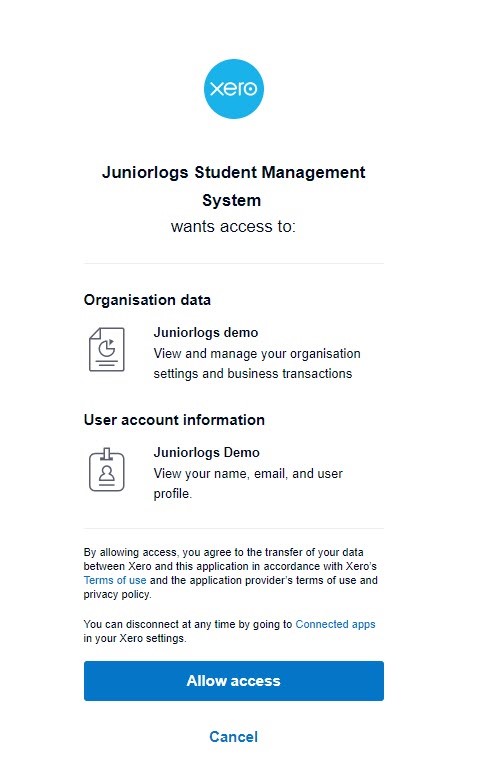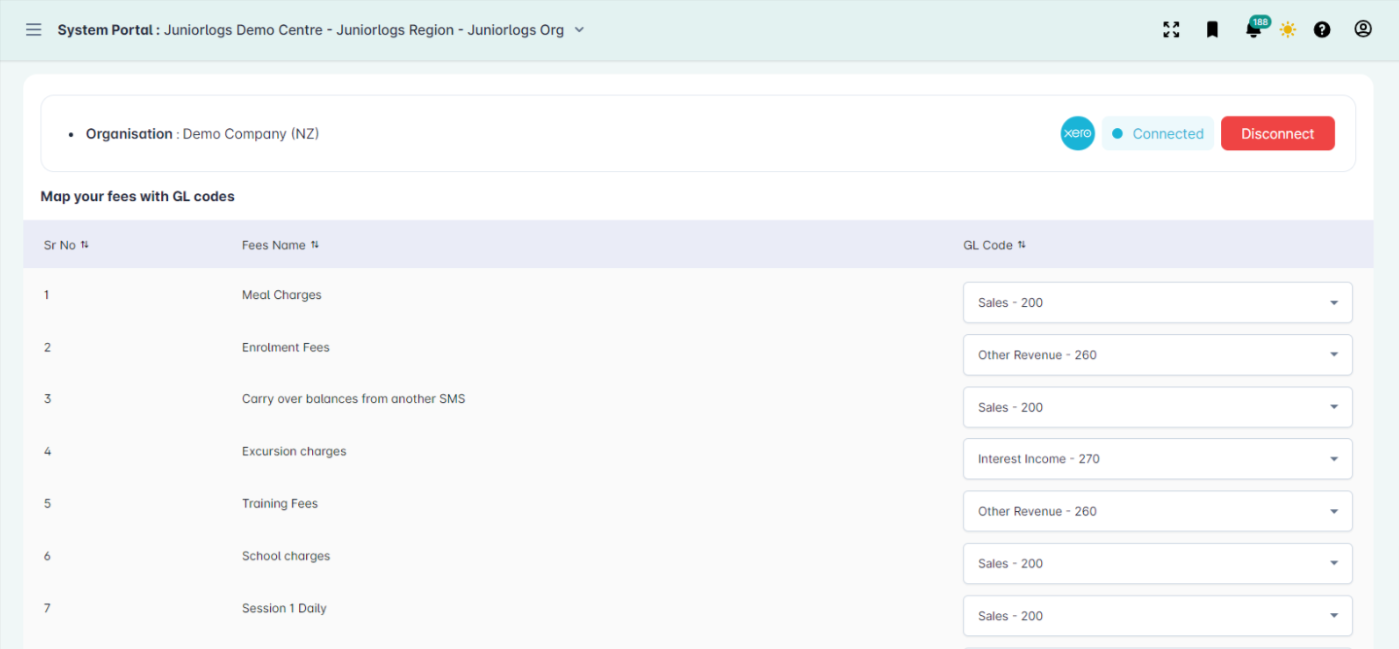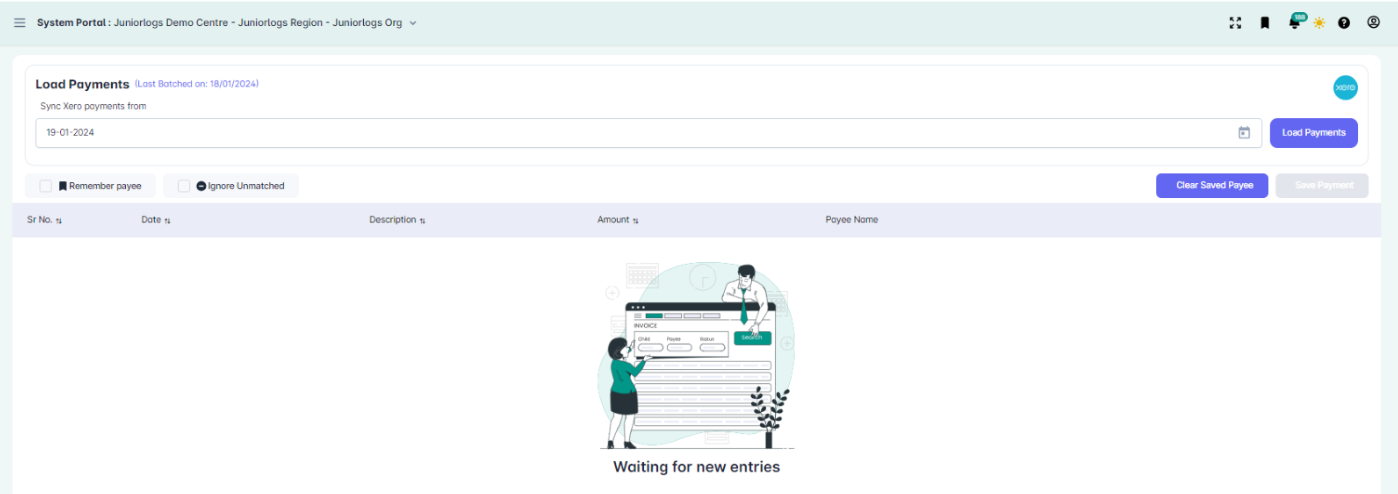Setting up Xero 1-Way Integration
Getting Started:
In Xero > First ensure your Fee accounts are set up as Revenue accounts.
Reconcile all the payments that you are receiving in Xero to your appropriate account code.
The system is designed to identify the parent payees automatically.
Connecting to your Xero account from Juniorlogs
In Juniorlogs – Navigate to Xero Integration menu, select Xero option.
- Fill in the username and password options to get connected to your xero account first.
- Once connected, you should see Connected signal in green.
Map your Fees with relevant GL Codes
- Next select Bank Payments option. Select the date until which you would like to fetch all reconciled bank payments within Xero. Click on Load Payments.
Here the system will fetch the payments and map the Payee name based on the Account Payee Reference code. This can be done manually as well.
Let the parents know about their new Account Payee Reference Code so when they make new payments, it is easier for you to reconcile those payments through the xero integration module in Juniorlogs. (Check the Payee List Report to view the Account Reference codes)
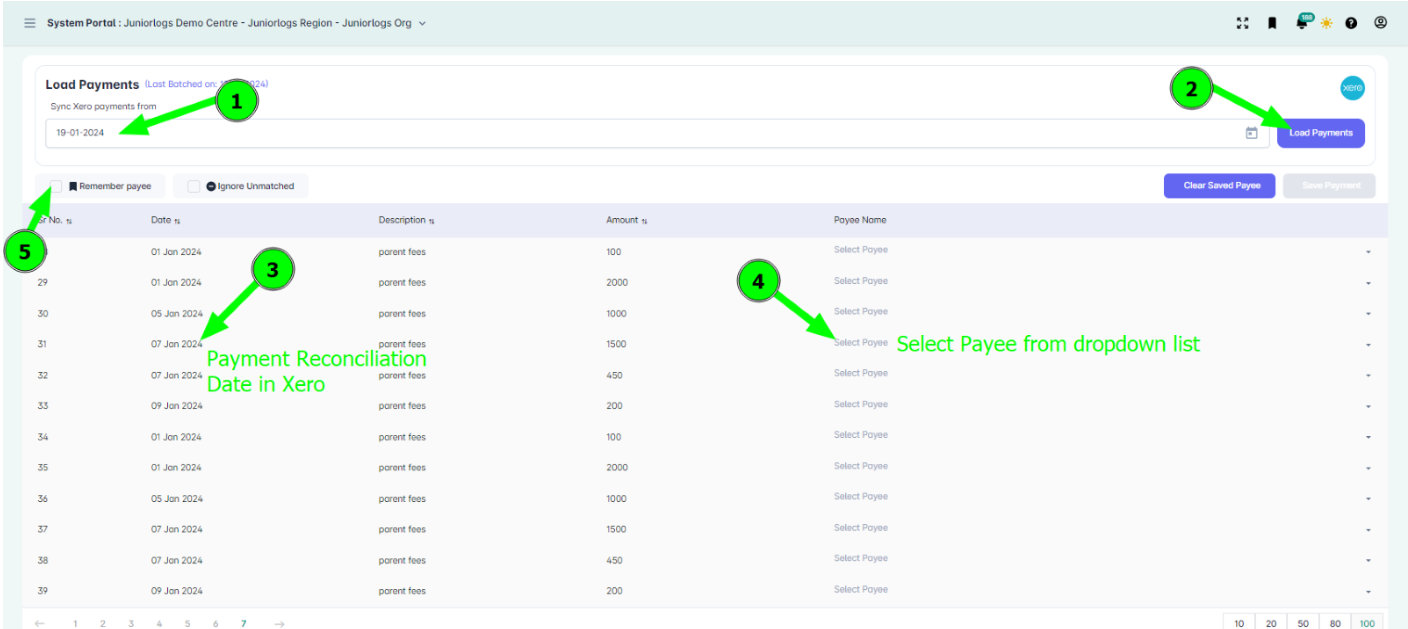 Syncing the payments will reconcile pending parent invoices automatically. The reconcilation works from older to newer invoices.
Syncing the payments will reconcile pending parent invoices automatically. The reconcilation works from older to newer invoices.
FAQs:
1.My Xero account codes won’t show up even after Connecting to Xero message shows up
- Check that your Fee accounts are set up as Revenue accounts.
2. How can I save my parent payees for future transactions?
- Look up the parent payee for the payment transactions you’d like to reconcile and select “Remember payee” option. This payee will be remembered by the system for the future transactions.
3. Explain Ignore unmatched payments option.
- For any transactions that show up while you reconcile – that may have got added manually or they may be WINZ transactions, you can leave them BLANK and use Ignore option so that they are not fetched back again by the system.
4.What is the recommendation for reconciling WINZ payments?
- The best way to do this is to leave the WINZ transaction entries BLANK and instead add those payments onto the WINZ Invoices manually – this way it is much easier to manage and track them.
5.If there are 20 payment transactions and if I reconcile 5 only – then what will happen to the other 15?
- They will keep appearing on the list – unless Ignored.
6.Is there a way I can go back to the previous reconciliation and bring back the entries I have reconciled already?
- Once the entries have been “reconciled” through xero integration, we can only move forward from that “batched date”. For any corrections or adjustments, they can be done manually from within the Invoice/ Payment tabs within the Accounts section.
I have a different question!
Send a message to Juniorlogs help desk now