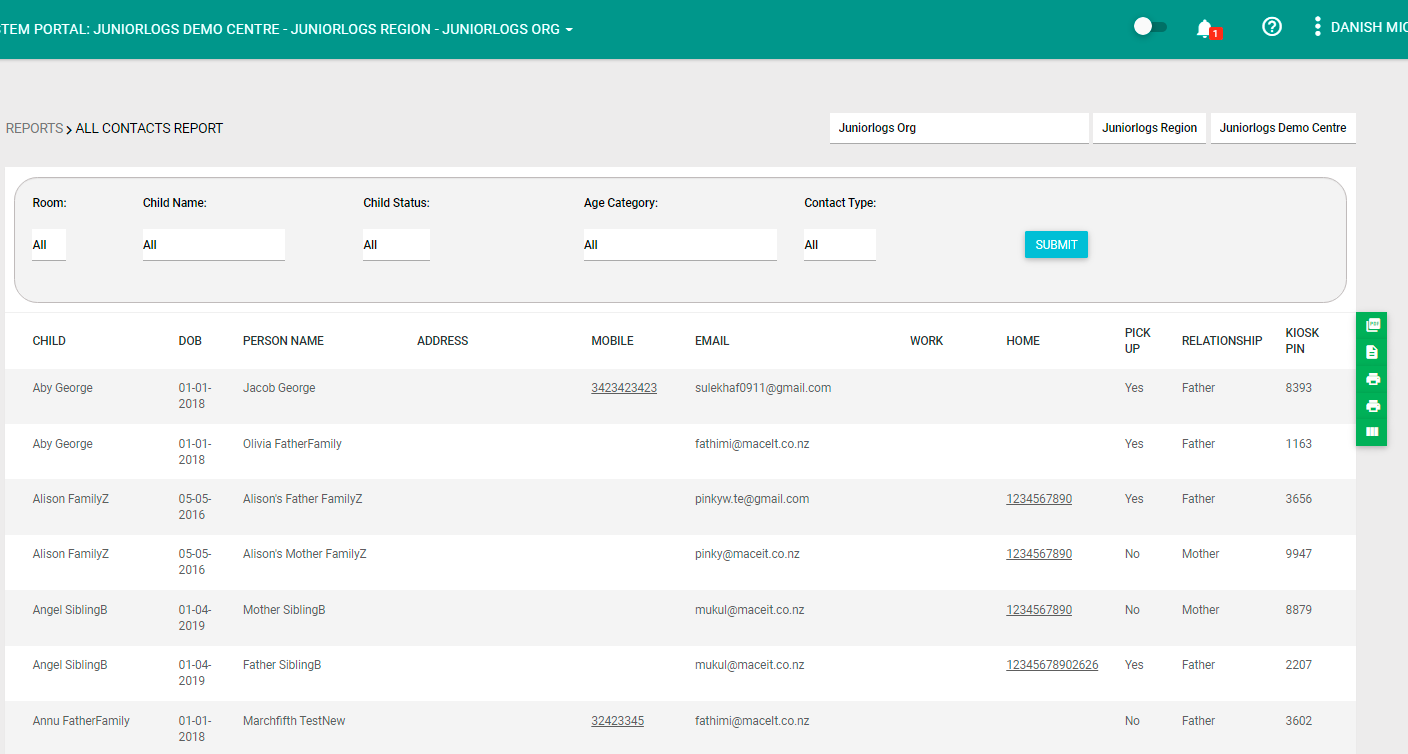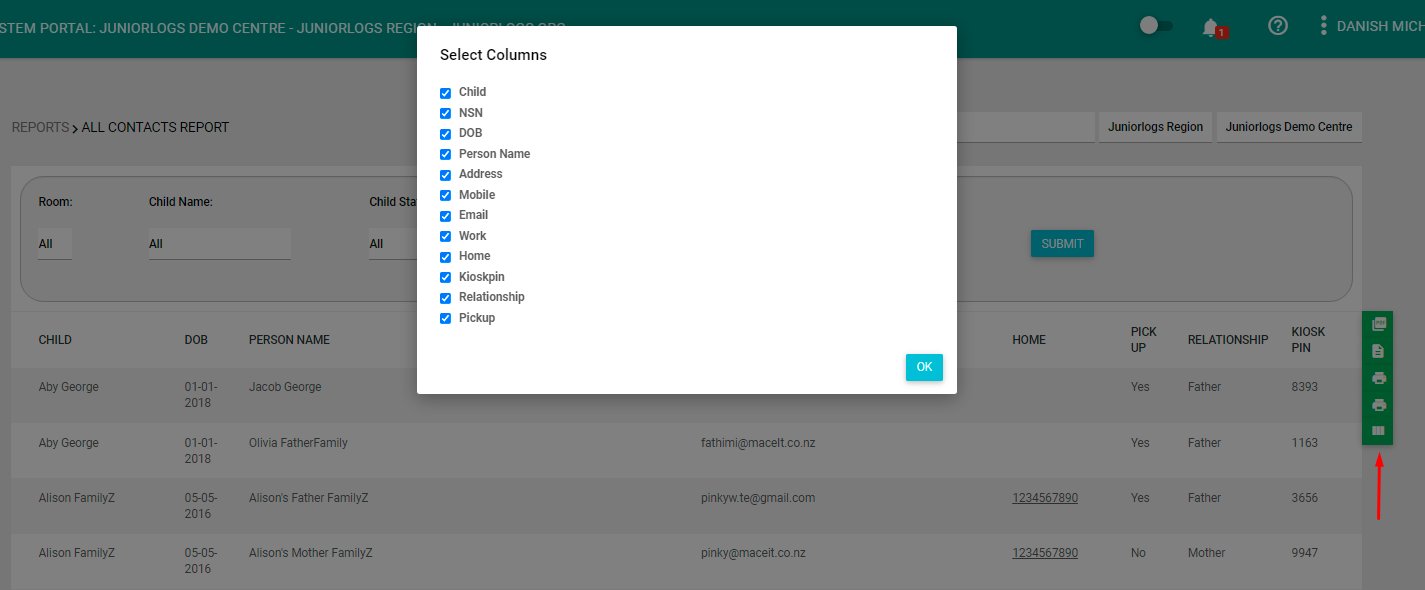What does it do?
This report shows you all the contacts of each child, and their contact details, relationship and their kiosk pins.
How to access this Report?
Left menu > Reports > Under Children section > All Contacts report.
This report shows you the detail of all the contacts of children.
You may filter the report by child’s status, age, room, name, and contact type (Emergency, Parent, Additional).
Once you have selected the filters, click on the Submit button to view the report.
You can click on the Column Picker button to select the columns as per your reference.
You may save the report as PDF, print, or download it as an excel CSV file.