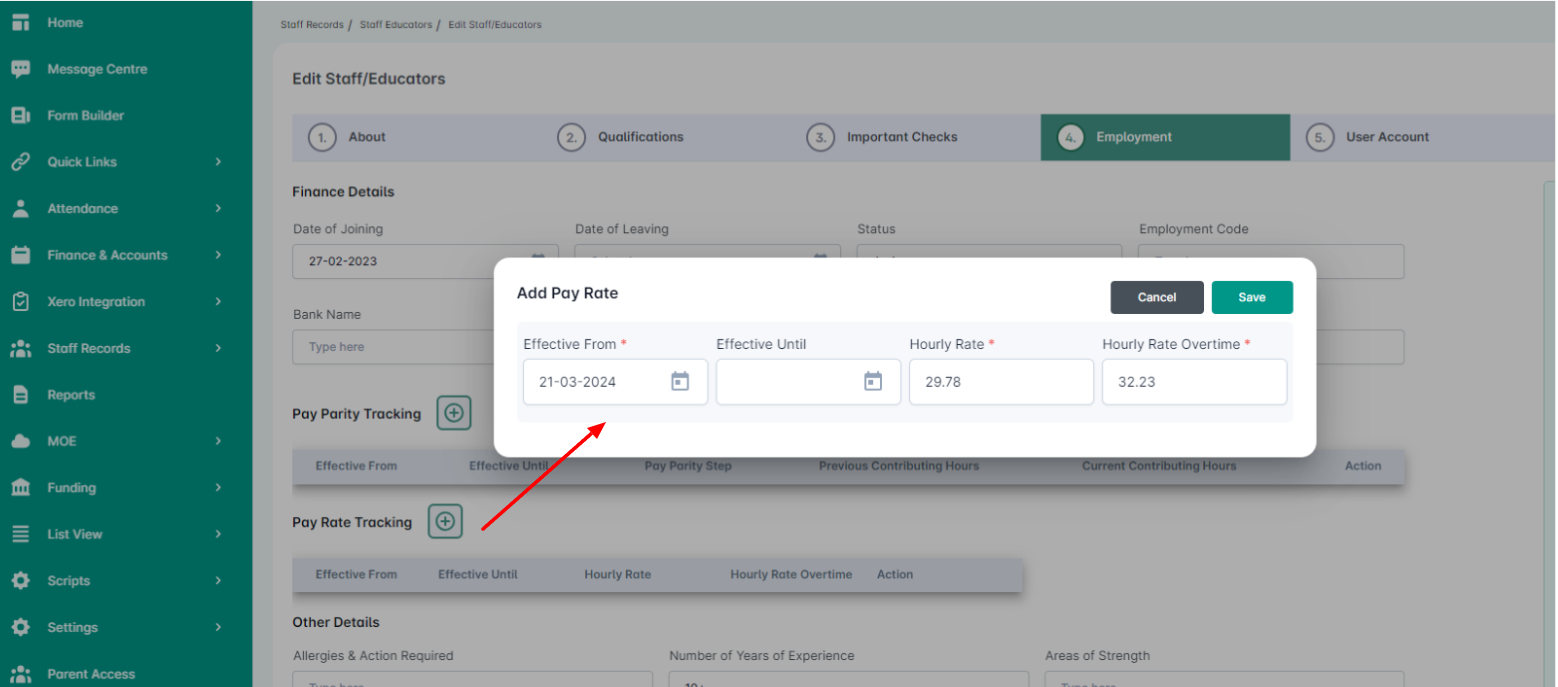Adding Hourly Pay Rate (Pay Rate Tracking)
To record hourly pay rates for your staff members:
- Navigate to the Staff records page
- Select Employment tab
Under the Pay Rate Tracking section,
- Add Effective From date
- Add their Hourly Rate
- Add Hourly Rate Overtime and Save
This is a work in progress area, where you will see further development with its link to a report – we are waiting to hear from our services on what changes they would like us to make in the future.