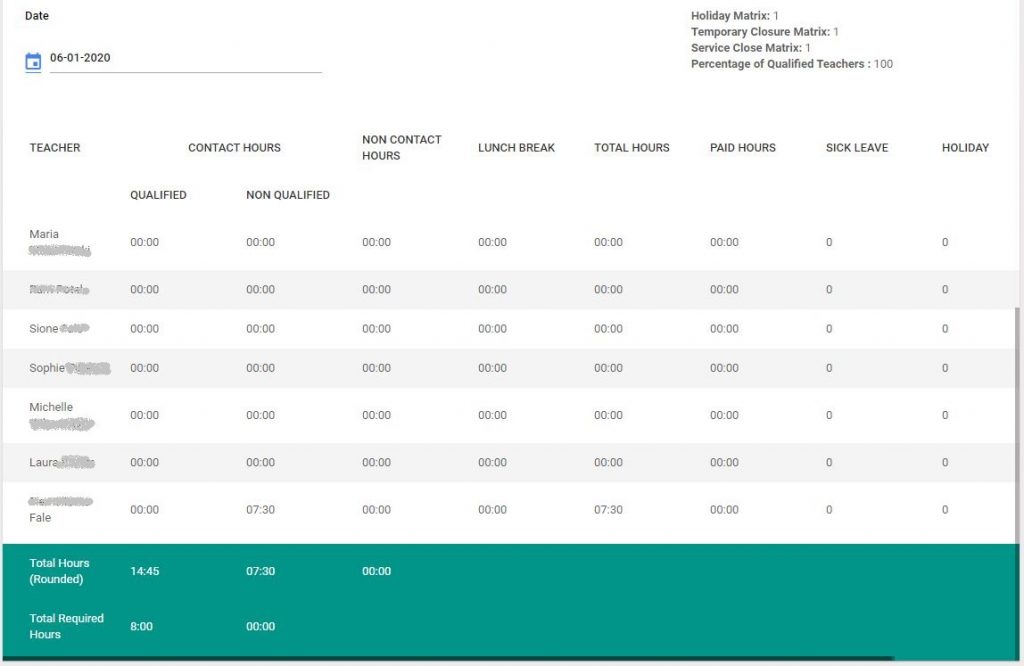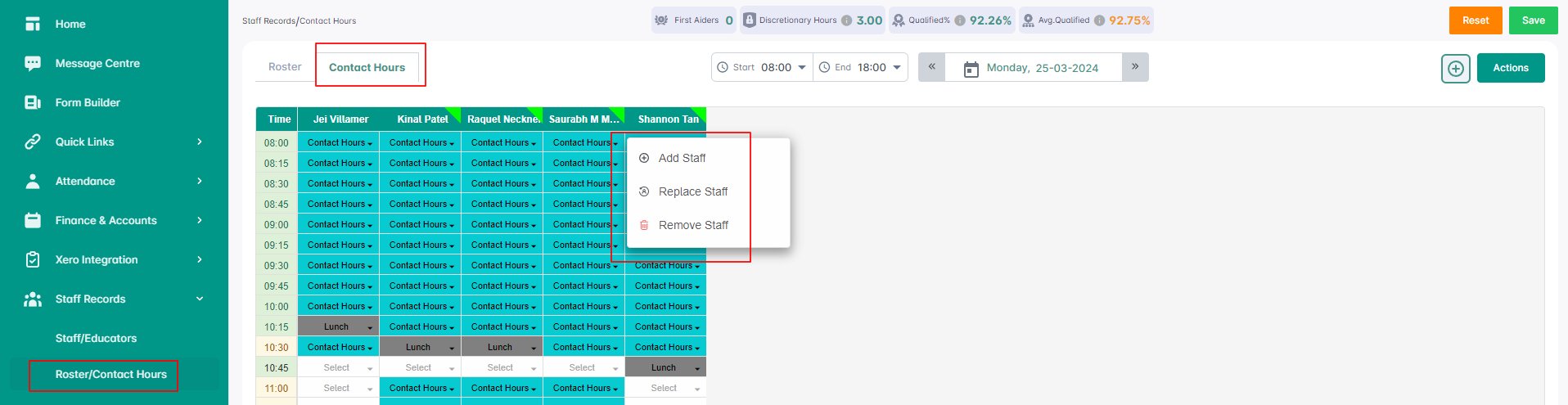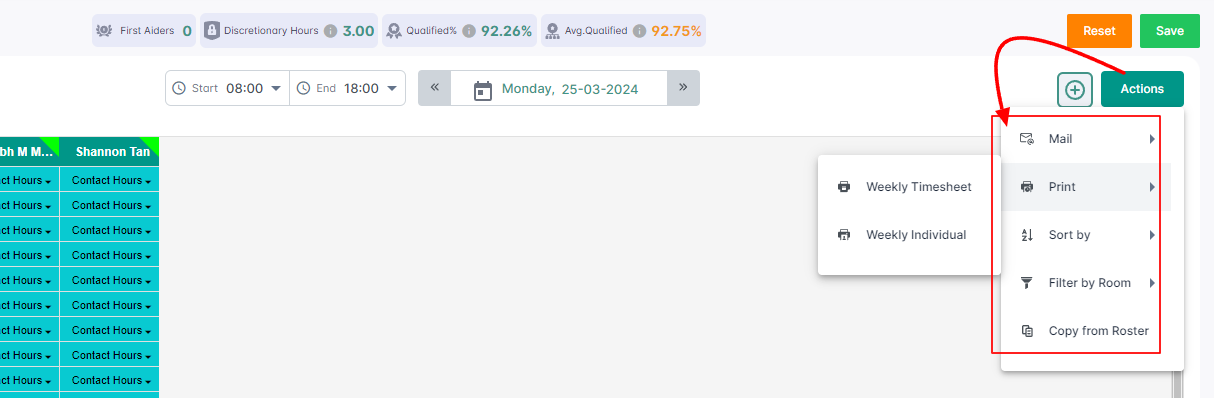Recording contact hours
Marking educators actual working hours is called Contact Hours recording. You usually save and finalize these hours after creating your roster and after the attendances have been marked for given days.
If you have a saved roster, the duties will be copied over once you access the Contact hours tab. If you need to add staff to the page, simply right click on the top row to do so.
Ensure all duties on the page are correctly assigned. Click on Save button to finalise.
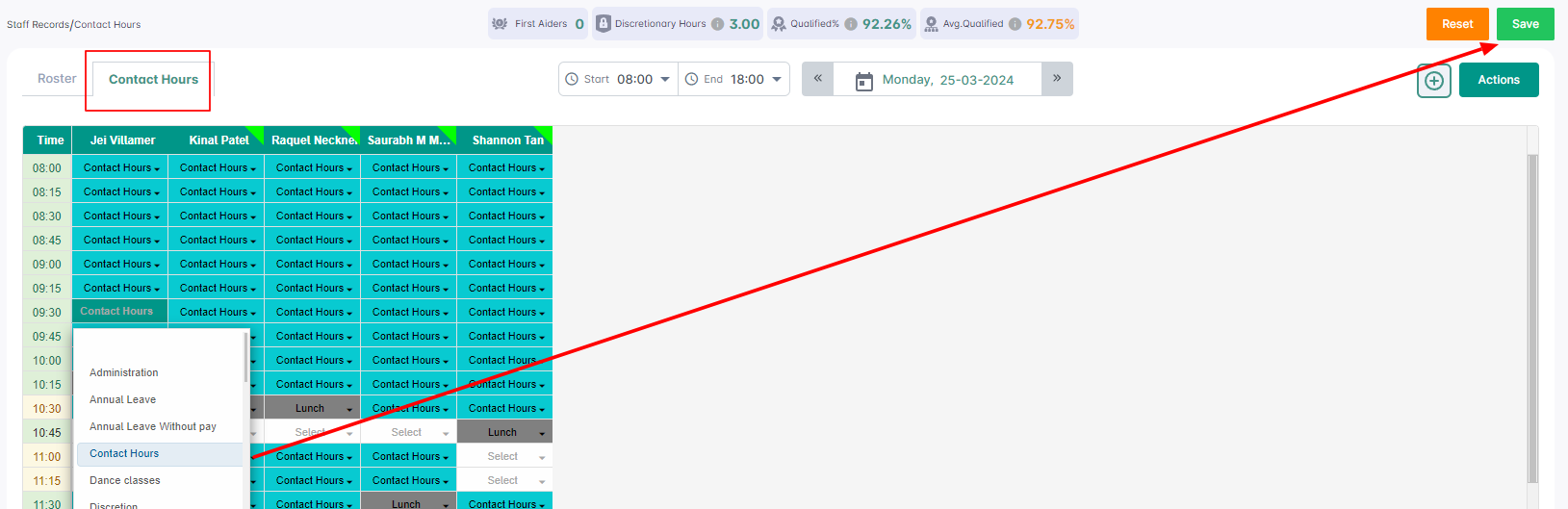 Print Weekly Timesheets
Print Weekly Timesheets
Click on the Actions button then the Print option to print the weekly timesheets. The Action button also includes other functions such as Mail, Sort by, Filter by Room and Copy from Roster.
Contact hours report
To get an overview of the total contact hours, run the Contact hours report located within the Reports section.