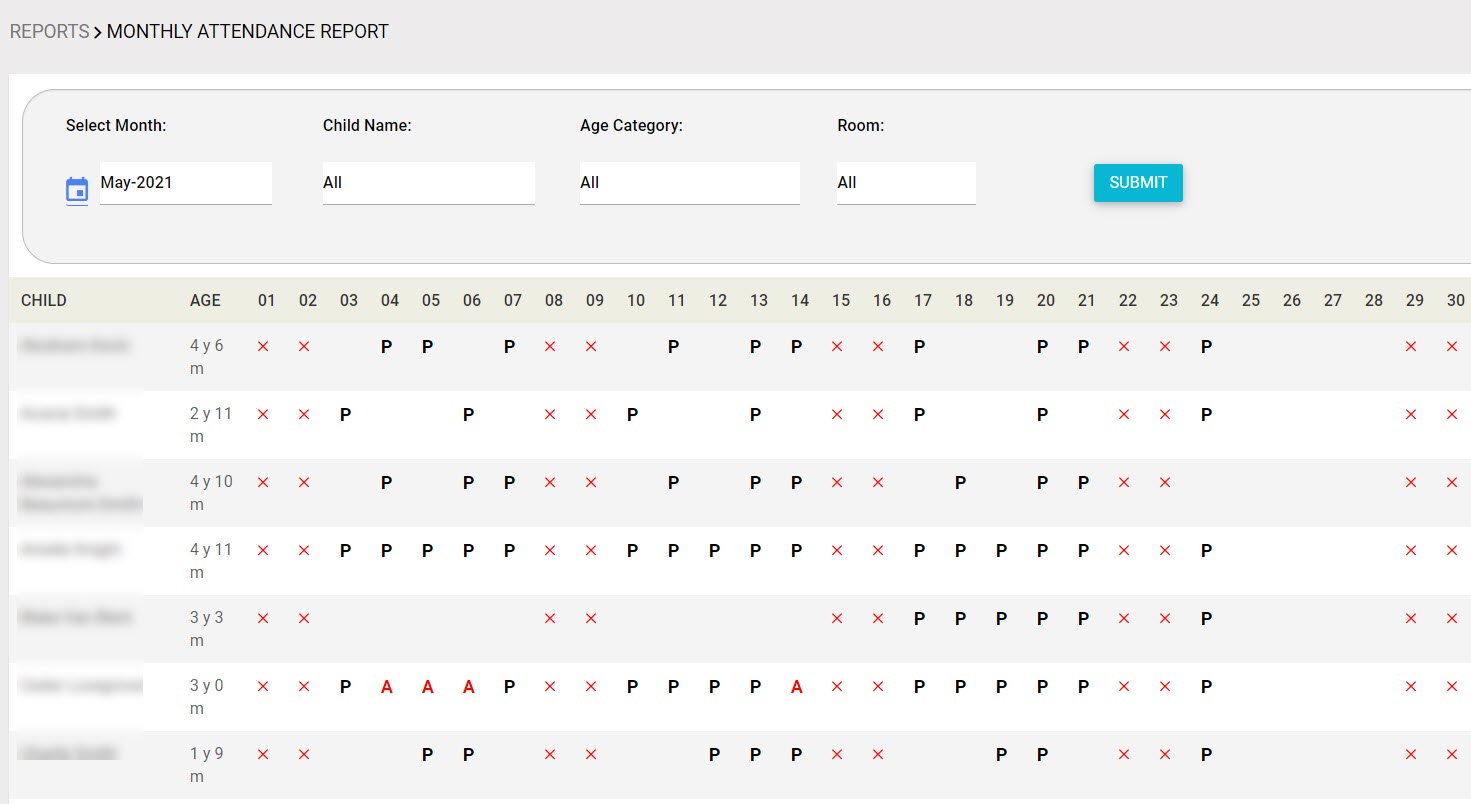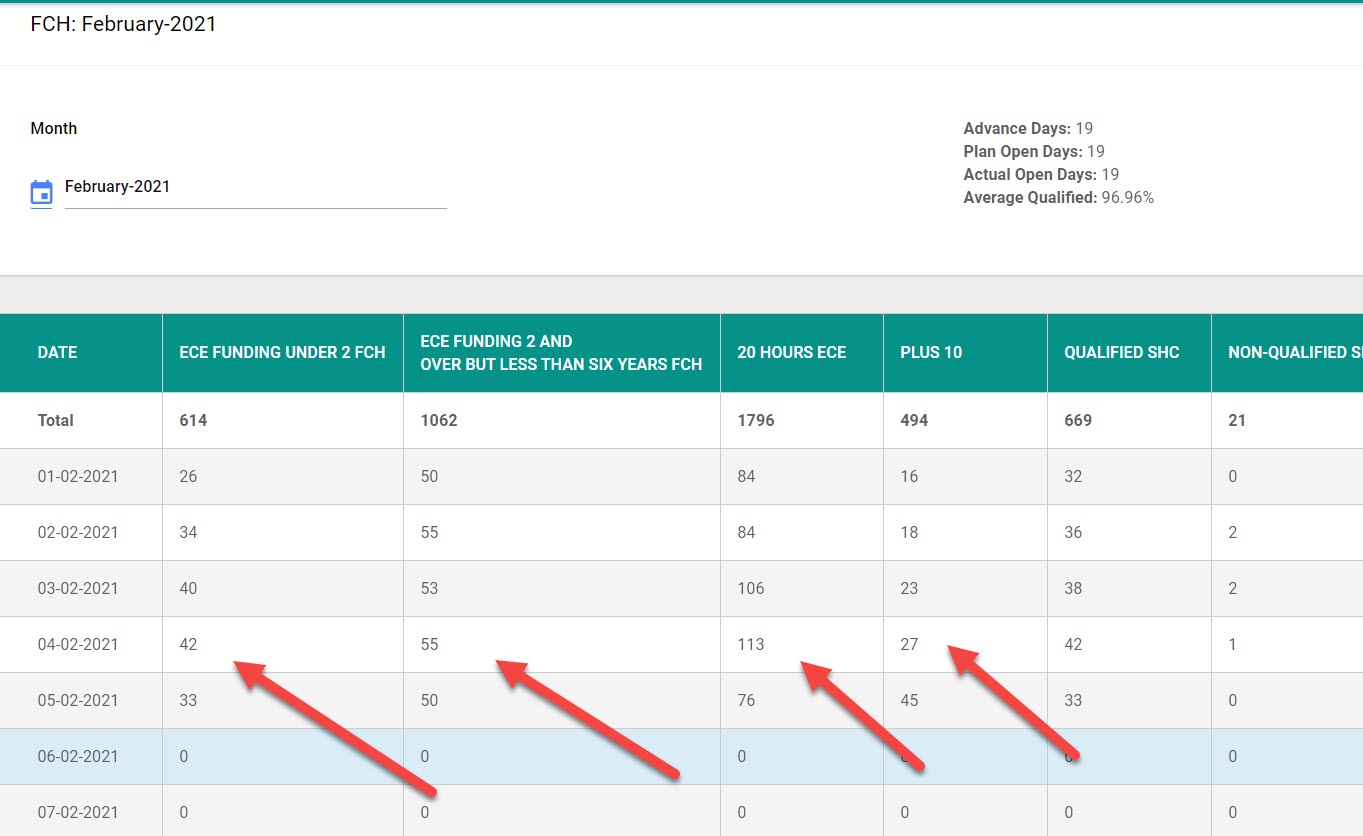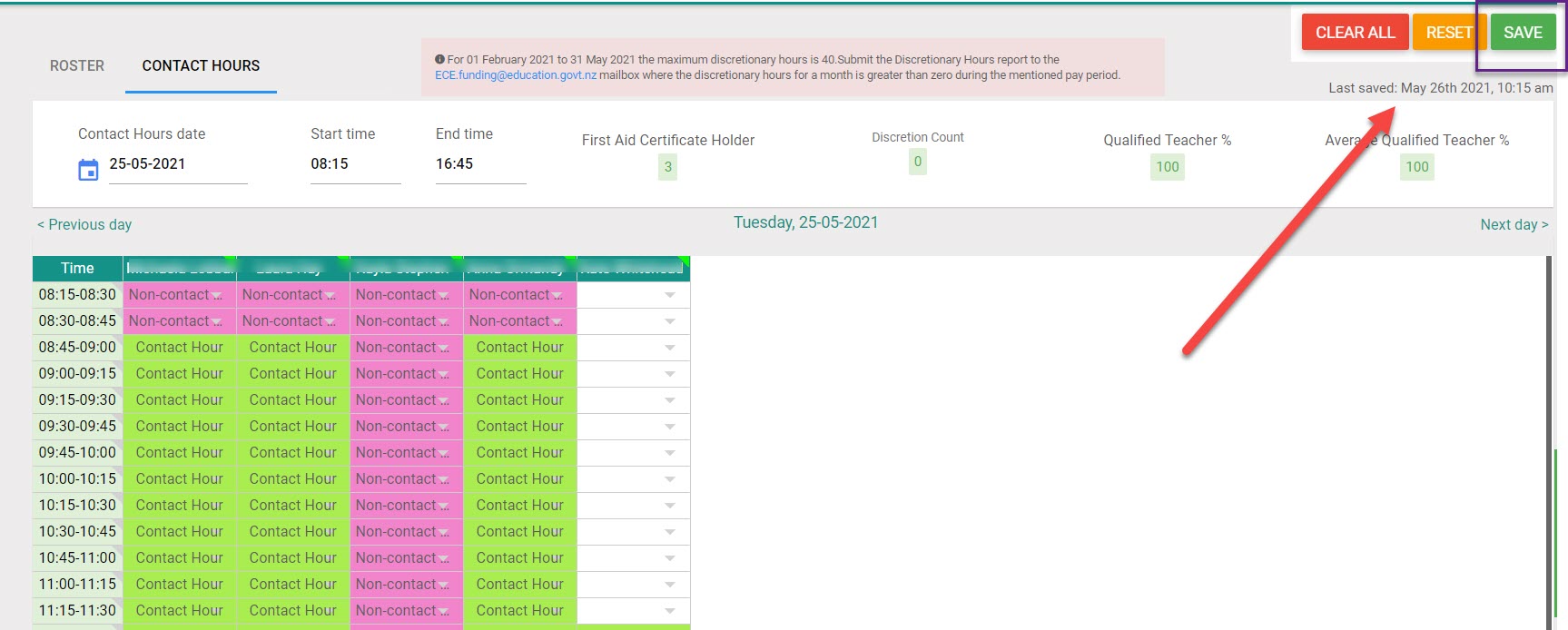Getting ready for your RS7 return – Tip 1
Make sure that all your attendances are up to date.
How to check?
- Reports > Monthly Attendance Report
This gives you a quick overview of the attendances marked for the selected month.
- Funding > Monthly FCH and SHC
A quick overview of all the hours claimed from the attendance marking.
Getting ready for your RS7 return – Tip 2
For the correct calculation of your Qualified Teacher Ratio – you need to save the contact hours by going into the Roster option > Contact hours tab and clicking on the SAVE button for each day.
Getting ready for your RS7 return – Tip 3
Check that Temporary Closures have been added for any term/school breaks.
Navigate to Attendance menu > Select Temporary Closures
Add the records as appropriate.
We suggest that you add the Temporary closure as a single block. If you are adding multiple blocks for Level 4 and Level 3 then please ensure that the end dates cover the weekends – this is very important for Frequent Absence calculations.
Getting ready for your RS7 return – Tip 4
Step through RS7 Pre-requisite Check – this preview wizard will help you identify any discrepancies in the data before submitting your RS7 return.
We highly recommend that you run a prerequisite check at least once before filing your RS7.
More details – RS7 Prerequisite Check – Juniorlogs – Student Management System