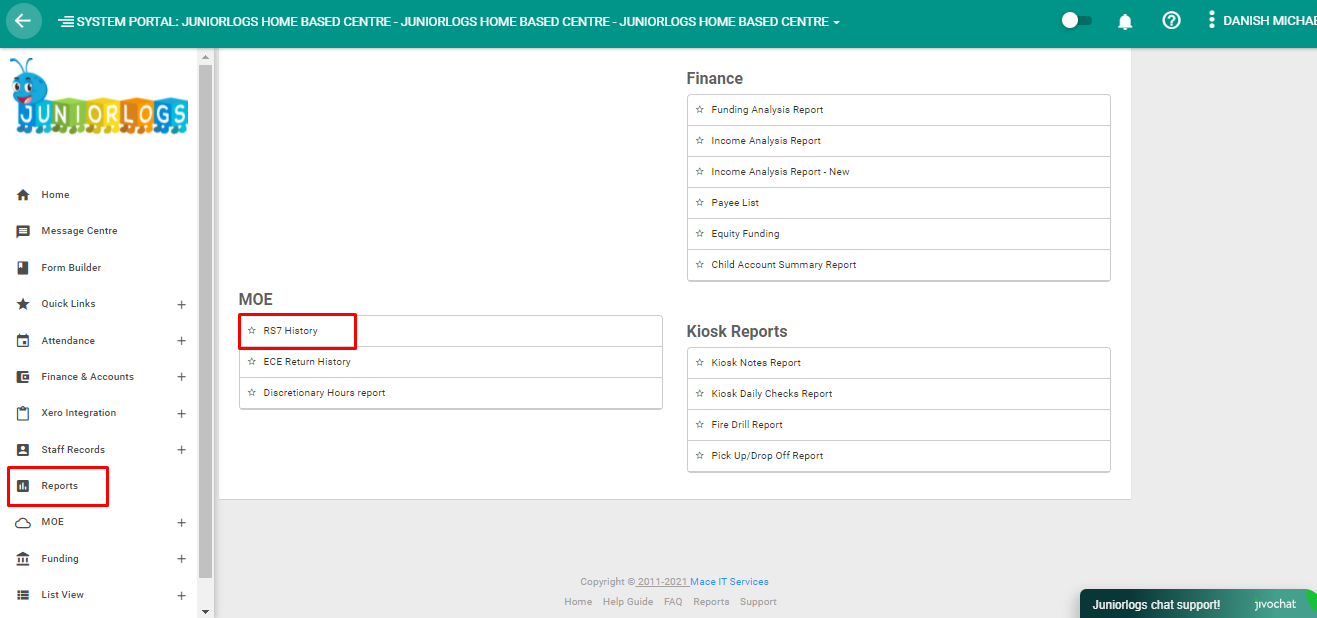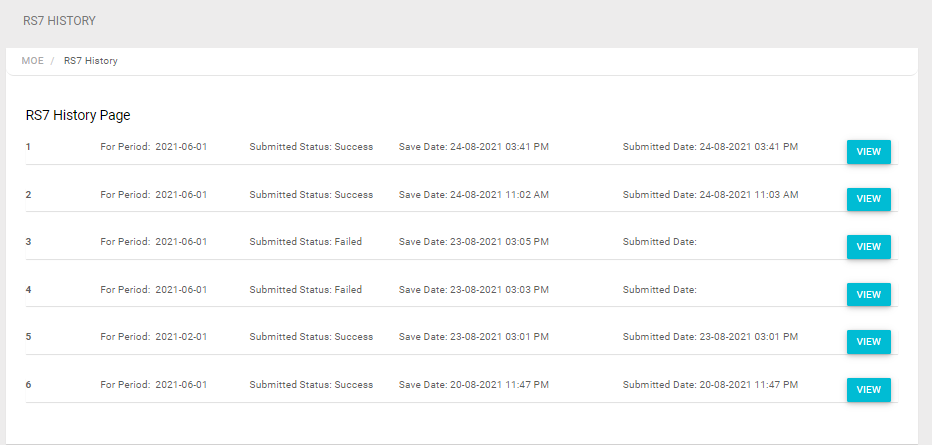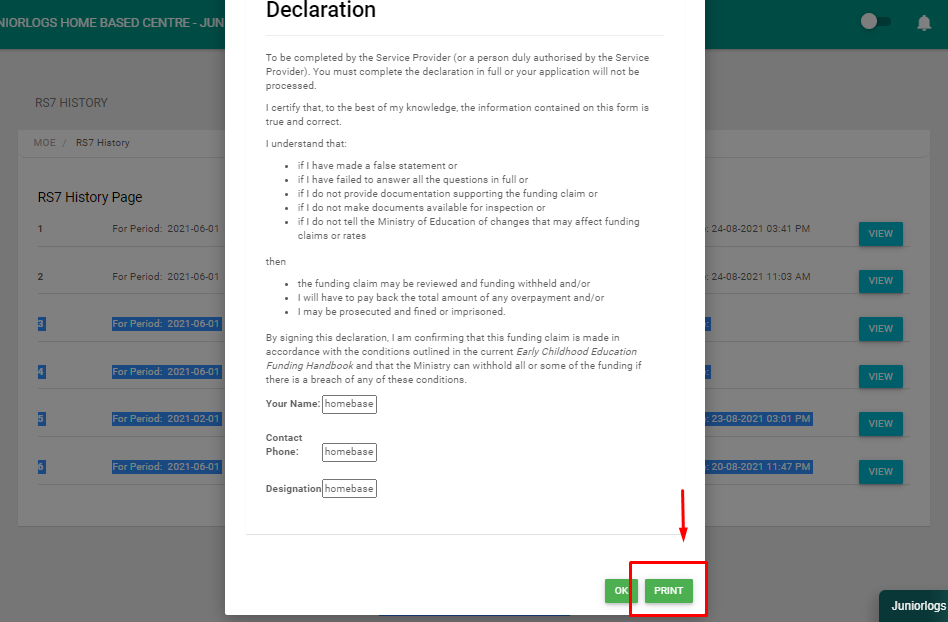Where to check?
You can go to the Left Menu > Reports > Under MOE Section > Click on RS7 History to view the RS7 History.
You can view all previously filed RS7 returns here.
The print option is also available from within the view option. Scroll to the bottom of the page to Print the RS7.