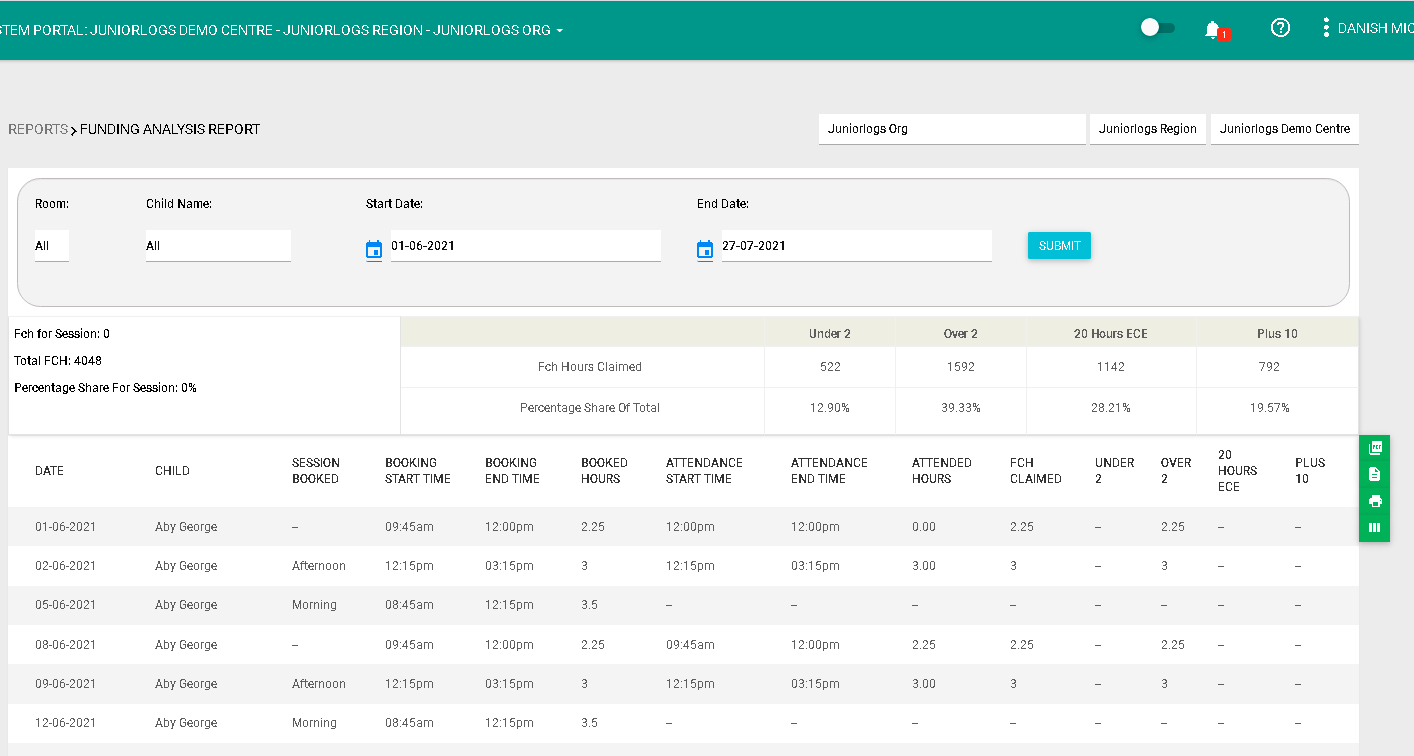What does it do?
This report will give you a complete breakdown of claimable hours for funding. It will show a separate column for under 2, over 2, 20 hours, and plus 10 hours.
How to access this Report?
Left menu > Reports > Under Finance section > Funding Analysis Report.
This report will give you a complete breakdown of claimable hours for funding. It will show a separate column for under 2, over 2, 20 hours, and plus 10 hours.
A child filter is available so you can generate the report for any specific child.
Select a child and select required dates and generate the report. The report will be generated based on the child and the date selected.
You may save the report as PDF, print, or download it as excel CSV.