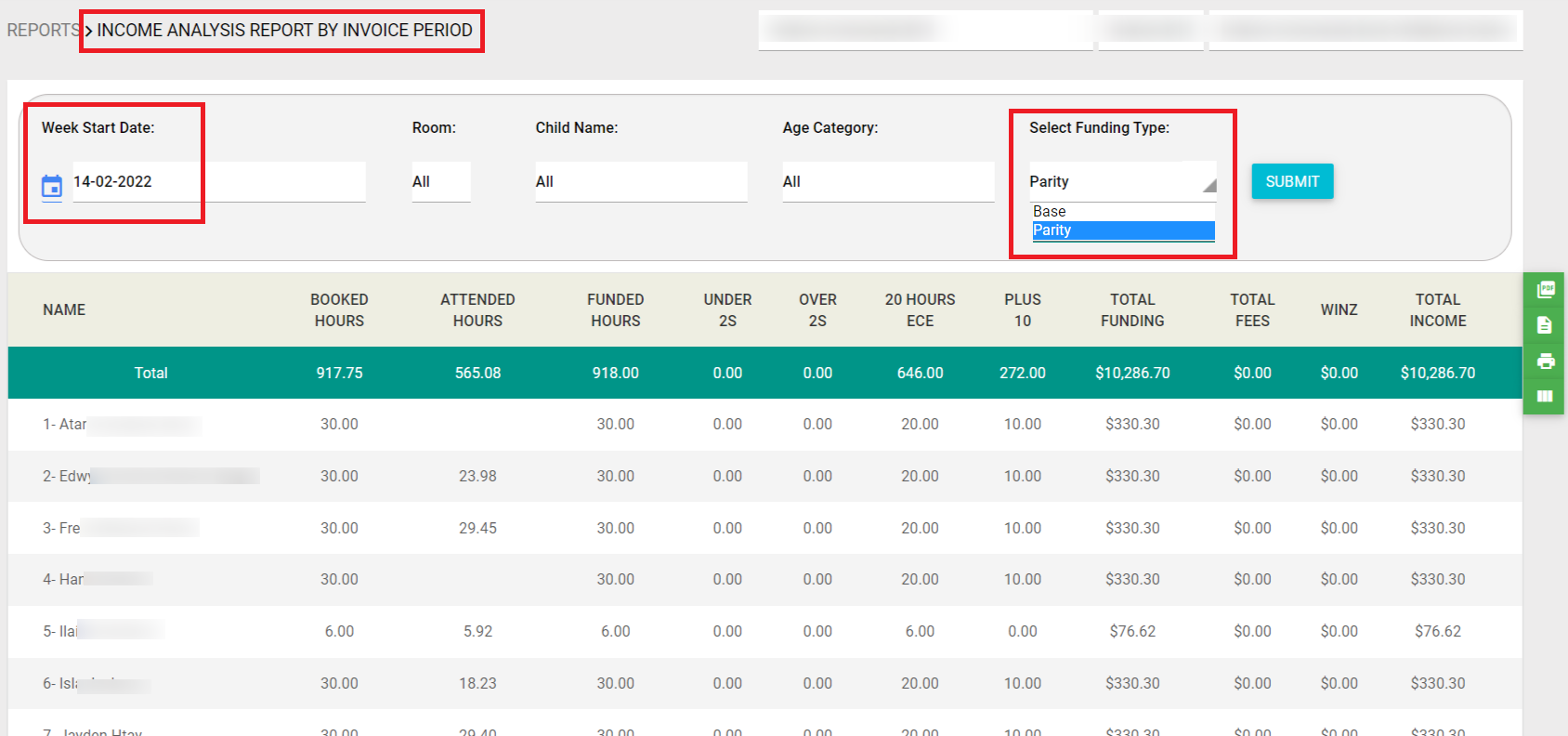What does it do?
This report will give you a complete breakdown of hours for funding and the income according to the Invoice period. It will show a separate column for under 2, over 2, 20 hours, and plus 10 hours.
How to access this Report?
Left menu > Reports > Under Finance section > Income Analysis Report by Invoice Period Report.
A child filter is available so you can generate the report for any specific child.
Select a child and select required dates and generate the report. The report will be generated based on the child and the date selected.
How does it work?
For the calculation of the fee in this new Income Analysis Report by Invoice Period Report, the system looks at the invoice period dates and accordingly fetches the invoicing data instead of the amount due based on the issue date of the invoices to display the Total fees + WINZ amounts.