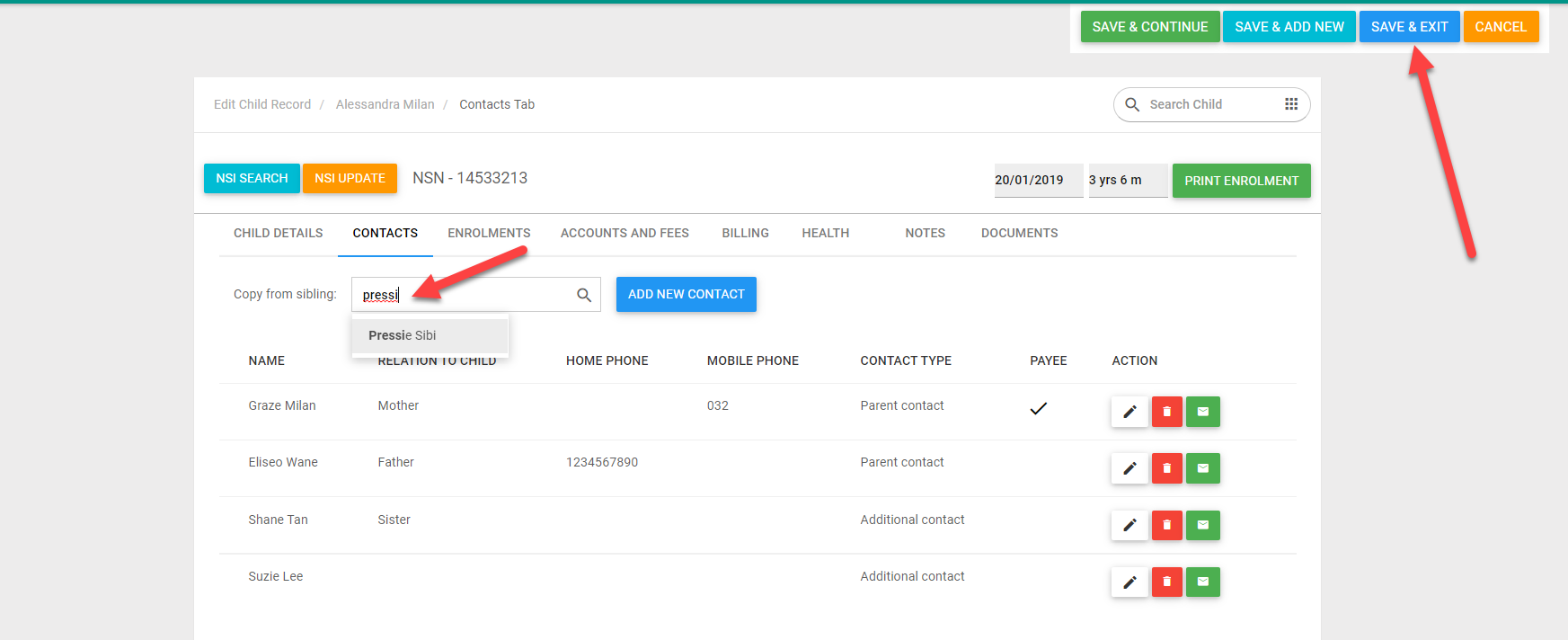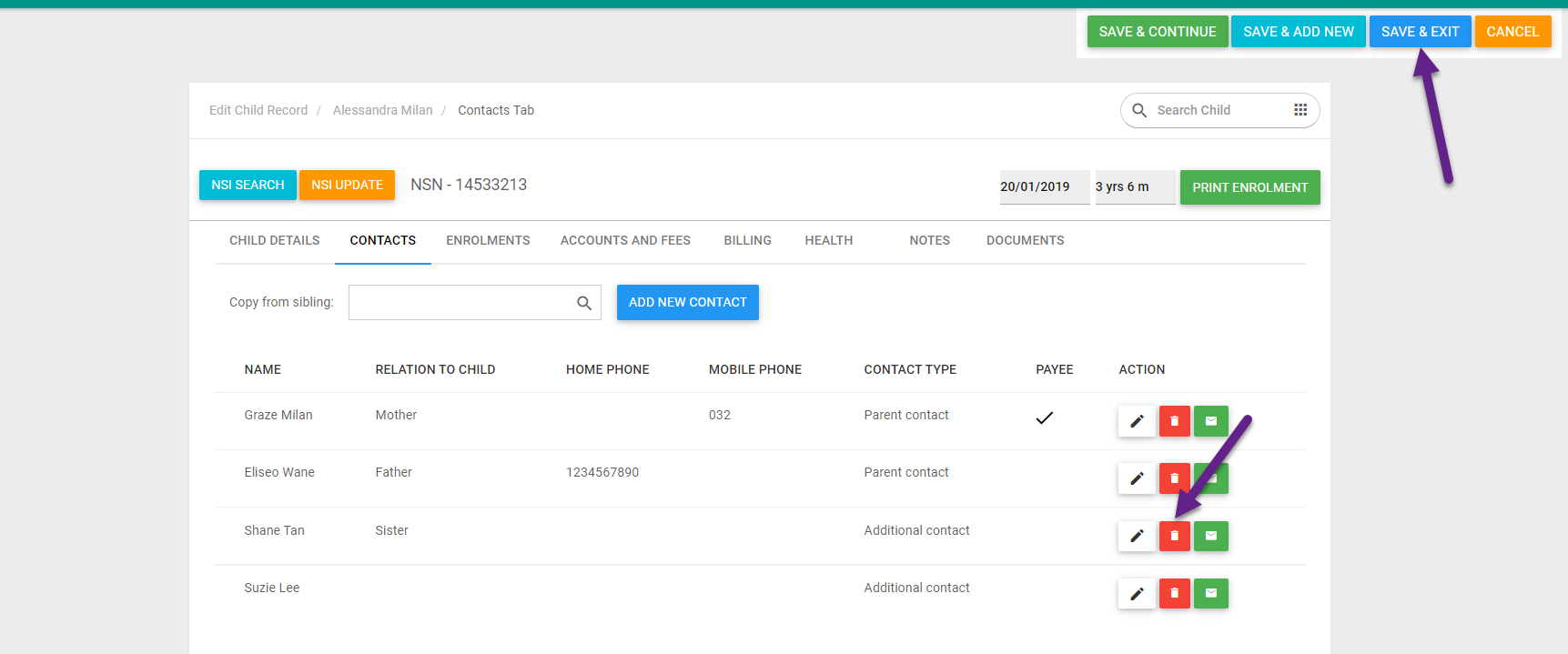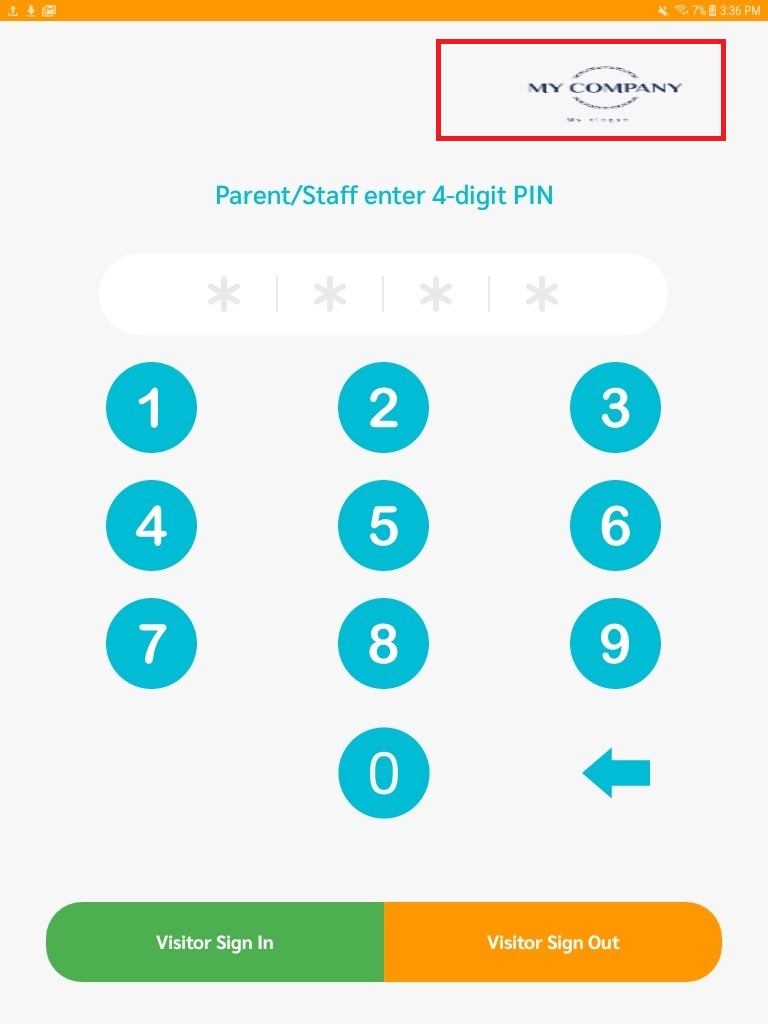How to add additional contacts for pick/up drop off
For adding other parents as pick up/ drop off
In Juniorlogs Admin Portal:
- Use Copy From function – this will copy ALL the records
- Save & Exit (not Save & Continue)
- Come back to this record and now make the changes you desire
- Removing contacts that are not required
- Changing Relationship to Uncle/ Aunty
- Save & Exit (not Save & Ccontinue)
On the mobile app:
- The admin needs to log out of the app completely. This can be done by tapping on their centre logo, entering the password to log out.
- Log back in.
- Parent enters their PIN. They will now see additional children for whom they have been added for pick up / drop off.