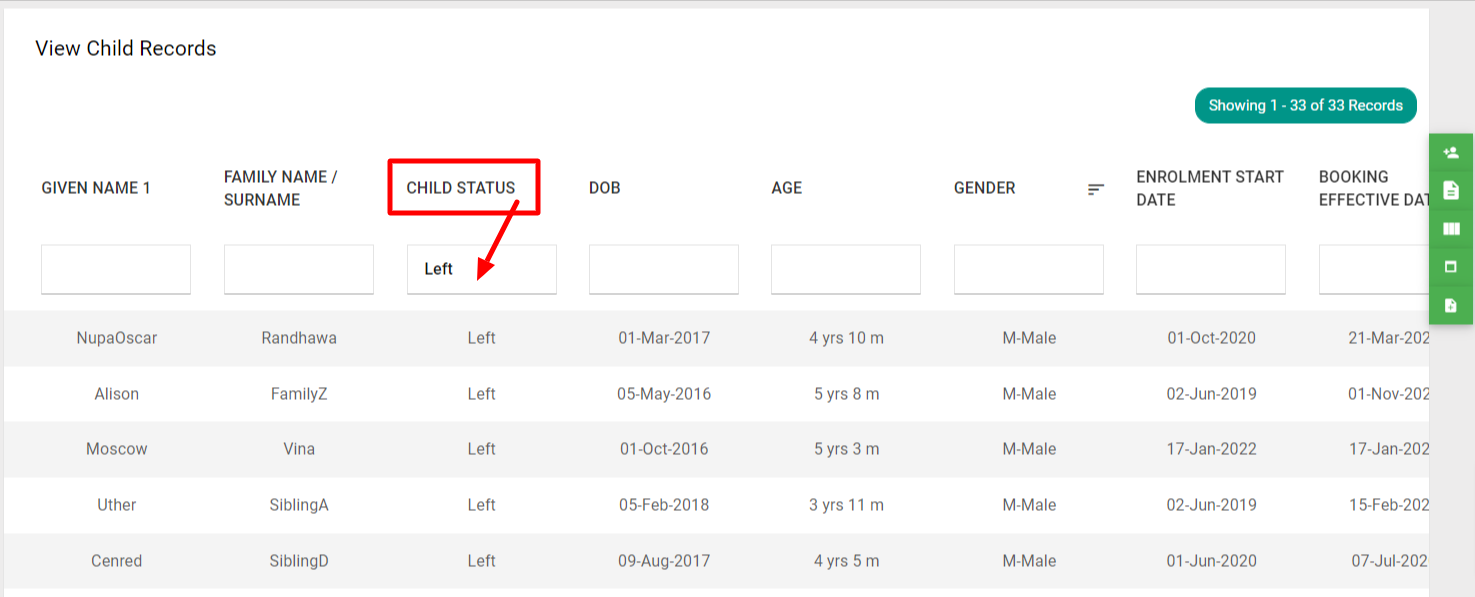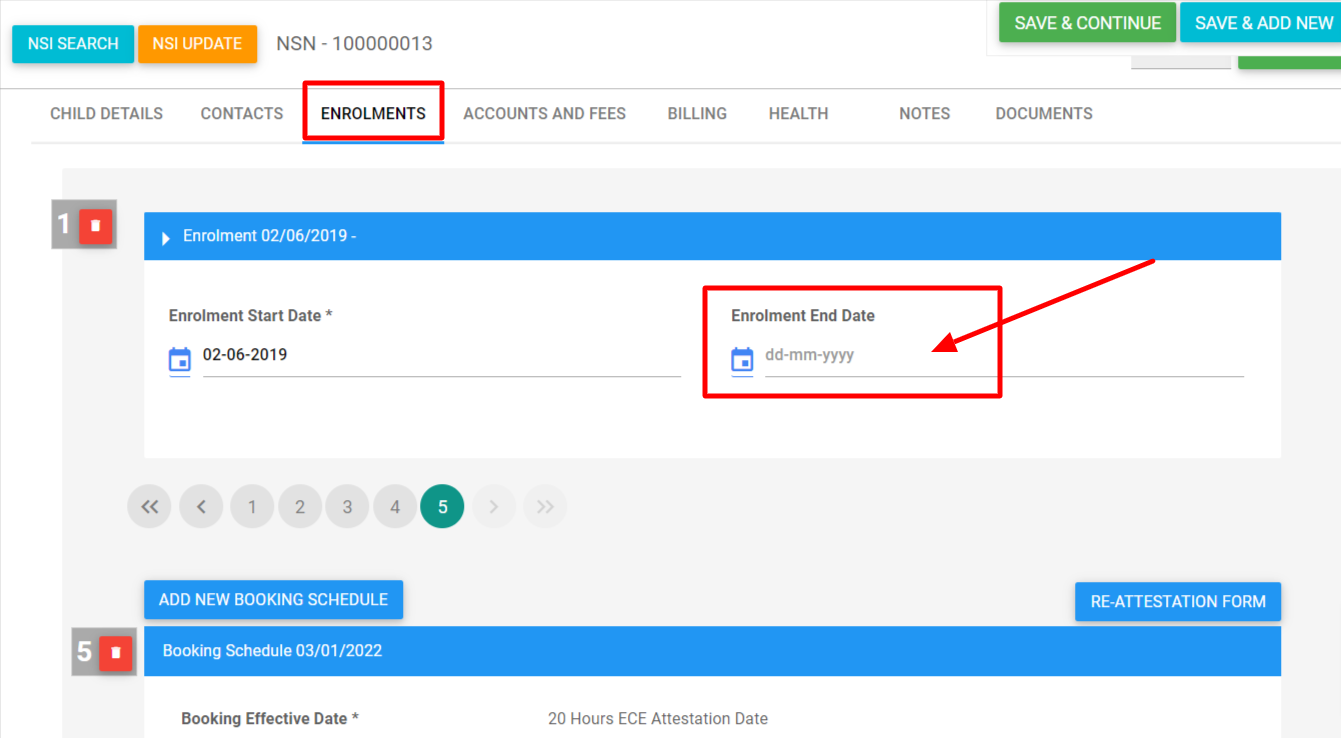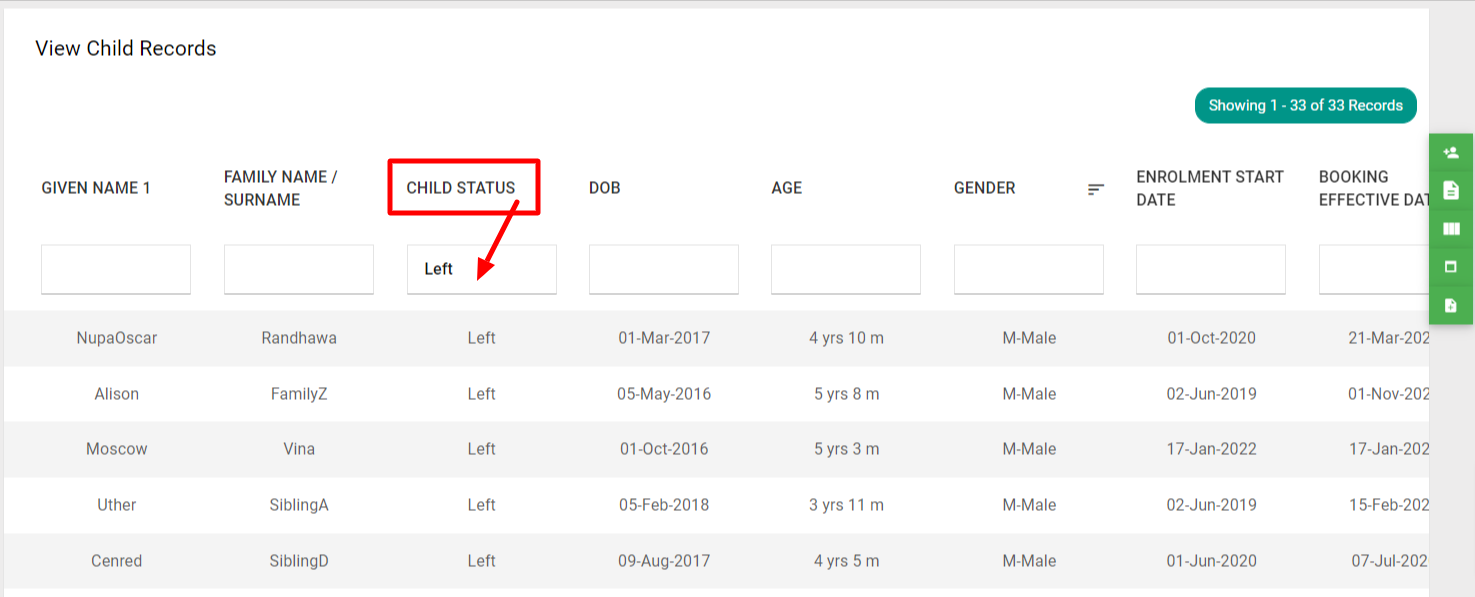How to mark children as LEFT/GRADUATED or to send a child to leavers file
140 views 0 January 24, 2022 Juniorlogs Team
- Access the child’s record under Children (Left menu). Click on the child.
- Go to Enrolments tab, and click on the enrolment details
- End the active enrolment date.
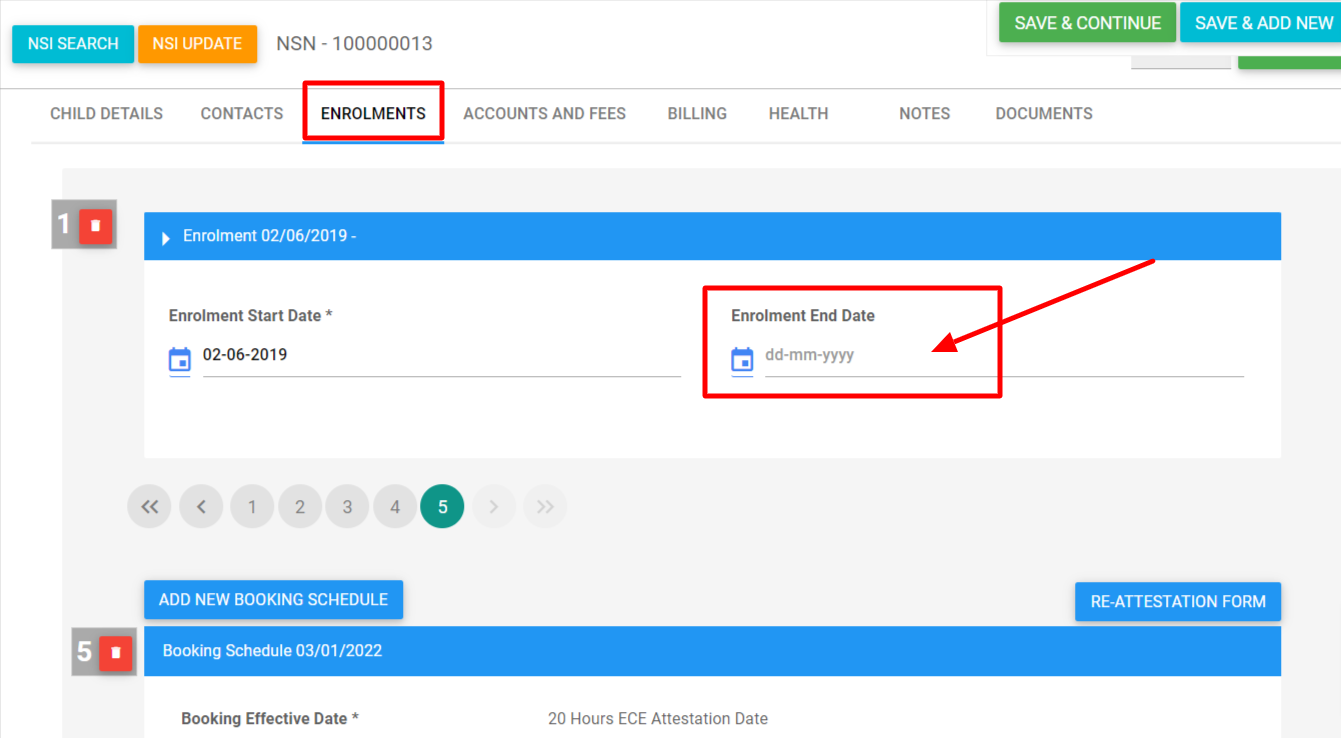
- Make sure to click Save & Continue. Then go to the Child Details tab, and update status to LEFT/GRADUATED then Save & Exit.

- You can access the children under LEFT/GRADUATED status under the Children’s list. Just change the status filter to LEFT or GRADUATED.