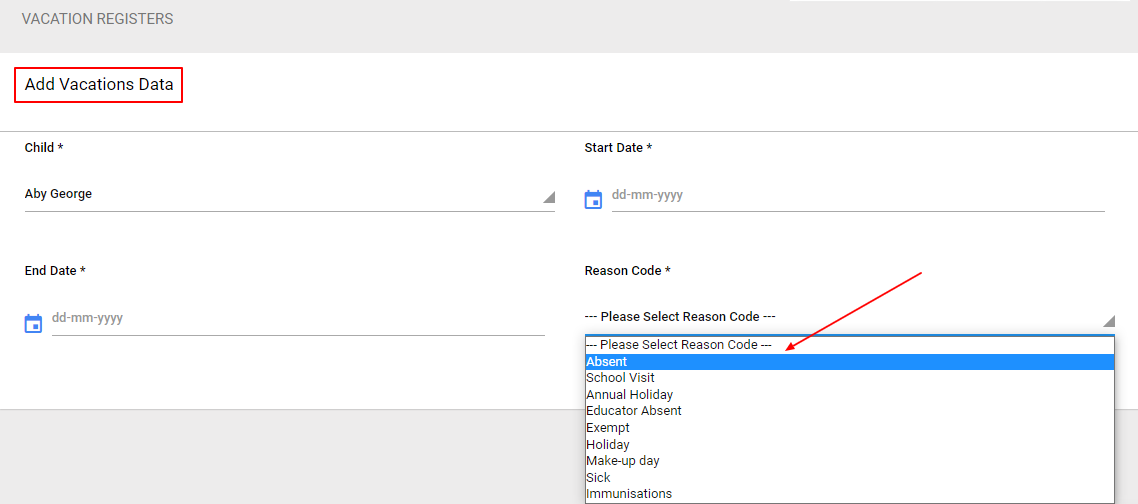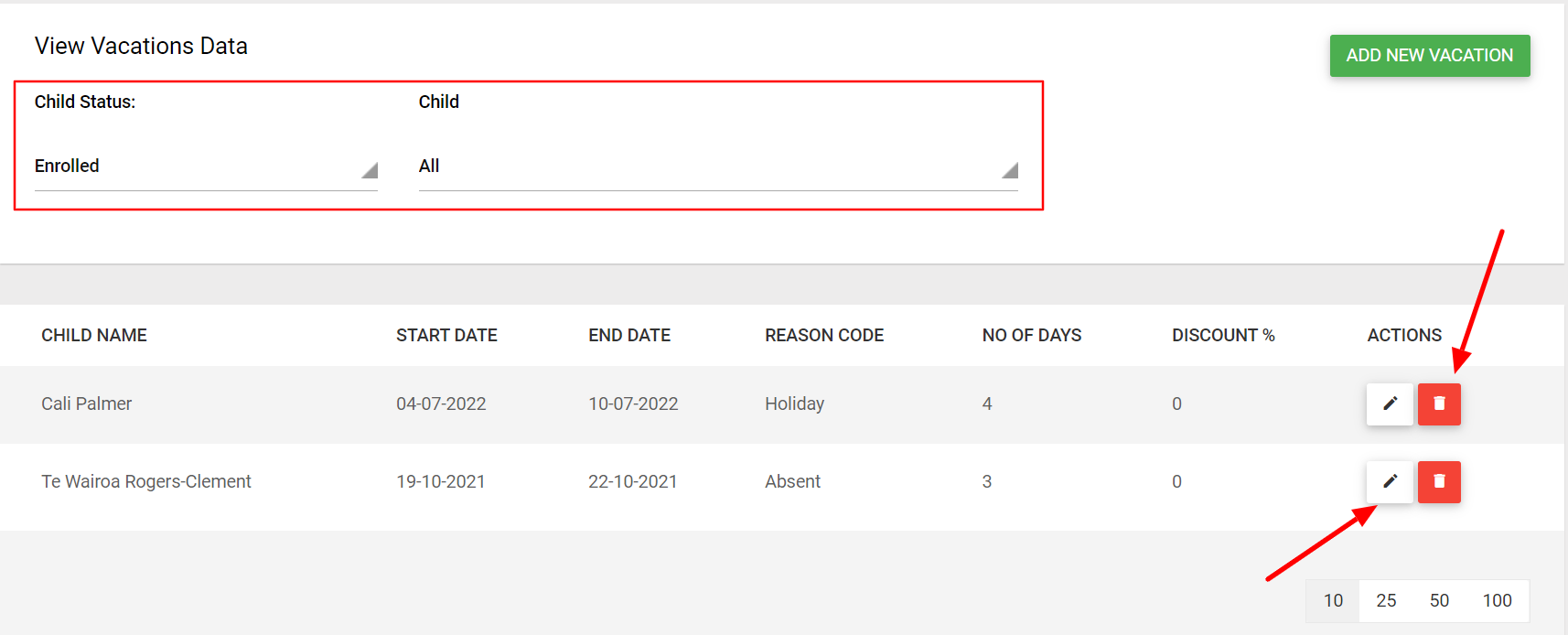To add children on holidays and in bulk, you can add them on the Vacation Register page.
Go to Attendance left menu > click Child Vacation Register
Click the Add new vacation button to add a new vacation register.
Select the child, add the start and end date, and the reason code. Then click save & exit.
Once saved, it will be added on the list. You can filter the list by status and as well as per child. There is also the Update and Delete button.
To update the vacation details, click the pencil button.
To delete the vacation, simply click the red button of the vacation you want to be deleted.