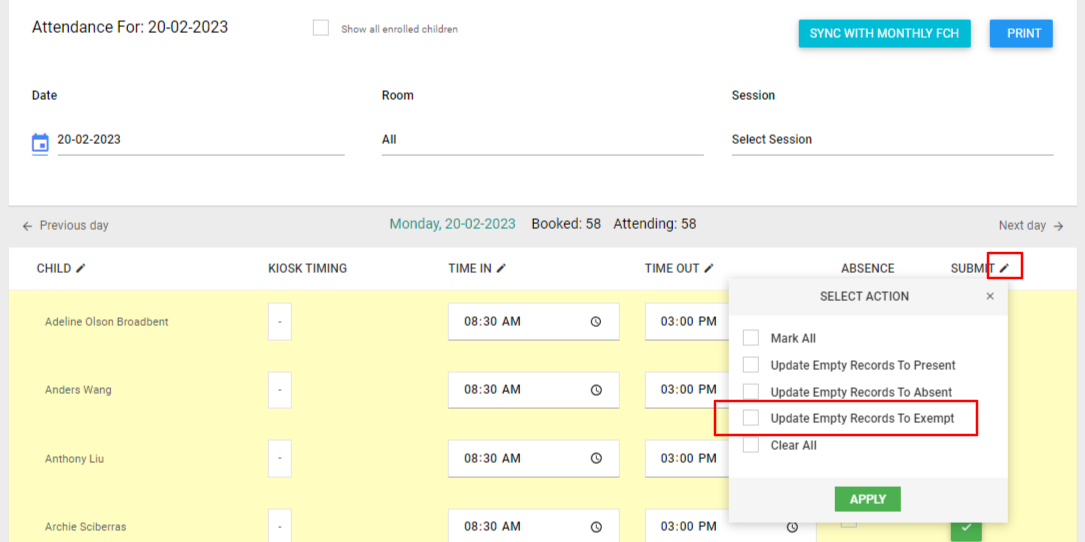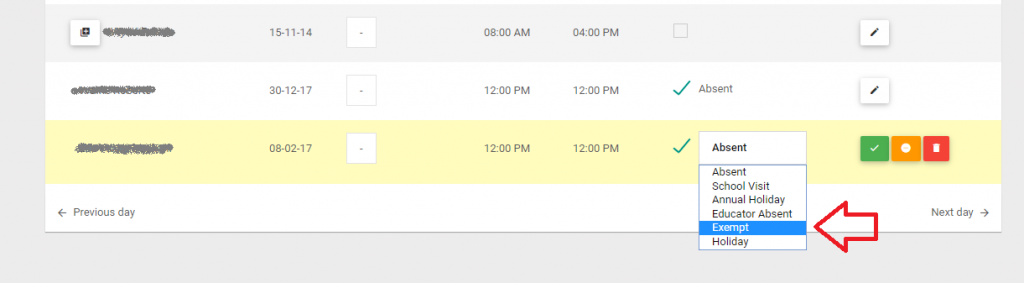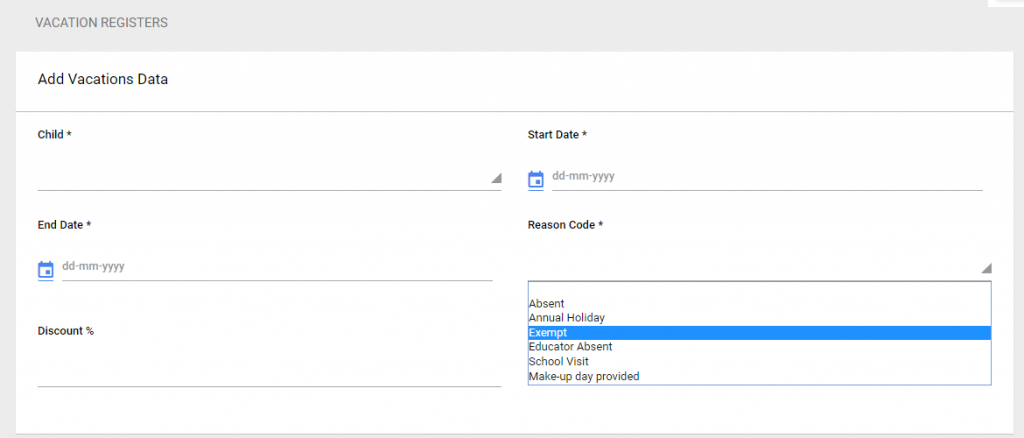Please see below some information on how to mark Exempt.
Option 1 – From the attendance marking page, simply select the “Exempt” reason from the Absence dropdown.
Option 2 – Add a new vacation register and simply add the dates and the reason as “Exempt“.
Based on Ministry’s guidelines, we do not need to complete an EC12 form for permanently enrolled children whose attendance is affected due to change in the alert levels.
How to mark Exempt in bulk
On the attendance marking page > Click on the small pencil icon next to the “Submit” option and then select “Update Empty Records to Exempt”
This is will mark all the children as Exempt whose attendance is not marked.