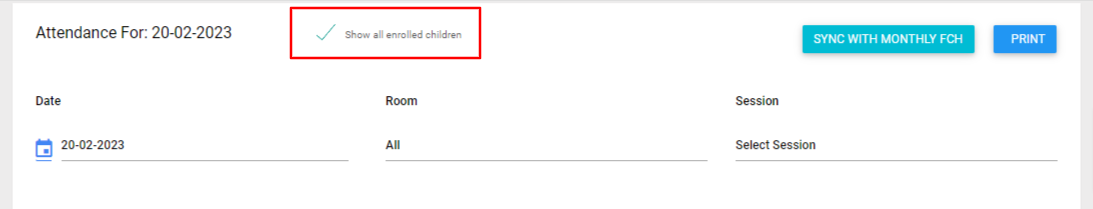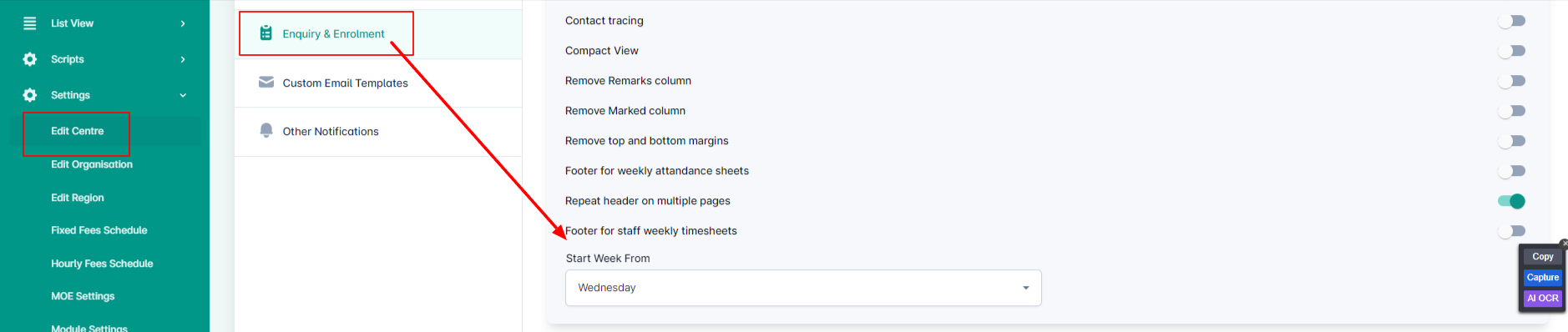How to set this up?
- Navigate to your Centre Settings
- Select Enquiry & enrolment tab > Sign In Sheets
- By default, the start of the week is set to Monday.
- You can change to any other day as required and save the changes.
Printing weekly sign-in sheets
- Print Weekly attendance sheet by clicking on ‘Print for the Week’
- The system will print the attendance sheet for the week based on the start date and day selected.
- For example: if the start of the week is set as ‘Wednesday’ and the start date is 31/03/202x, then the system will print the attendance sheets from Wednesday to next week Tuesday (full week).
- The system will look at the ECE Service Schedule to determine whether the weekend needs to be included or not. If the service is scheduled to run over the weekends, then the weekly option will be included as well.