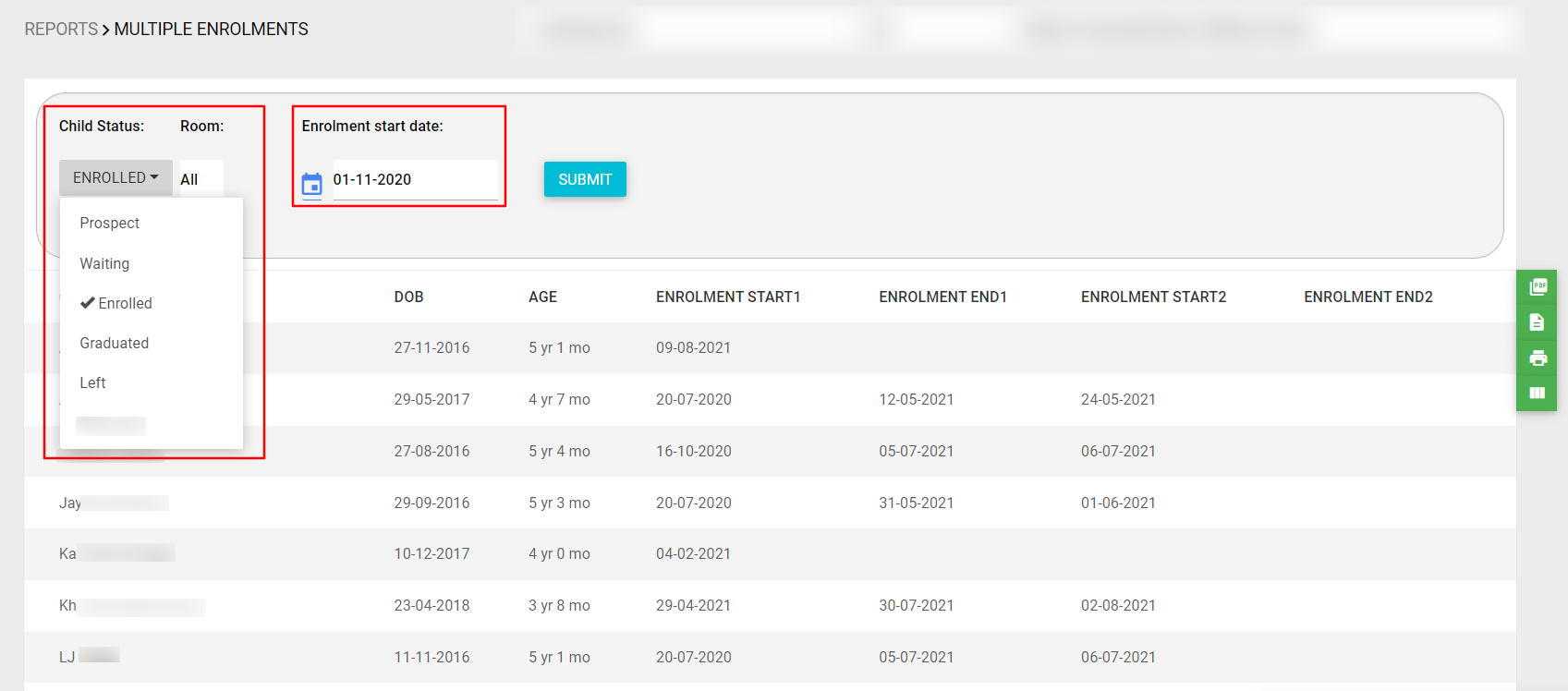What does it do?
This report allows you to check the list of children who are currently enrolled and those who have multiple enrolment start & end dates from the past. You can also filter by child status and check multiple enrolments.
How to access this Report?
Left menu > Reports > Under Centre section > Multiple Enrolments Report
You may filter the report by child’s status, age, room, and enrolment start date.
Once you have selected the filters as per your reference, click on Submit button to view the report.
You may save the report as PDF, print, or download it as an excel CSV file.