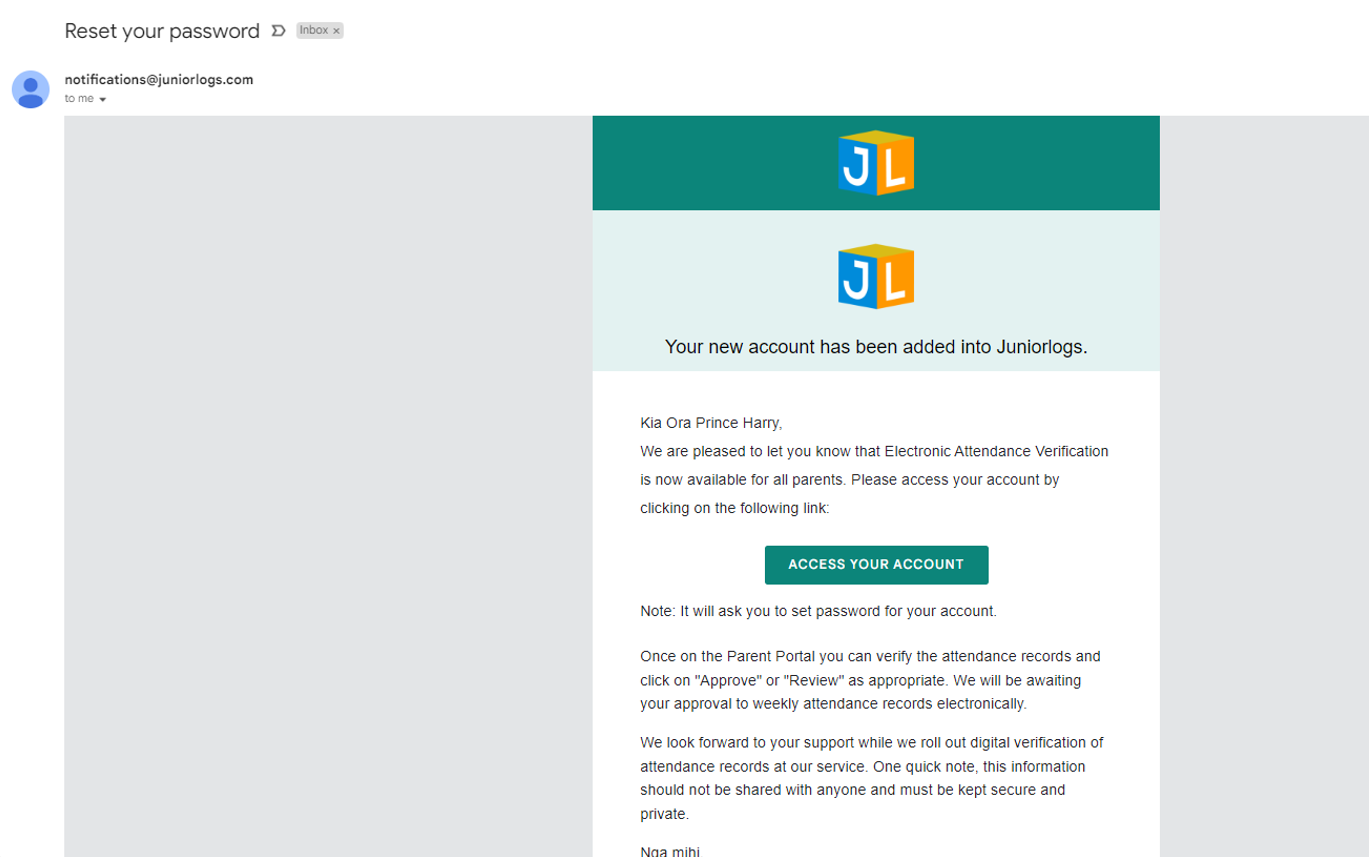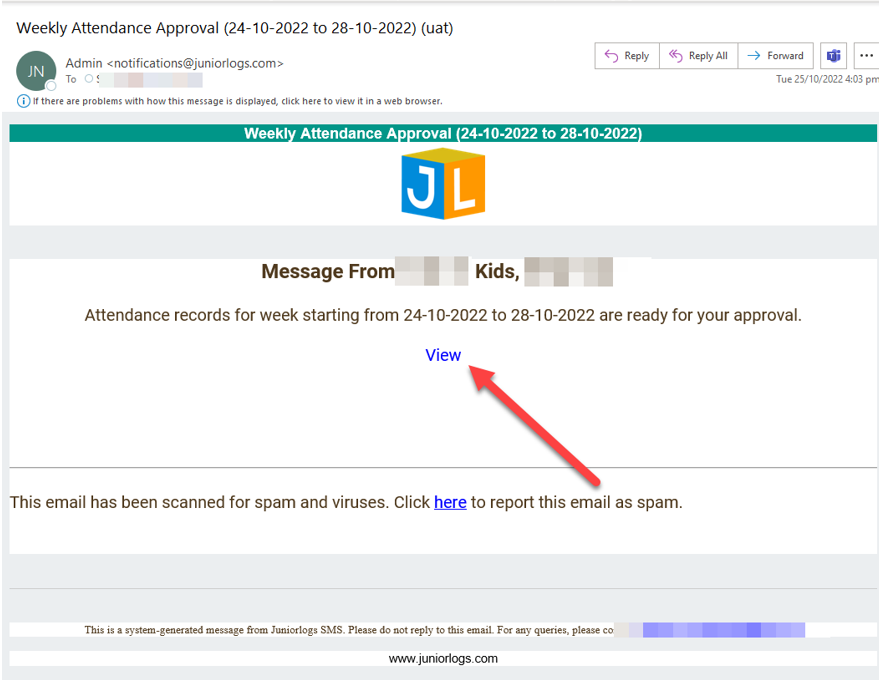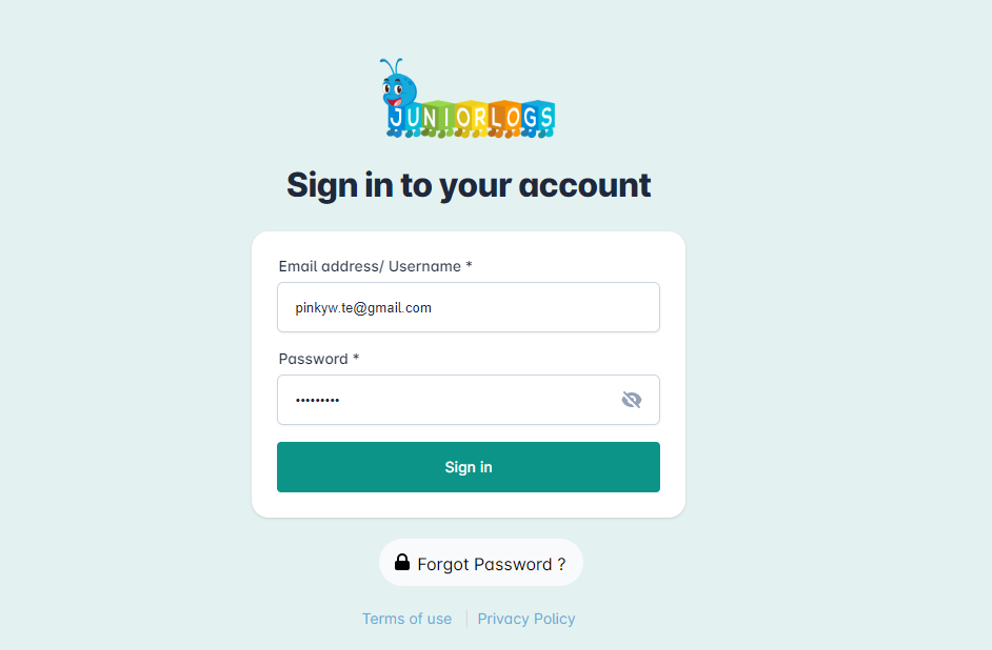How does it work?
You will be required to approve the attendance records for your child/ren electronically – through your parent portal in Juniorlogs. Please use Google Chrome browser to access the website.
How is my account set up?
You will receive a Welcome email from the centre and a secure link to set up your parent portal account in Juniorlogs.
How do I approve attendance records?
When the centre releases the weekly attendance records for approval, you will be notified via email, so then you can log in and approve them.
When you log in, the“Show Pending” checkbox is enabled by default, and you should be able to view all the pending records regardless of the year in which they were recorded.
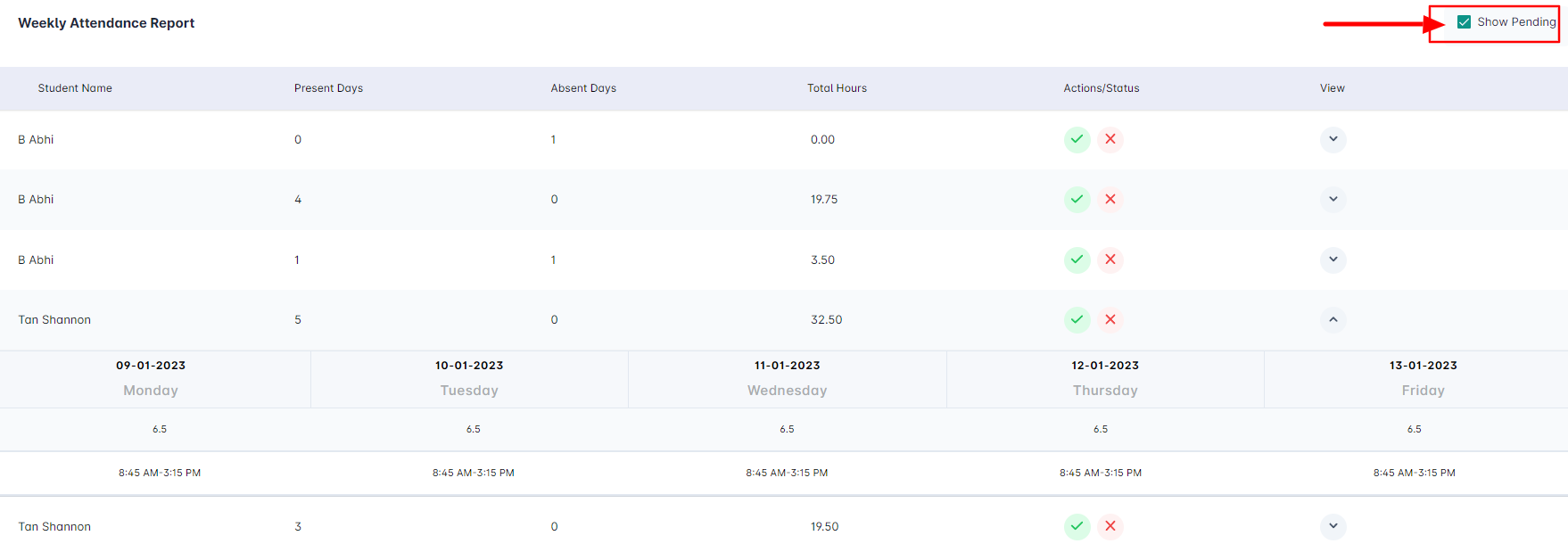
What if I forget my password?
You can click the “Reset Password” button on the login page, then a link to set up your new password will be sent to your email address (that is saved on your profile in Juniorlogs).
Will I be able to see the sign in-out times for my child?
Yes.
What if I do not agree with the times that my child has been signed in/out?
You will be able to select the ‘’Review’’ button on the Weekly Attendance record, The centre will see the status as In Review and your comment, if you have added it. They can update the attendance times and re-send the weekly record/s to you so you can re-check and approve them.
How do I know that attendance records that are waiting for my approval?
As soon as the records are released, you will get notified through an email. You can click on the weekly report link, log into the parent portal and “Approve” awaiting records.
What happens if I forget to approve them?
The system is automated to send weekly email reminders for pending records, once a week for 3 weeks. The record status will change to “Failed” once the 3 weeks are over.