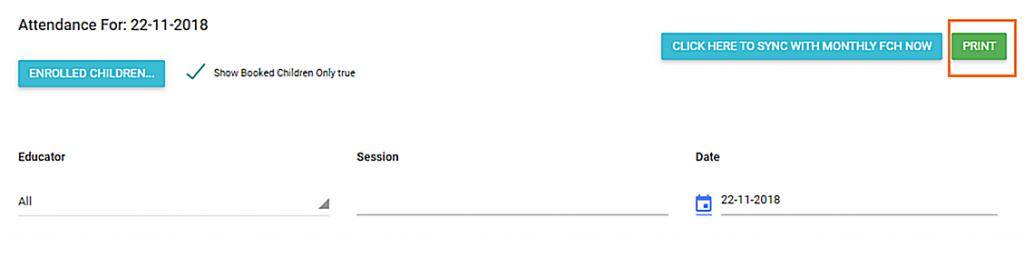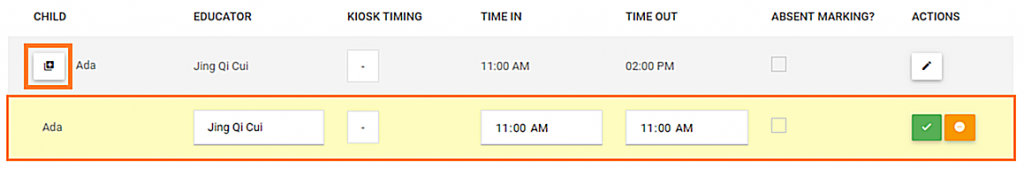Editing and adding second attendances
1. Click on the pencil in the actions column to the edit the record. The Record will display 3 options.
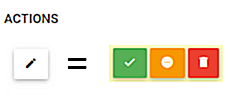
 |
Marks the child as present for the day |
| Reverts to the original setting | |
| Deletes the record (refresh your page to bring up a default record) |
Adding second attendances to marked children
2. Click on the + icon next to the child’s name. A duplicate unmarked record will appear.
Printing attendance sheet
3. Click the Print button to print sign in sheet for that day.