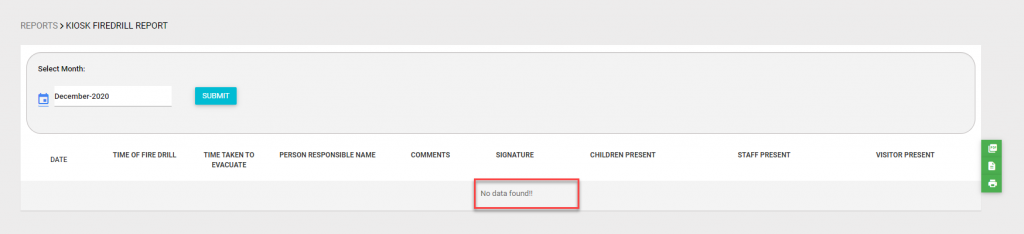- This report will list the Fire Drill events data that are performed on the app for the selected children.
- This report is a monthly report
- To view this report, click on ‘Fire Drill Report’
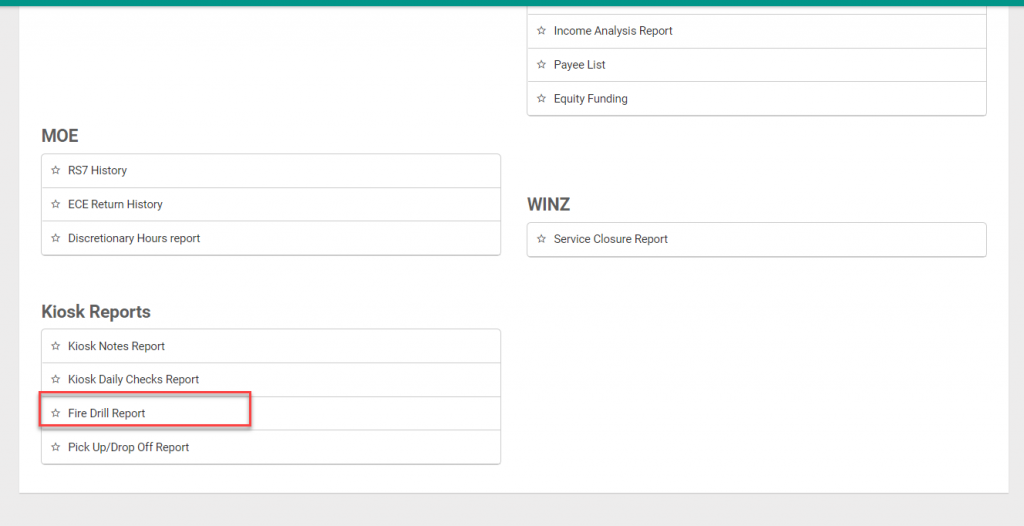
- On clicking the Kiosk Daily Checks report, the below page will be displayed:
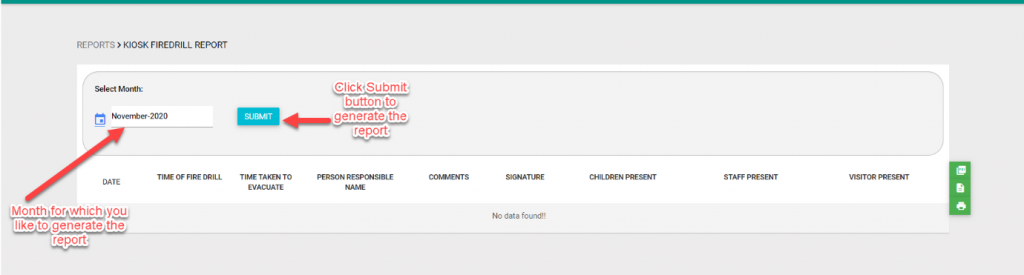
- ‘From’ field will show the current month and user will be able to change the month as required by clicking on the Calendar icon
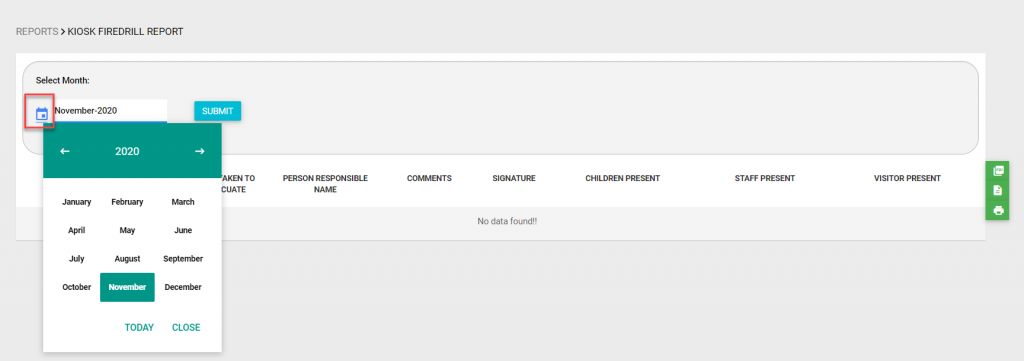
- Select the month and click Submit button to generate the report. The report for the selected month will be generated as below. The report will show the data for which fire drills are performed for the selected month
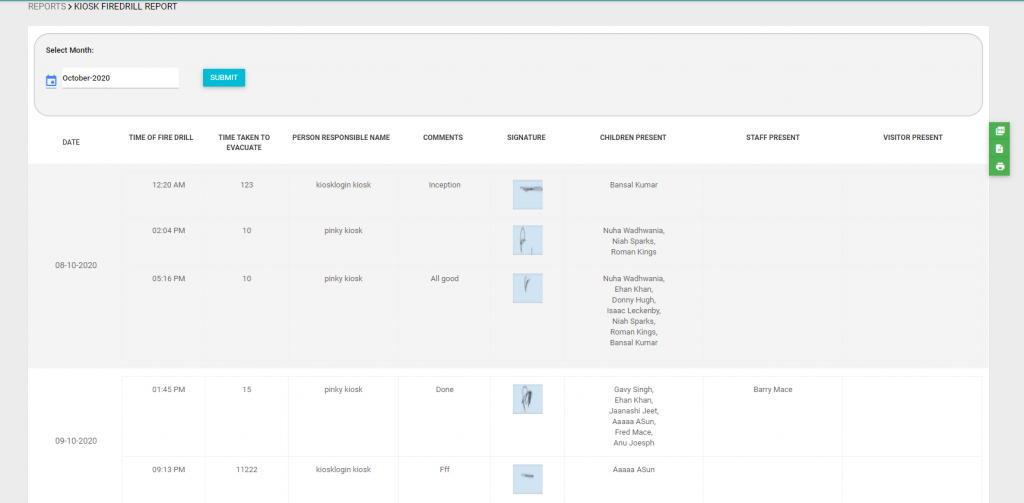
- You can export the report to PDF/Excel or Print the report:
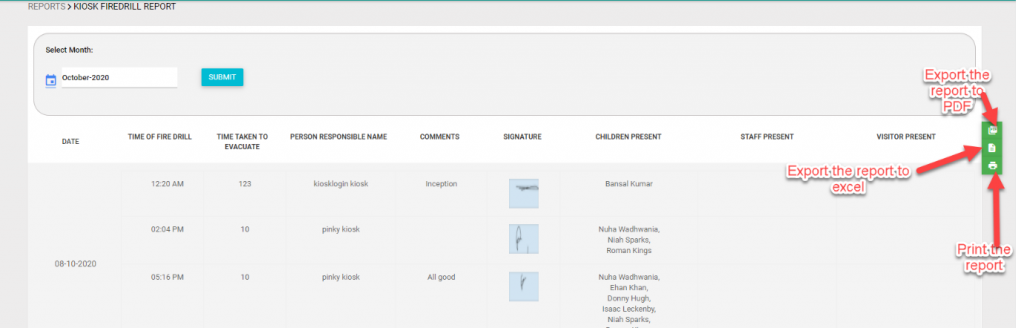
- If there are no records matching the date selected, message ‘No data found’ will be shown: