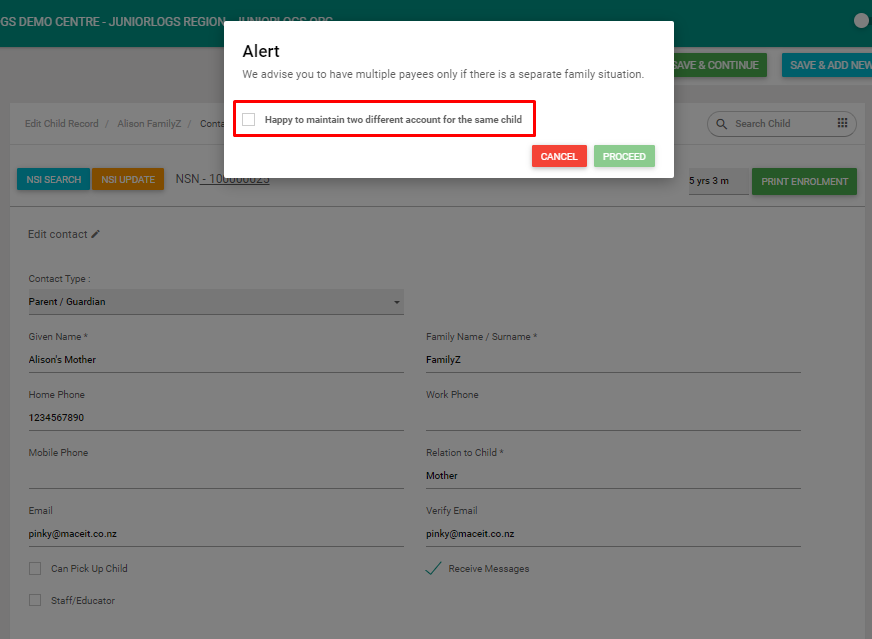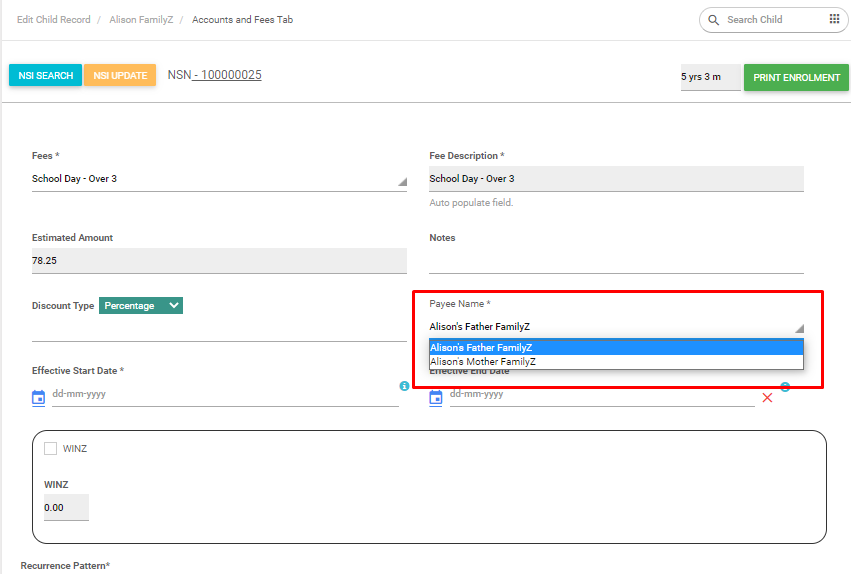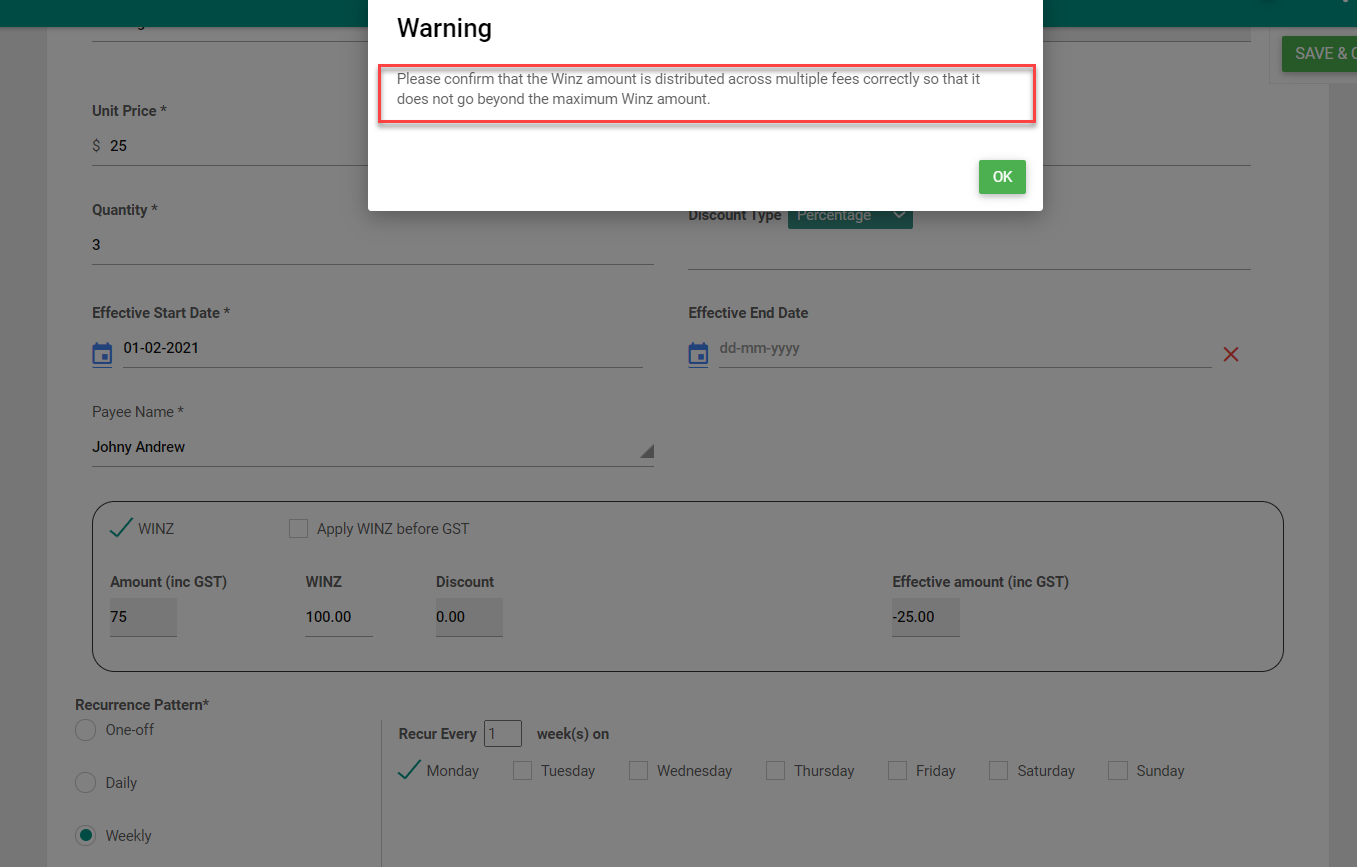If the child account is paid separately by each parent
- You need to add two payees
- When adding the second payee, you will be asked to confirm if you wish to set up two payees.
Select the checkbox ‘Happy to maintain two different accounts for the same child’ and click Proceed
Fee set up
Under the Accounts & Fees tab
- Select the payee for each fee as appropriate
To set up alternate payments for multiple payees
After selecting different payees for each fees,
- Change it to Recur every 2 weeks
- Do the same for the other fee and payee, but change the effective start date to a week later to make it alternate
When there is a WINZ payment
- Create a new fee for the first payee, apply WINZ and Save the fee.
- Add another fee for the second payee and apply WINZ. While trying to save, and info popup is displayed stating the WINZ amount will be distributed correctly across different fees.
Save the fee settings.