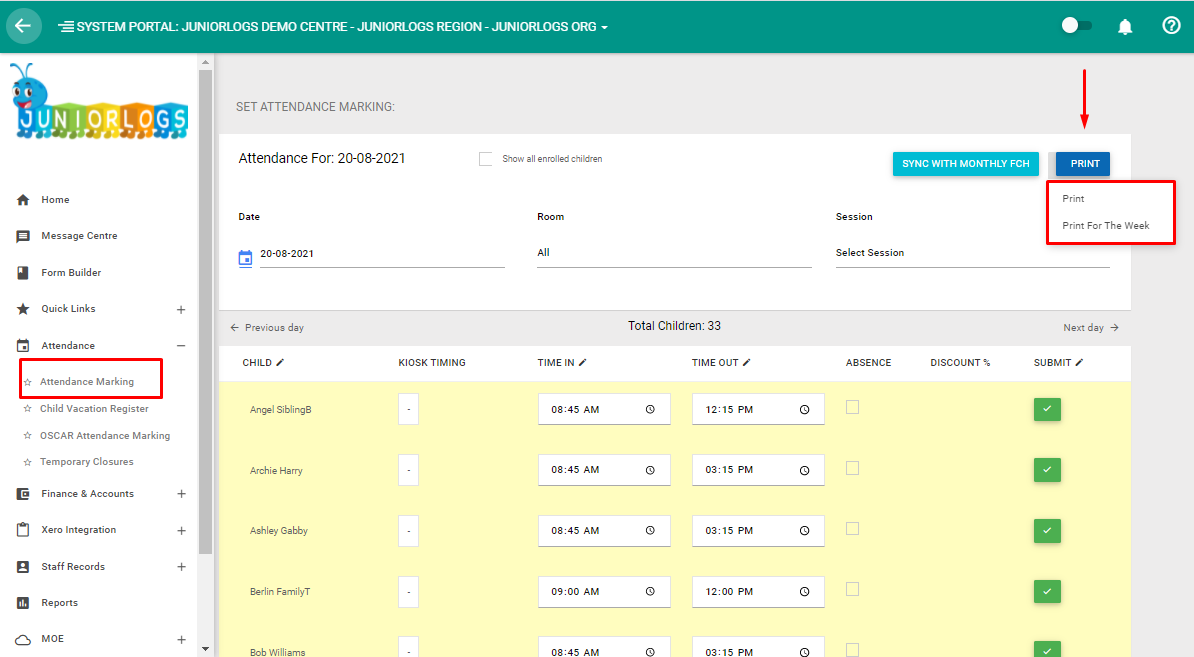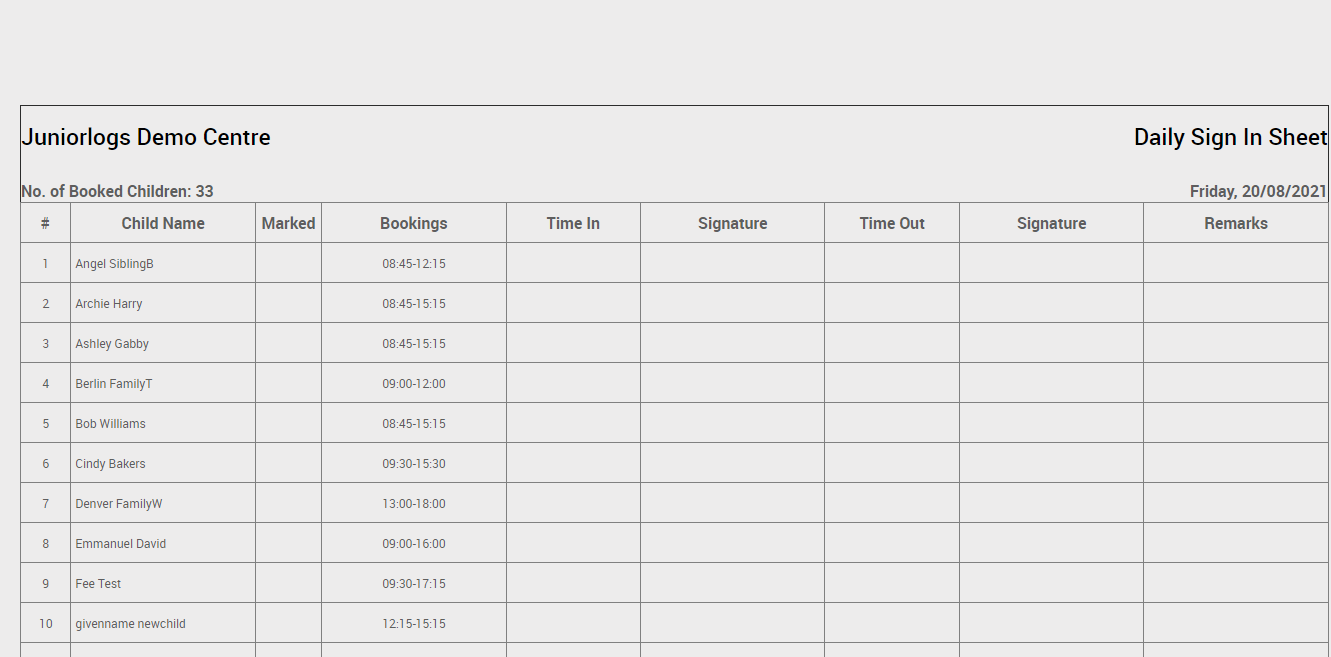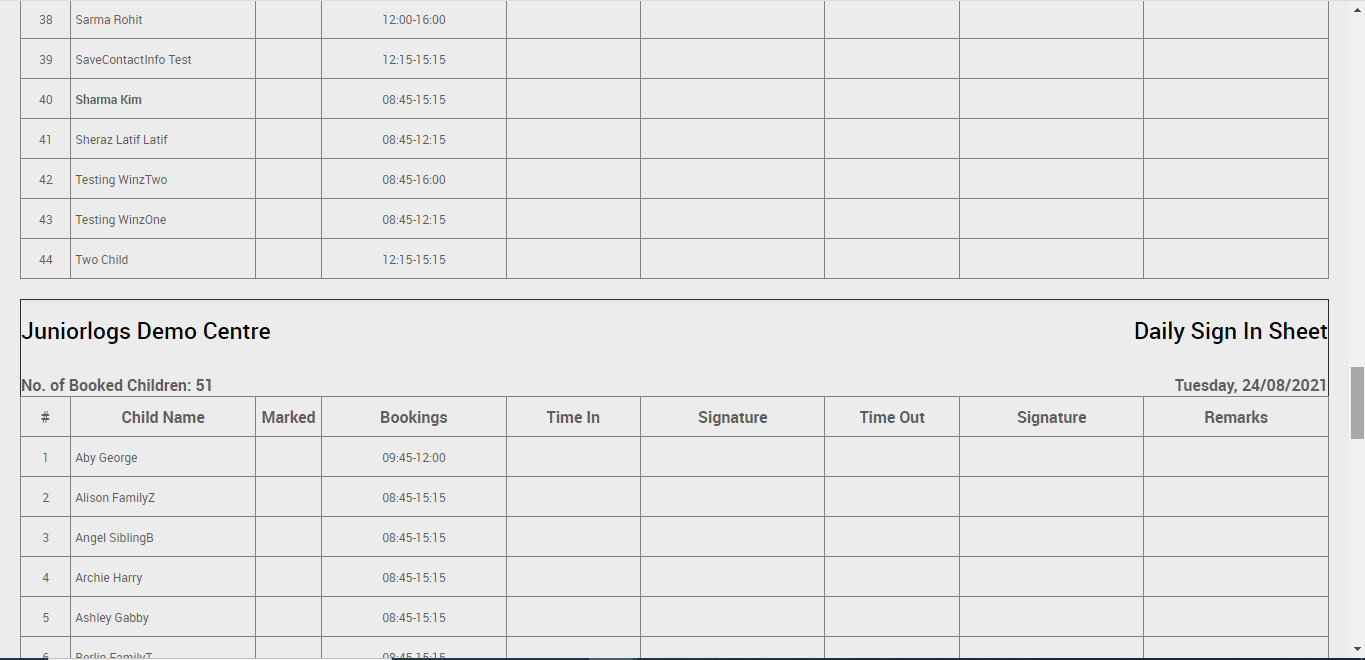How to Print Sign-in sheets
Left Menu > Select Attendance > Attendance Marking
Attendance Marking Page:
- Select the date, room and session as desired, then the list of the children will be displayed.
- Clicking on the pencil icon beside each header gives you more options to edit/sort.
- Select appropriate Actions and Apply.
- You can then click the green checkbox to finalize the attendance. Once finalized, the pencil icon will appear, so you can edit the finalized markings as well.
- To print the timesheets, at the top right, go to Print > Select day or week.
- “Print for the week” will print the complete week of the selected date.
Print Preview:
- If ‘Print’ is selected (Daily Sheets)
- If ‘Print For The Week’ is selected (Weekly Sheets)