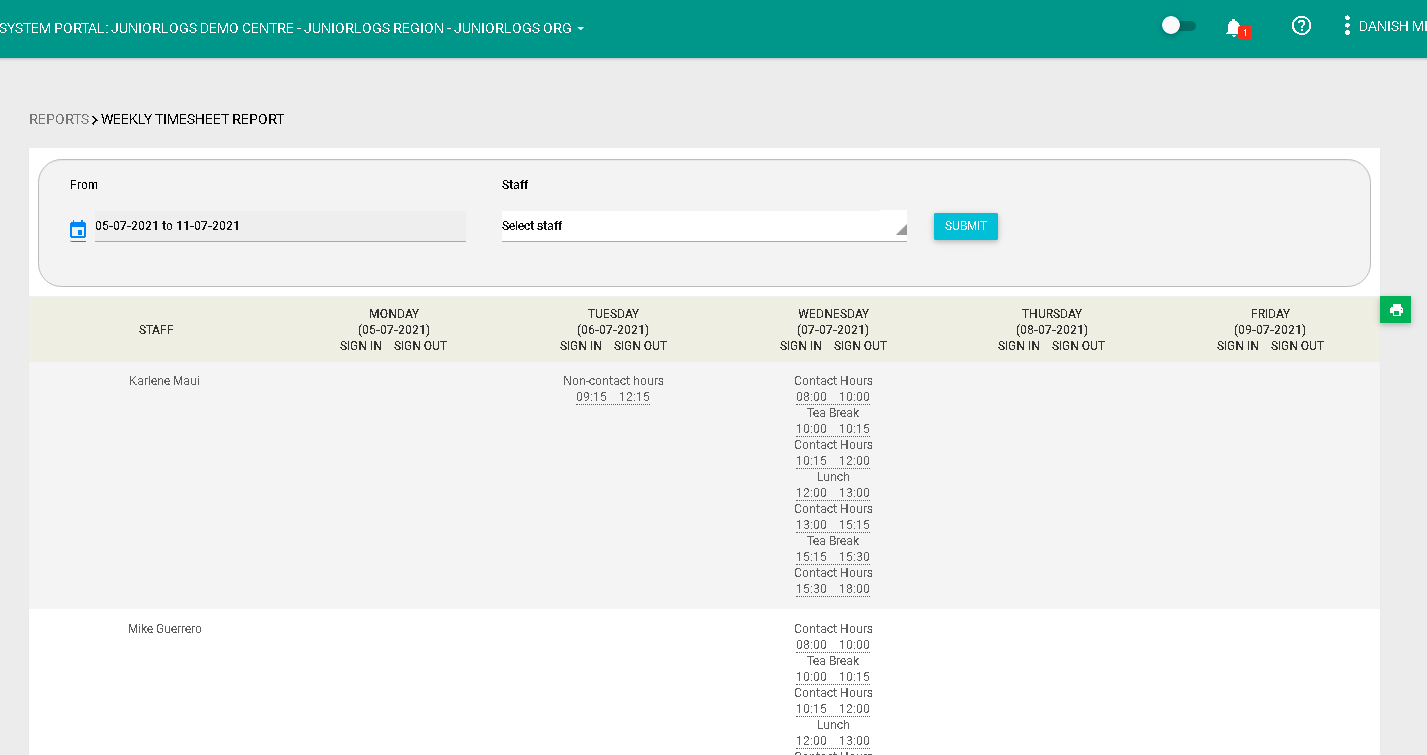What does it do?
This report shows the breakdown of hours of each staff per day within the selected week. Hours include contact hours, Lunch, non-contact hours and other duties.
How to access this Report?
Left menu > Reports > Under Staff section > Weekly Report.
Select the date range for which you would like to generate the report and click on Submit Report. The Weekly Timesheet report will be displayed on the screen. Click on Print option.
You can print the report by clicking the print icon on the right.