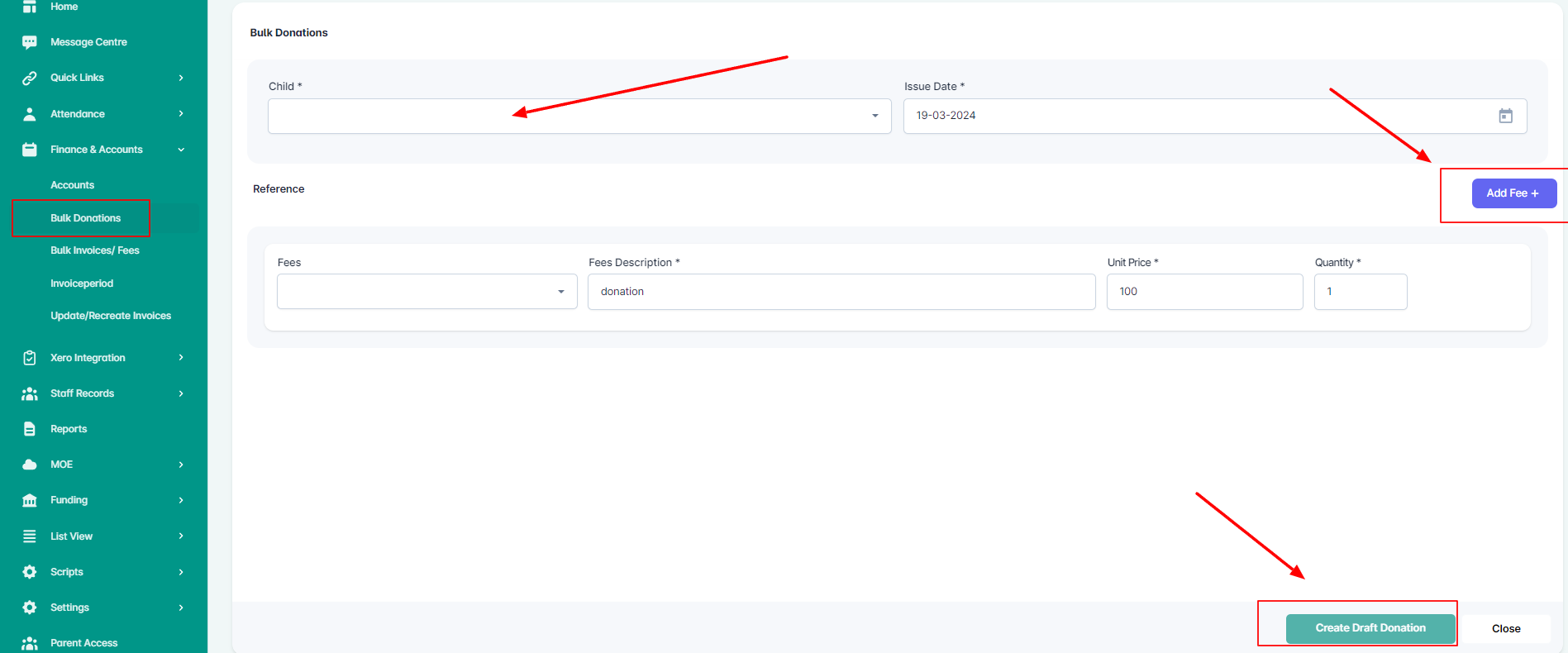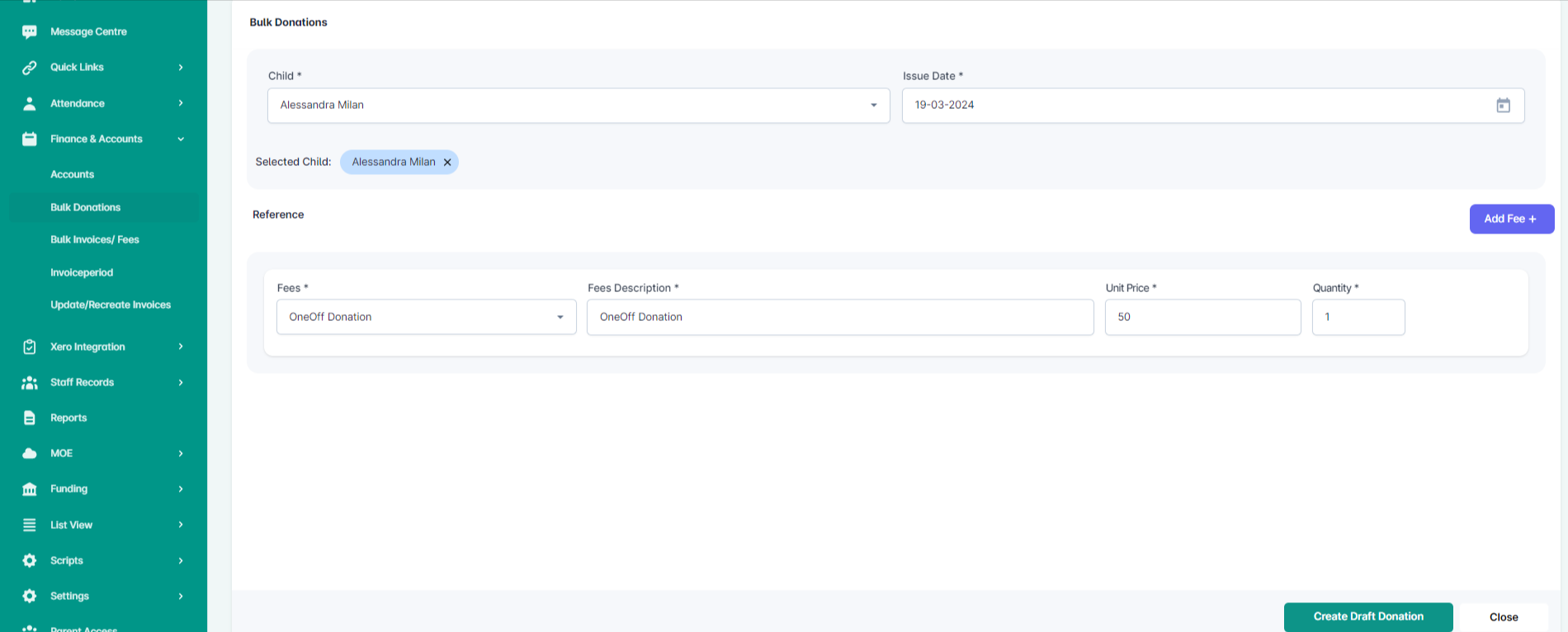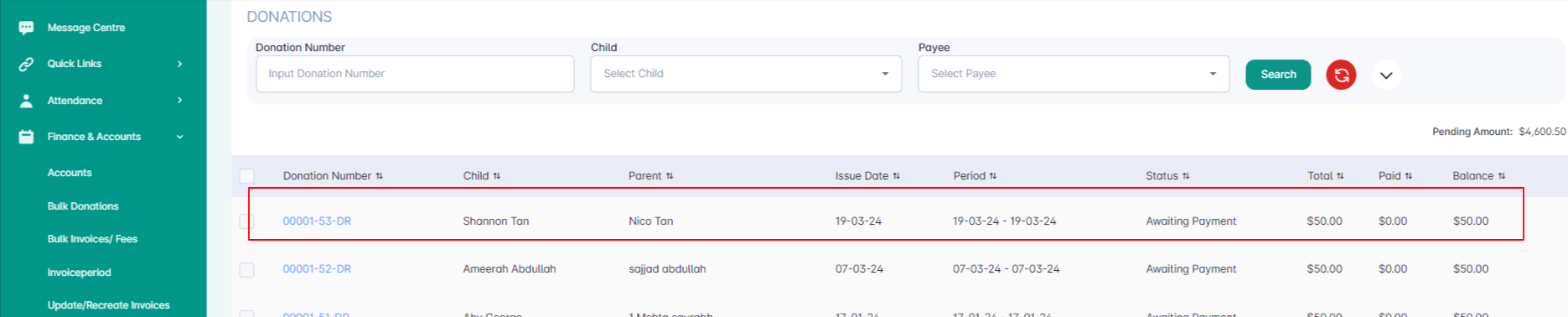- From the Finance & Accounts module, select Bulk Donations for donations.
- Fill in the required fields and tick the checkbox of the children that you would like to add to a bulk set of donations to.
- Click on “ADD NEW Donation” to add a quick donation
- Click on the red bin icon to delete the fee.
- Click on Create Draft Donation to open up the Donation section.