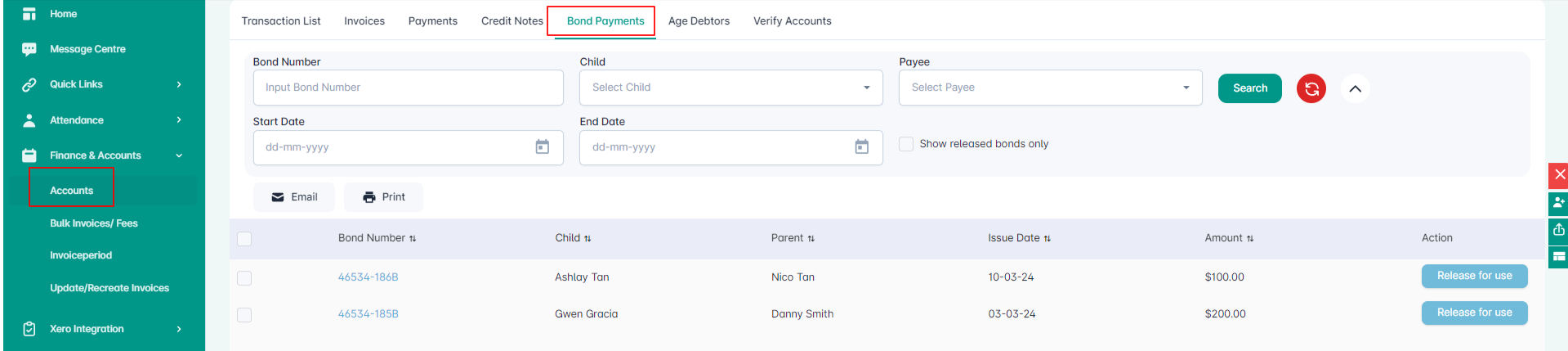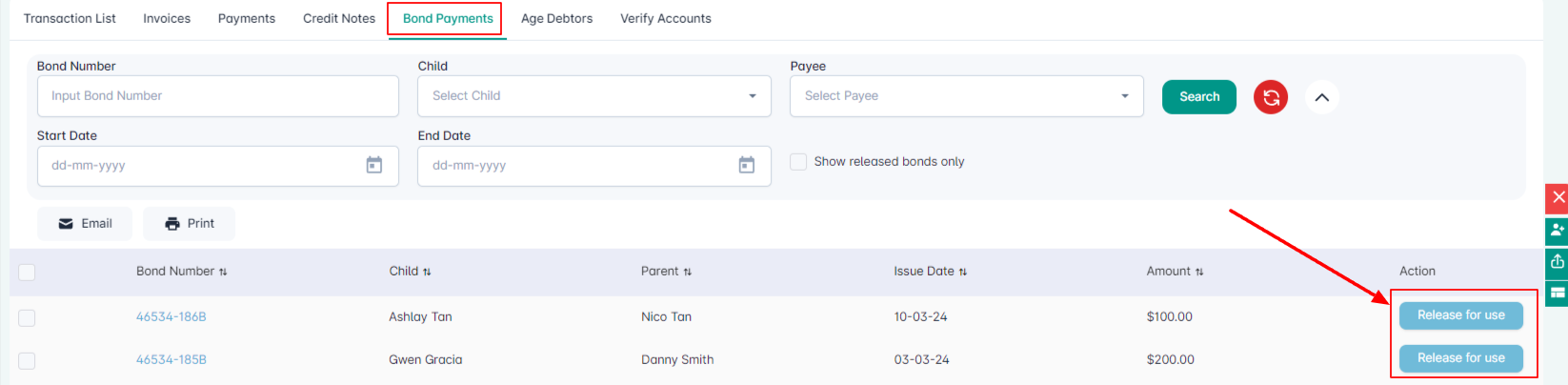How to add bond payments and how to “Release” them out to the parents when a child graduates or leaves the centre
Where to find?
Finance & Accounts > Bond Payments tab
How does it work?
Adding new bonds
Click on ADD NEW button and enter all the relevant details including the date and amount for the account. Save the details.
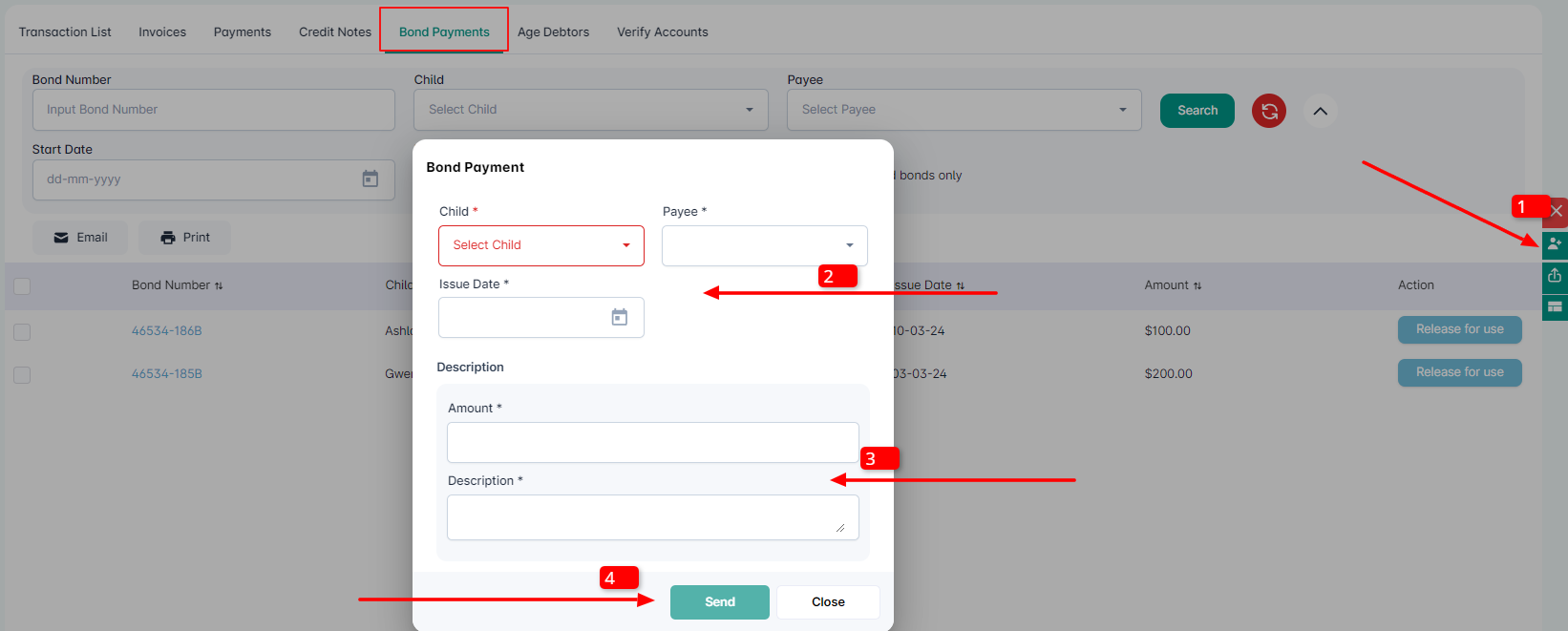 New bond payment will be added and shown as below. All new bonds that are added should have a Release for use button displayed next to them.
New bond payment will be added and shown as below. All new bonds that are added should have a Release for use button displayed next to them.
Releasing a Bond
Go to the Bond number you want to release and click the Release for use button
The released bond will be created as a Credit note (pending to be applied).
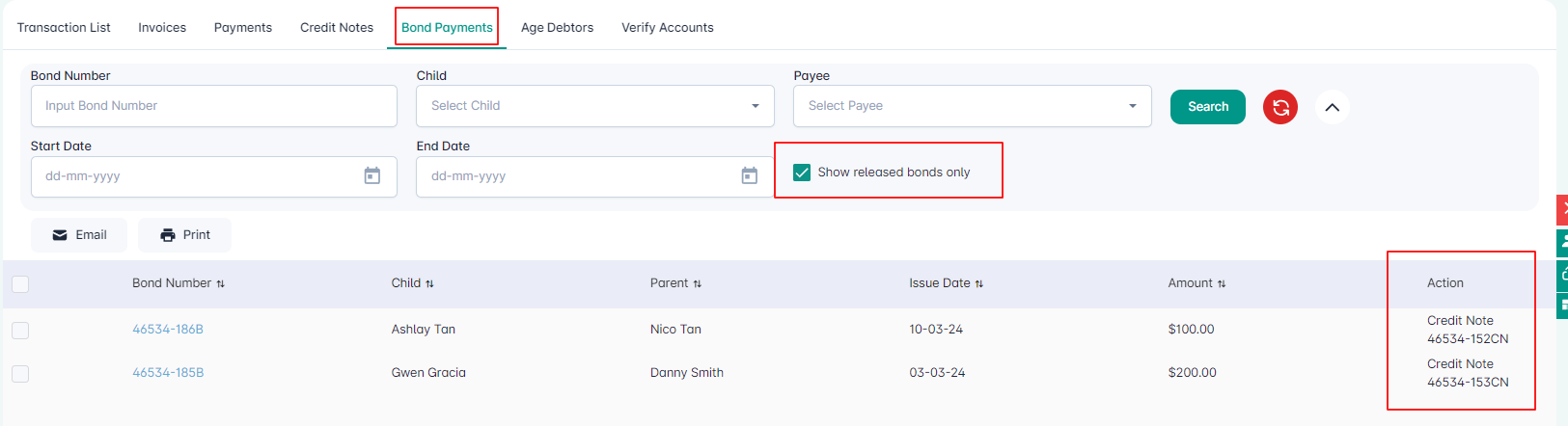 This credit note can be used towards invoice payment as normal.
This credit note can be used towards invoice payment as normal.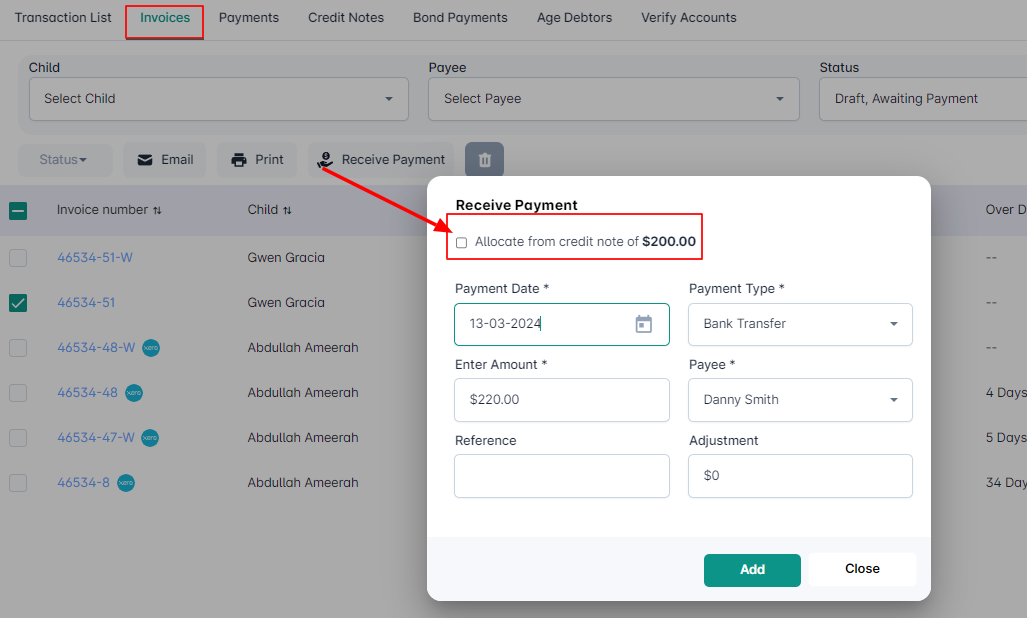
Reports – Transaction list report
In order to view the transaction history, navigate to Reports section to view the credit note payments that have been applied so far.