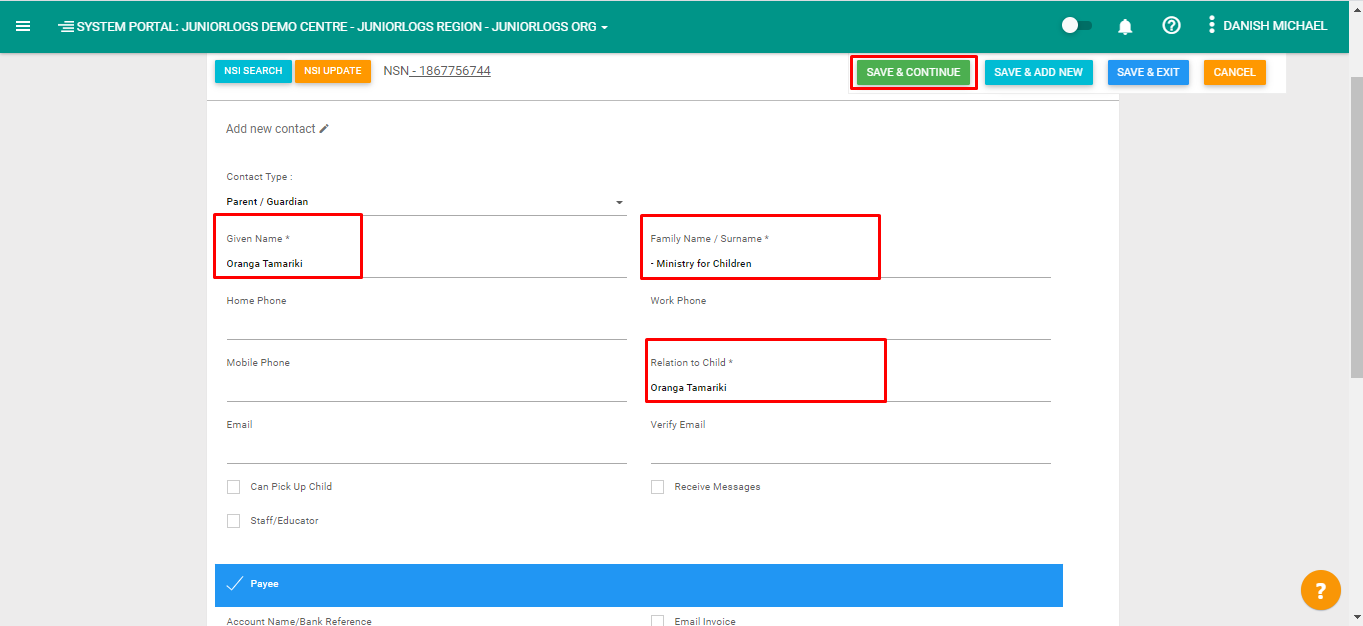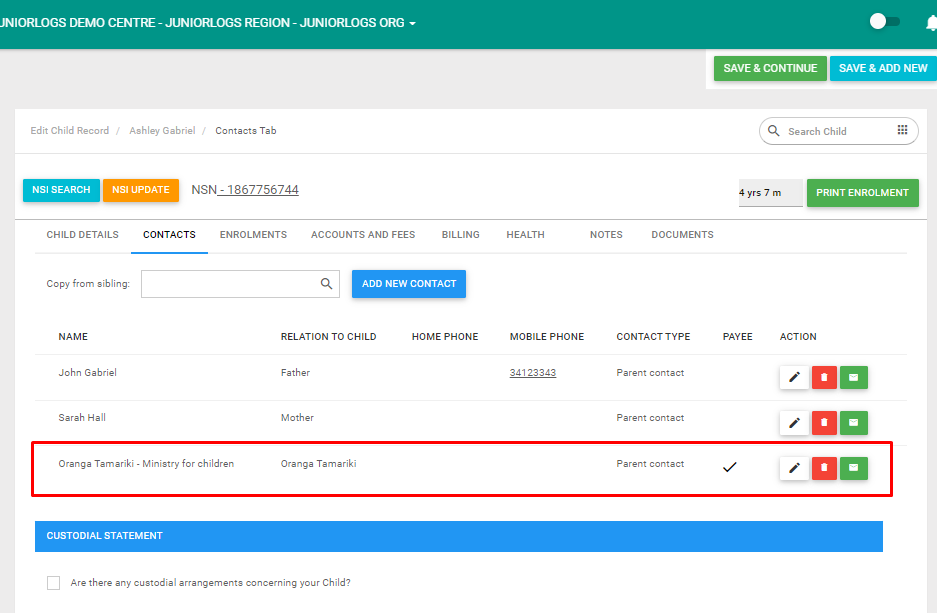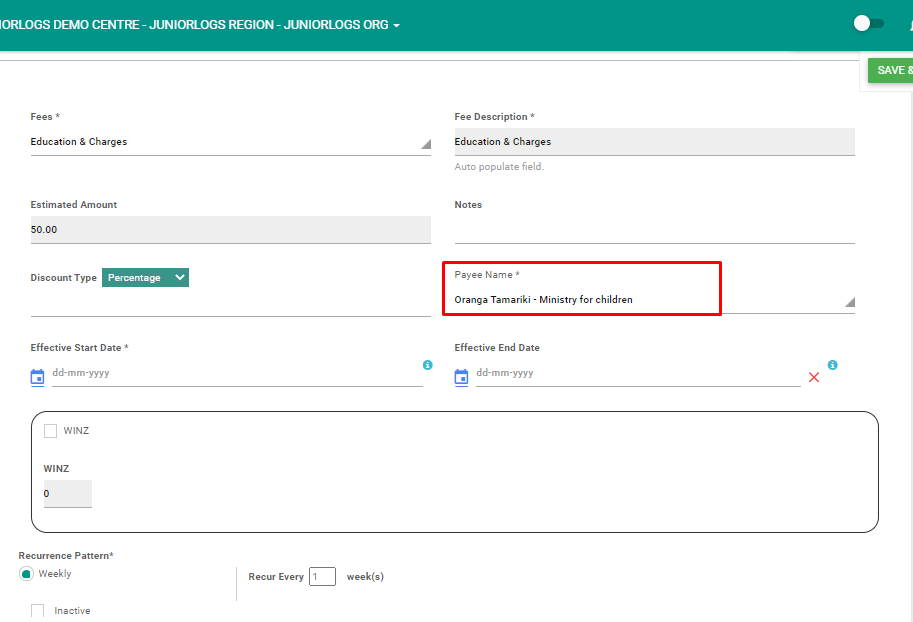Assign Oranga Tamariki as payee to accounts:
- Navigate to the Contacts tab
- Select the Oranga Tamariki – Ministry for Children to assign as a Payee.
- Turn the Payee checkbox ON
After marking the contact as Payee, the system will allocate an Account number or what we call a Bank Reference number.
This is important and it needs to be shared with Payee(s) so that they can use the exact code towards their fee payment.
This Bank reference is also required when you want to use Xero integration or when you would like to import the bank statements for the system to pick up correct payee ids and to provide correct payee mapping information against each payment received.
- To enable sending email invoices to the payee, the Email invoice check should be selected.
- If you would like to assign this payee as a common parent for sibling children, then the “Sibling Invoice” check should be selected.
- To make sibling invoices work, you should make sure that the same contact is marked as Payee for all the siblings, and “Sibling Invoice” is also selected under each child’s record.
How to add Oranga Tamariki as payee to fee:
Under Accounts and fees tab > select fee > under payee field > Select Oranga Tamariki > Save & Continue