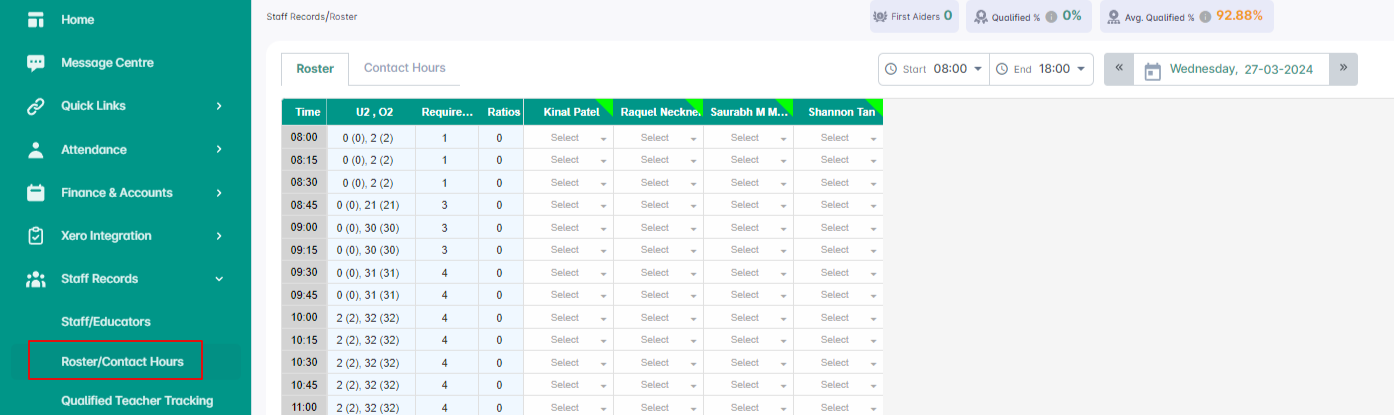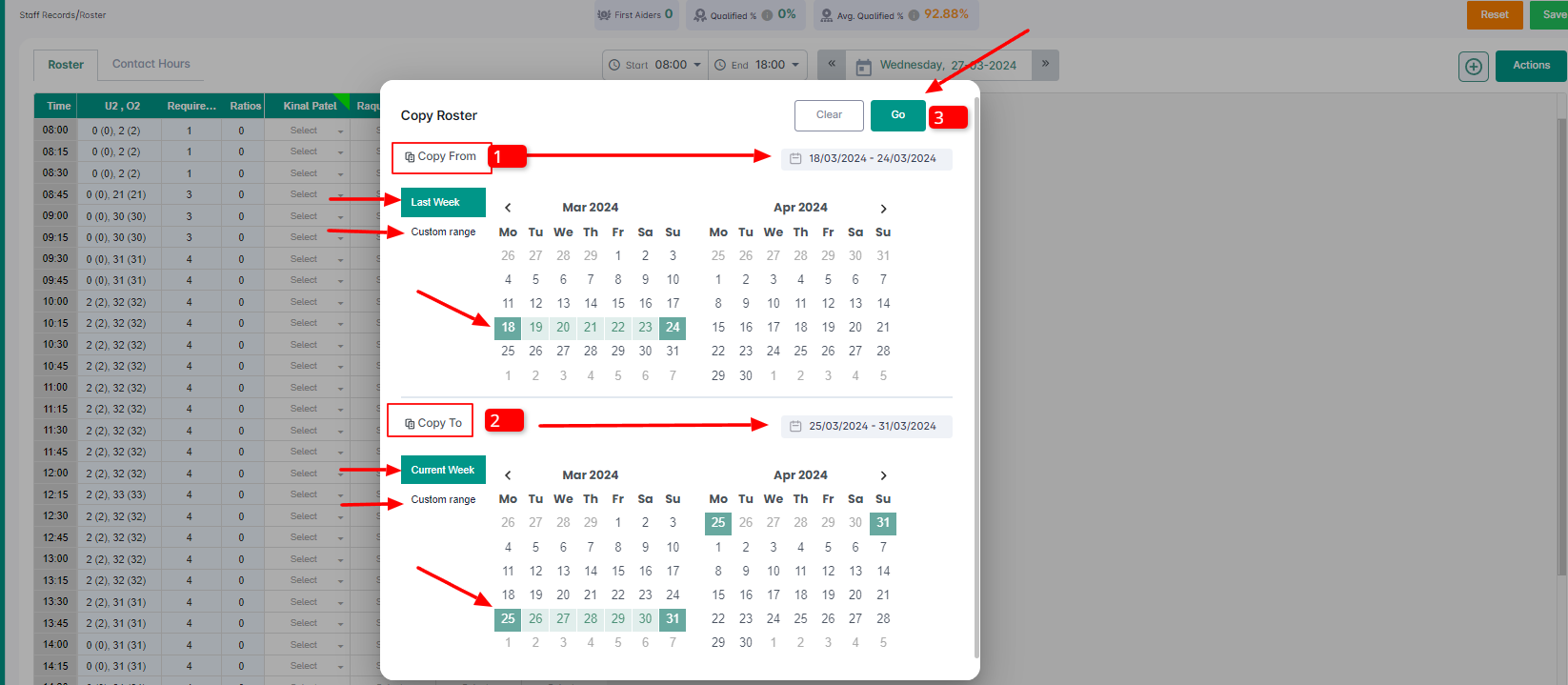Menu > Staff record > Roster/Contact Hours
Copy the roster from the earlier day/week/months’ saved rosters:
- Select the Copy Roster function under the Actions button at the top right. A calendar will pop up.
- First you need to select the week/s you want to copy. Make sure to select a start and end date then it will highlight the dates.
- Then select the week/s you want the saved rosters to be copied over. Make sure to select a start and end date then it will highlight the dates.
- Make sure to click the Go button.