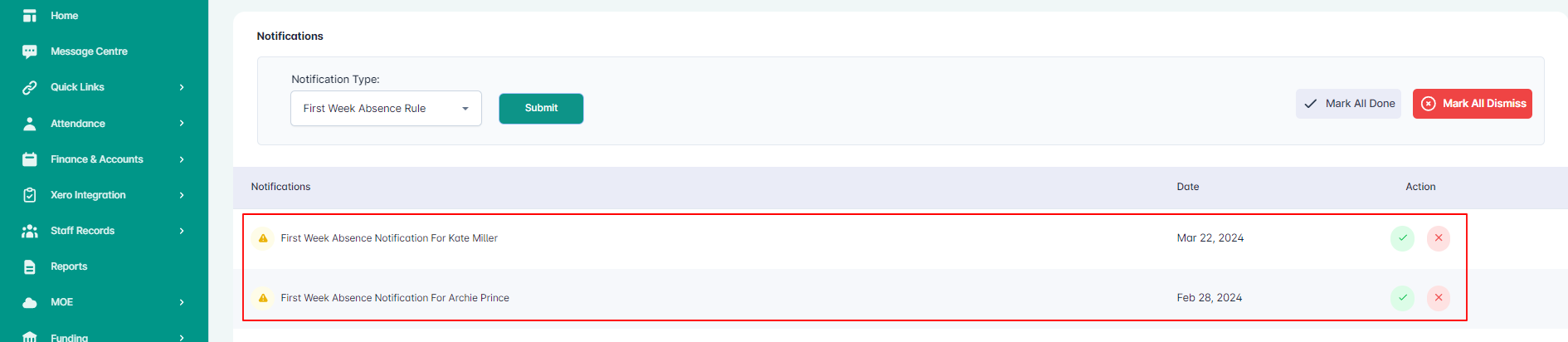Funding for an enrolled child begins on the planned start date of their enrolment agreement.
When a child does not attend on their planned start-date, one week of absences will be funded if:
- The absence is due to illness or other reasons beyond the parent/guardian’s control
- If there is an enrolment agreement for the child, stating the planned start date for the child, that was signed and dated by their parent/guardian prior to the child’s absence
- The reason for the absence has been documented with a medical certificate or letter from the child’s parent/guardian explaining the absence.
The Ministry will recover funding claimed for absences where there is no signed enrolment agreement for the child (see Section 6-1 for further details on enrolment records).