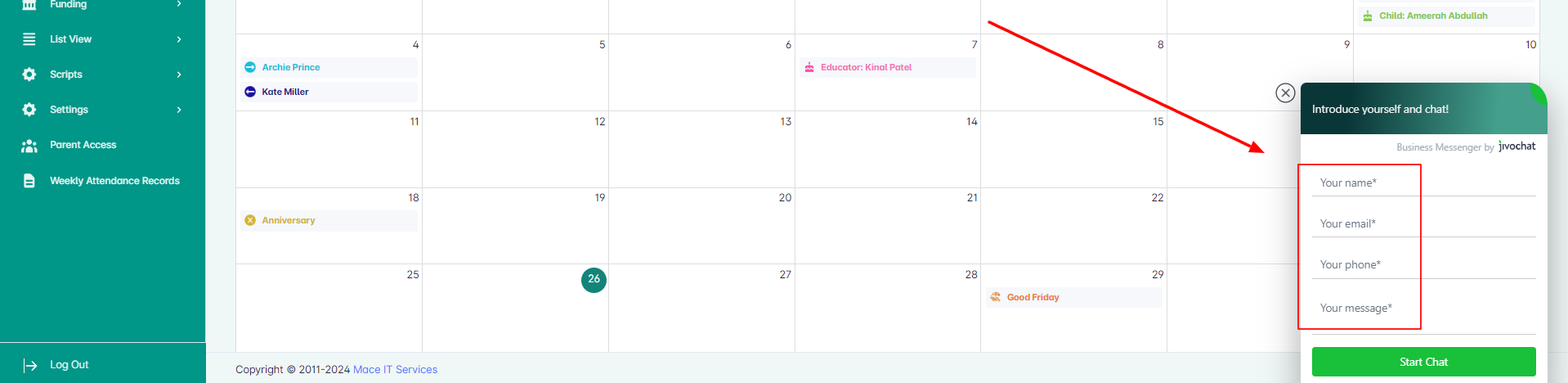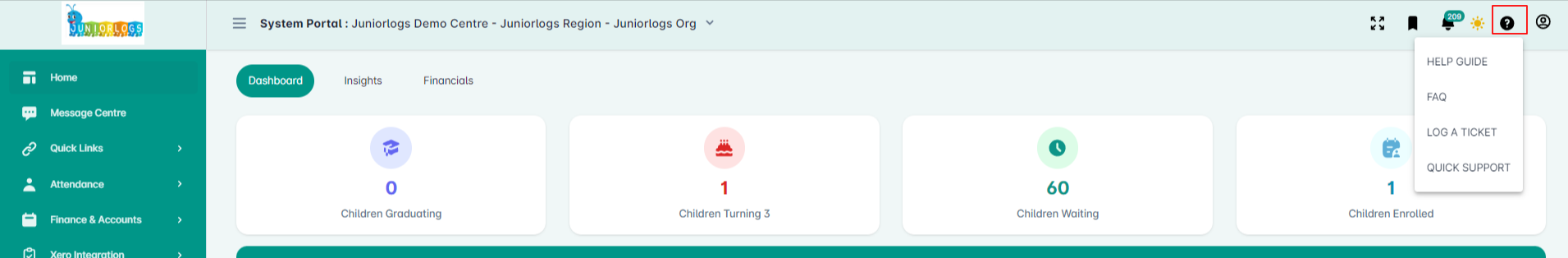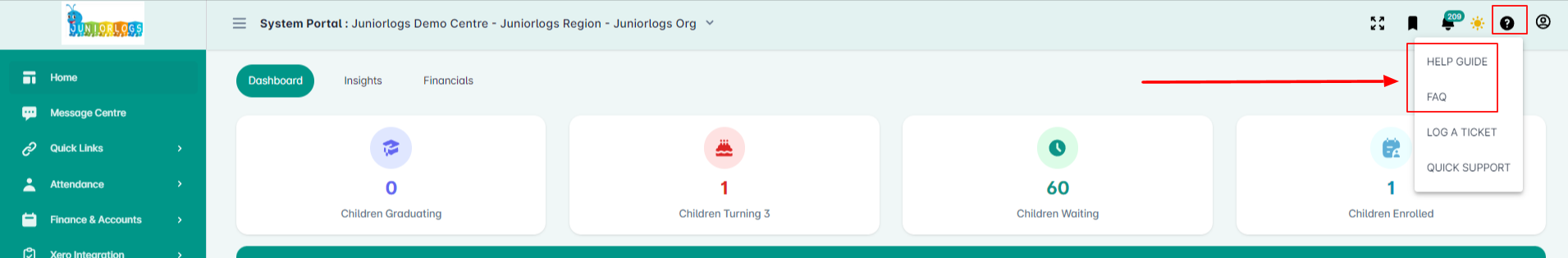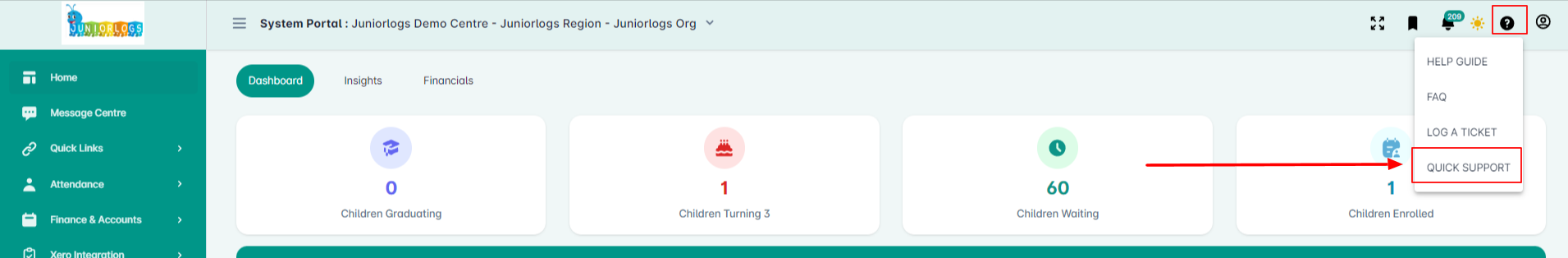Our clients are our first priority here in Juniorlogs. And to assist and help you in managing your centre in Juniorlogs, we provide our full support. Here are ways on how to access our support channels:
- You can send an email to our Support team and also to this address: support@juniorlogs.com.
- You can also give us a call at 09-2824433.
- You can log a ticket for the Support team from your Juniorlogs account. Click the ? icon at the top right and select Log a ticket. Please follow through this guide for more information:
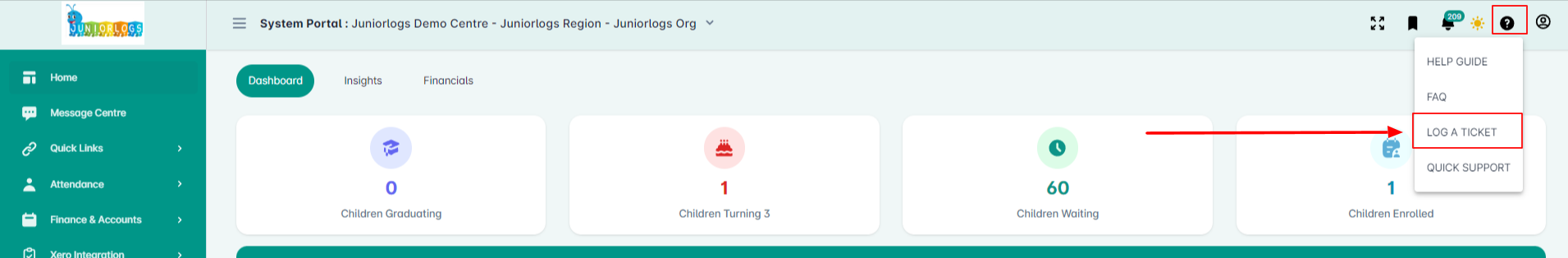 https://helpguide.juniorlogs.co.nz/knowledgebase/juniorlogs-service-desk/
https://helpguide.juniorlogs.co.nz/knowledgebase/juniorlogs-service-desk/ - On your Juniorlogs centre account, click the Chat support Icon at the right bottom and fill out the fields with your information, centre name and your query. Then click the Start chat to talk to our Support team.
HELP Widget
Apart from the support channels, you can also access a few more on the Help widget at the top right.
You can access the Help Guide articles and the FAQs to get some help as well.
And for the Quick support icon, please follow through this guide: https://helpguide.juniorlogs.co.nz/knowledgebase/teamviewer-remote-support/