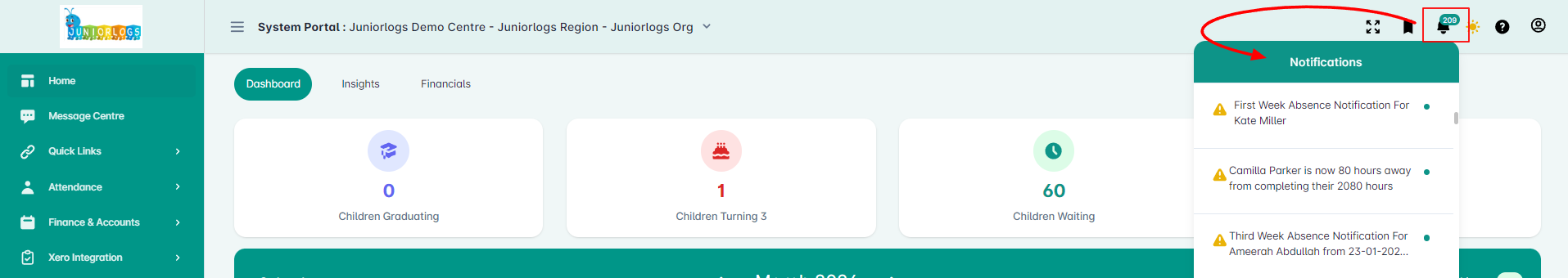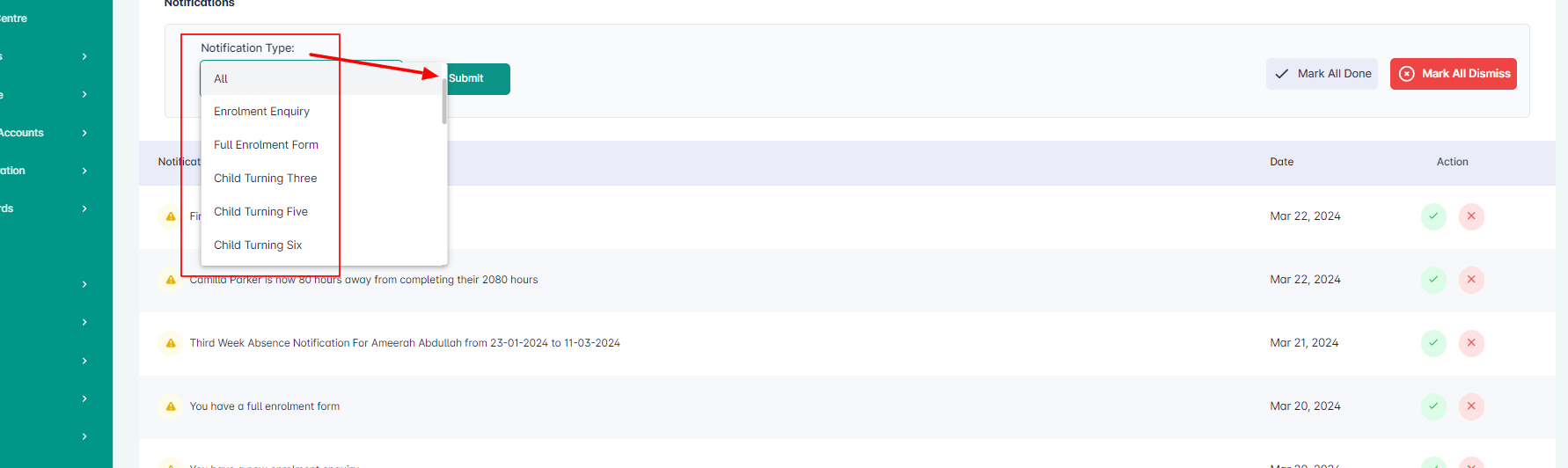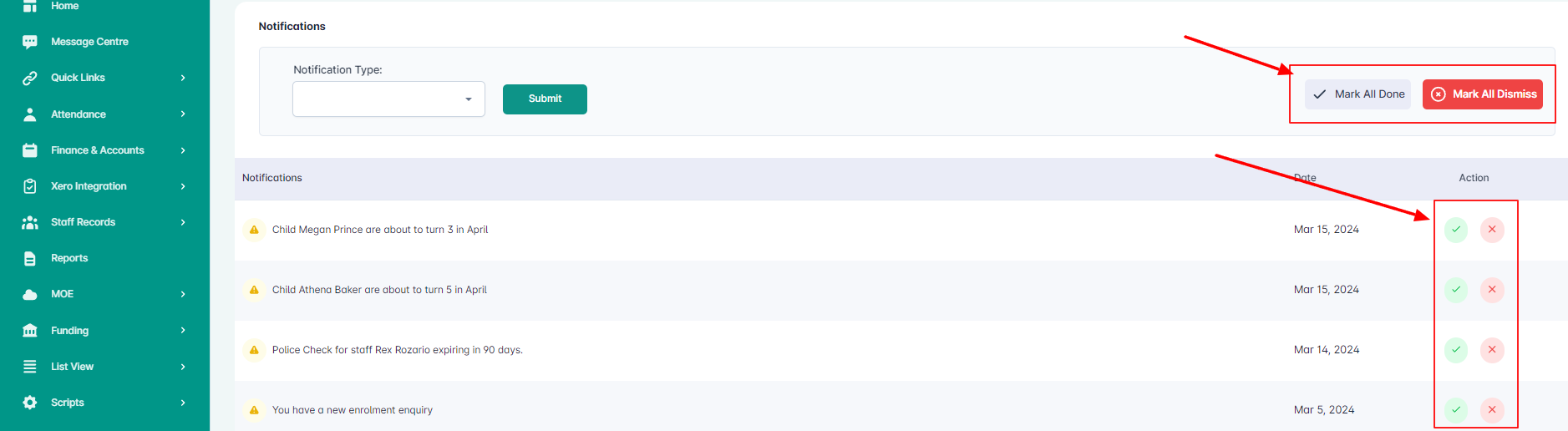At the top right, you can access the Notifications page where you can do some of the actions needed for your centre.
Click the bell icon at the top right and click the View All button to access the Notifications page.
- On the Notifications page, on the left you can filter the notifications by types or by ALL:
- Notifications can be marked as Done by clicking the Check button, and “Dismiss” by clicking the X button. You can also mark in bulk by clicking the buttons on the top “Mark All Done” or “Mark all Dismiss”.
- Any action taken of marking notification will give pop up message as “notification status updated”.