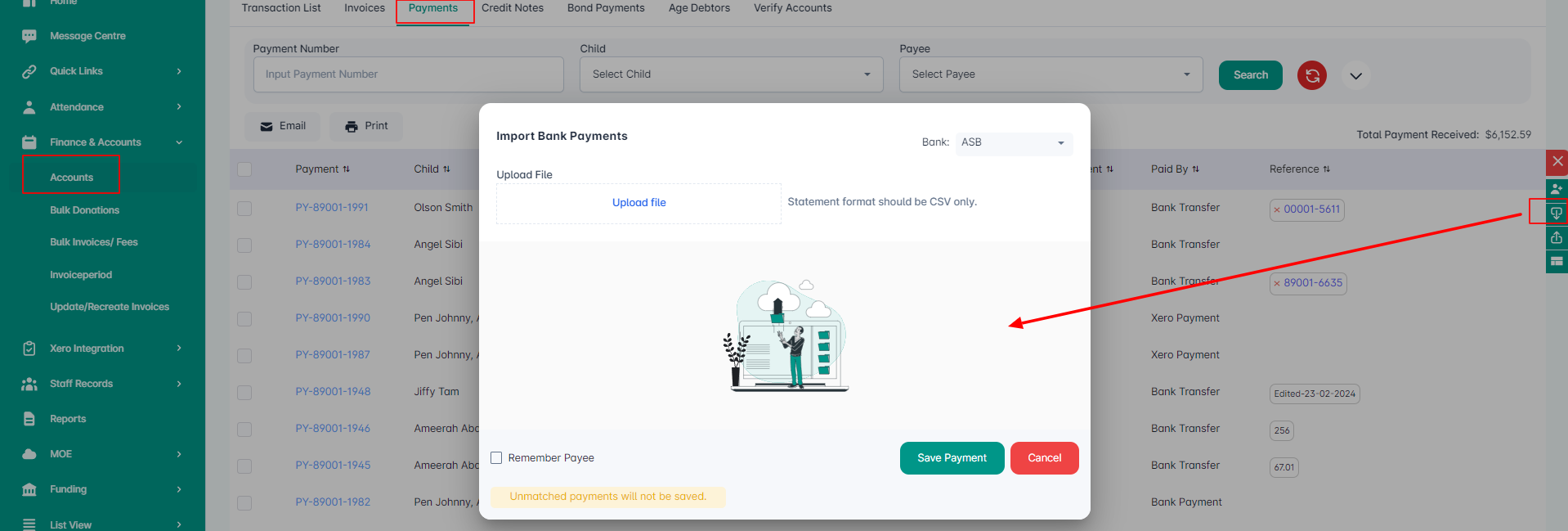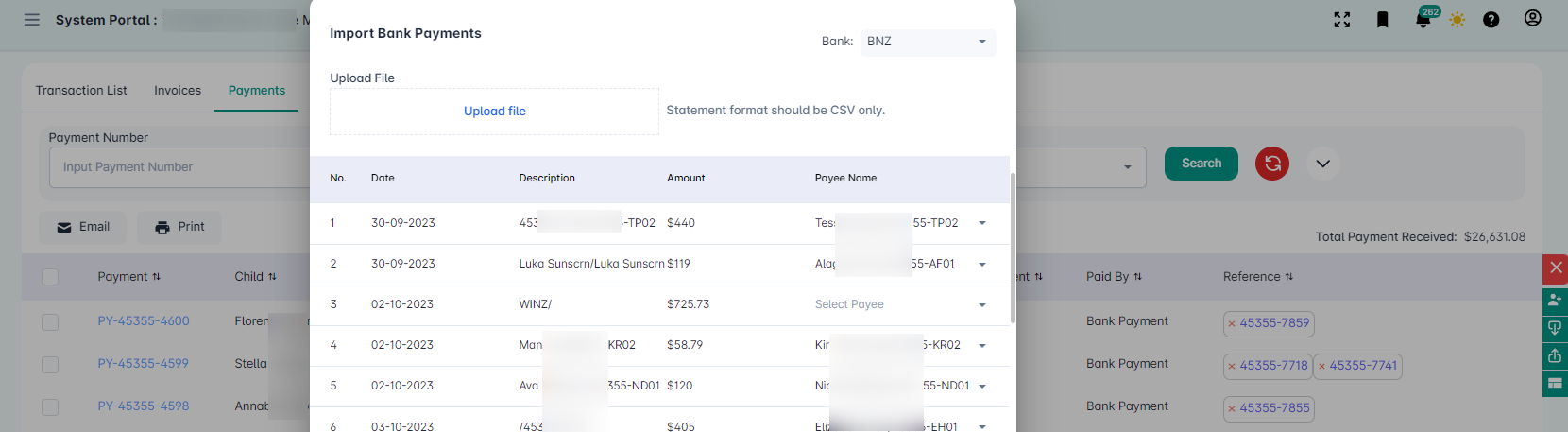Importing Bank Payments
To import payments through your bank statement, you will need to have the upload file ready for import. Navigate to the Payments tab on the Accounts page and click on the Import Payments button. A popup where you can upload the CSV file will prompt.
You have to match the Reference field with the Bank references (in JL) of the accounts with the payments. If this is not provided correctly then it won’t match the payment with any of the available payees and you will have to do this manually.
- A file can be imported by clicking on choose file button, once the file is imported into Juniorlogs, the system will automatically populate the Payee name field according to the Description (which is a combination of Reference and Description fields from the CSV file)
- To match unmatched payment, Payee can be searched by typing the name
- Unmatched payments will be ignored.
- Once the transactions are matched, click on the save payments button to complete the process.