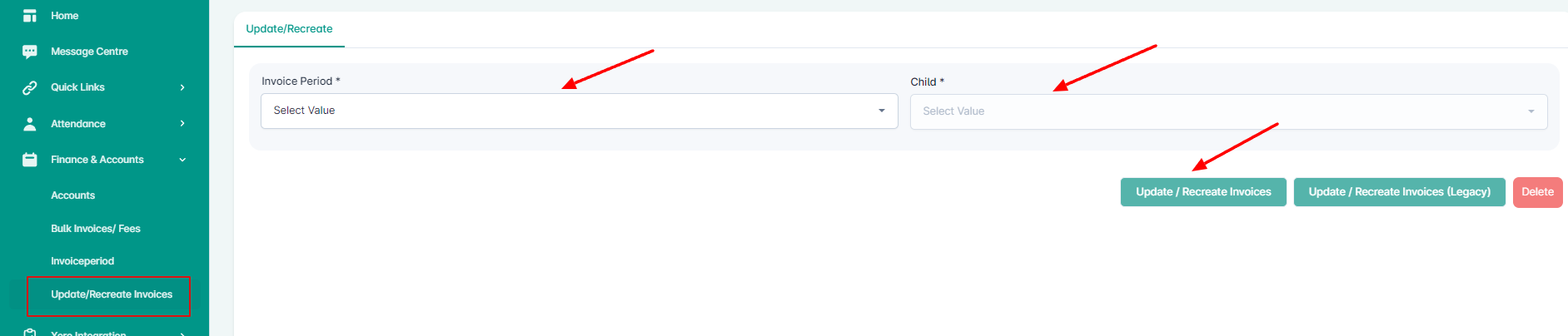How to set up your Invoices for automatic invoice generation
The system will automatically generate the invoices as configured under the Edit Centre settings > Invoice tab > Invoice settings section.
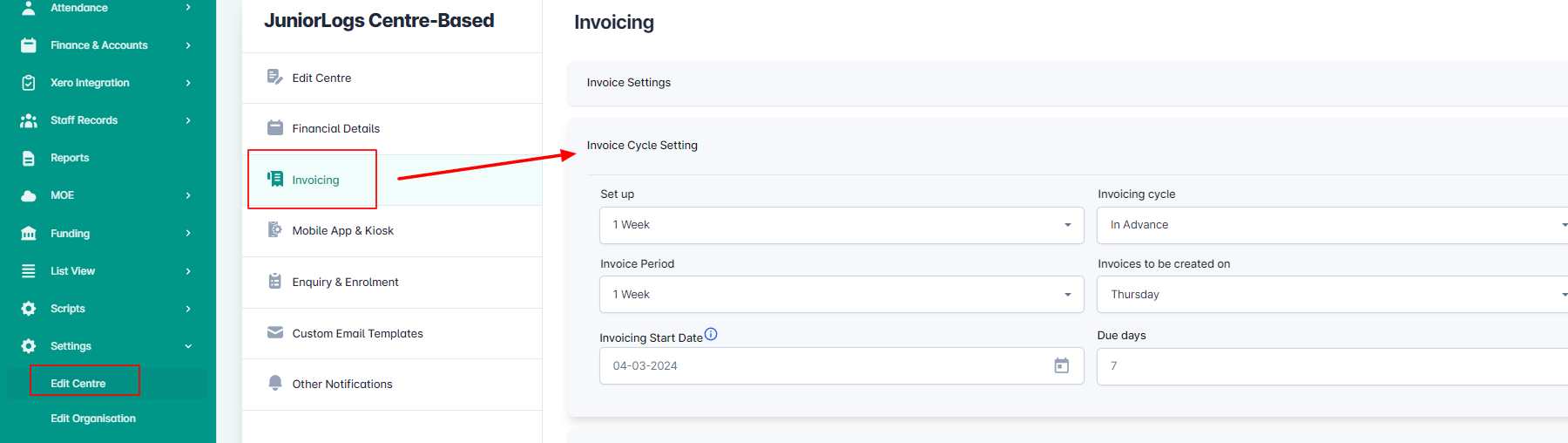 Under the Edit Centre settings > Invoice tab > Invoice settings section – You can set up various invoicing parameters to set up the invoicing period you wish to configure for your centre. This includes the day on which the invoices should be created and how frequently you would like them to get generated.
Under the Edit Centre settings > Invoice tab > Invoice settings section – You can set up various invoicing parameters to set up the invoicing period you wish to configure for your centre. This includes the day on which the invoices should be created and how frequently you would like them to get generated.
Please note – here you will need some help from us to ensure that the invoicing frequency, duration and the dates are set up correctly.
How does “Update/Recreate Invoices” work?
If you wish to recreate invoices for a child or for the entire centre for a specific invoice cycle, then you can use this function.
– Please note that only those invoices can be updated which are unpaid or draft.