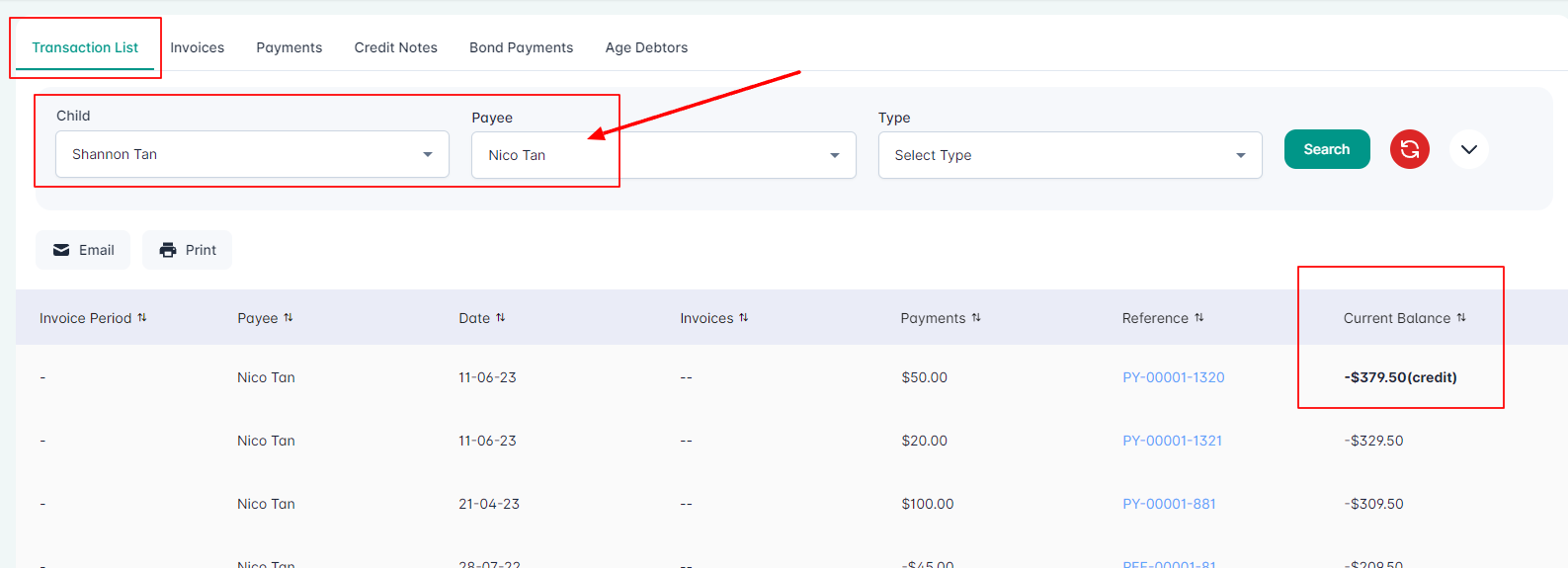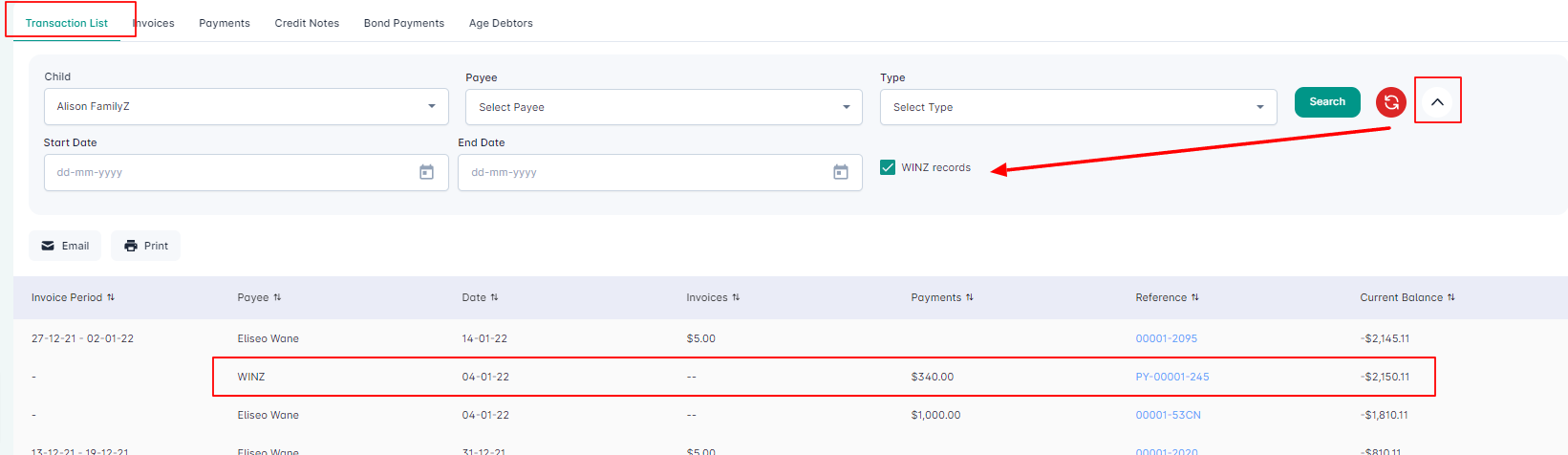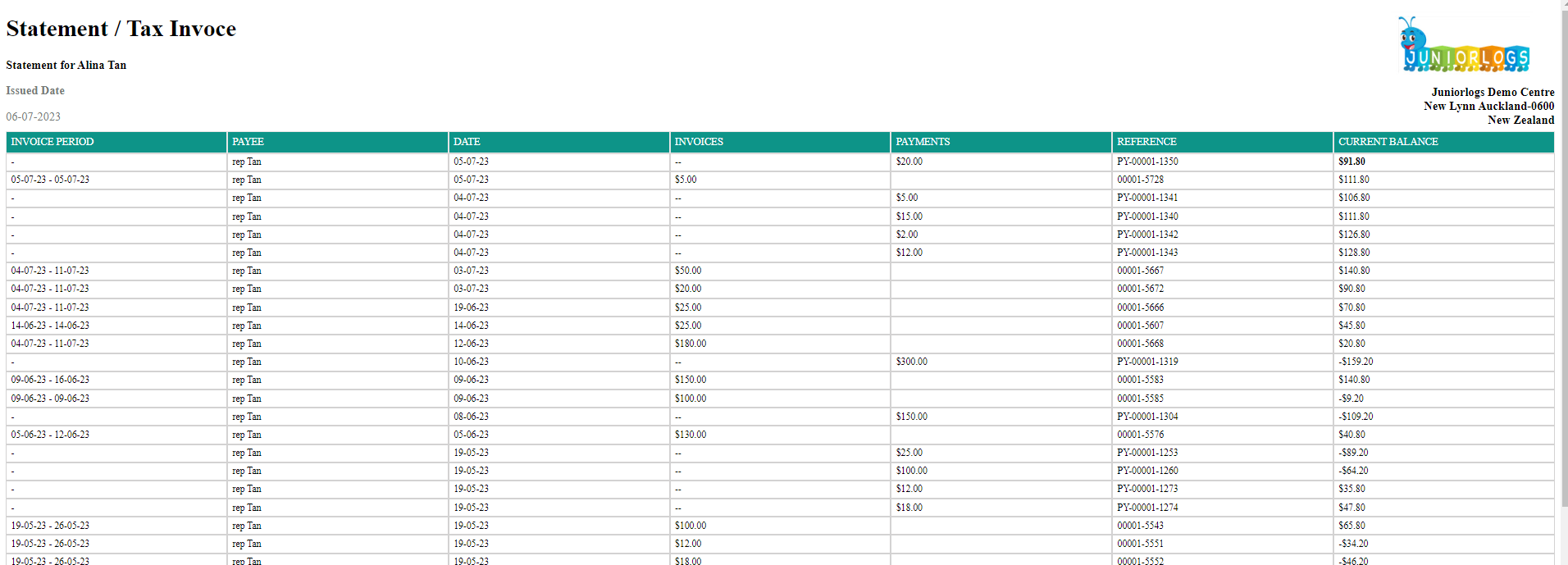Transaction list report/ Account statements
From the Finance & accounts module, Click on the Transaction list.
Choose an account name from the available selection filters.
This report displays an account statement with all incoming and outgoing transactions that occur within your service. This list is displayed per payee and it can be further narrowed down using the date selection filter provided.
The default list does not include the WINZ record for the selected account. You may enable the checkbox if you wish to include them too.
To view the invoice or a payment, click on the relevant hyperlink.
Export, Email, and Print options are available for extracting the transaction list further.
- Print and Export will allow you to print the list and export it out to Excel.
- The email option will allow you to send the list in an email to the parent/payee.